List of tables – Micromod Micro-DCI: 53MT6000 Micro-Tools User Manual
Page 11
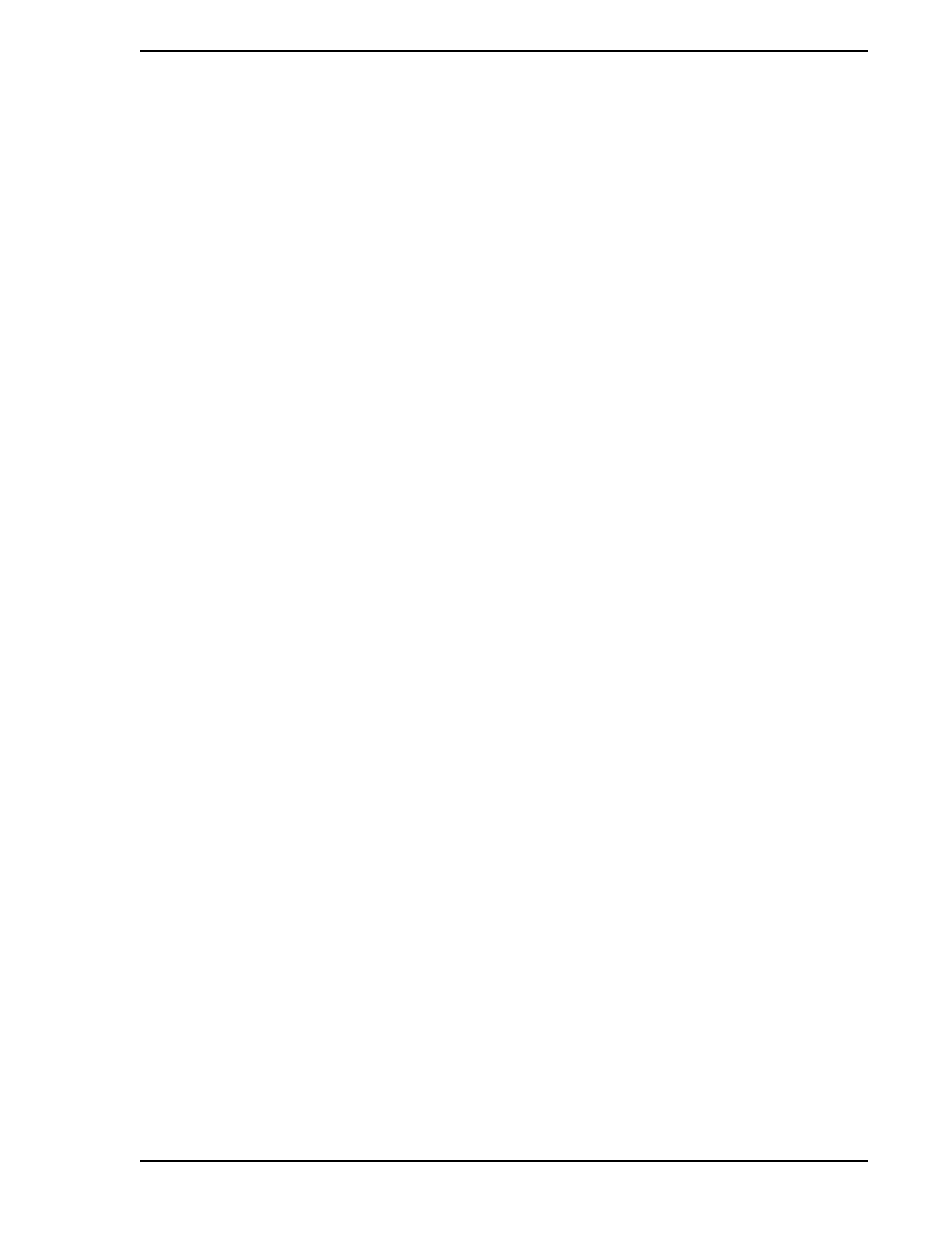
53MT6000 INSTRUCTION MANUAL
Contents ix
Figure 7-34. Printer Parameter Configuration Window ................................... 103
Figure 7-35. Passwords Configuration Window ............................................. 104
Figure 7-36. CALIBRATION Configuration Window ....................................... 105
Figure 8-1. Open F-TRAN File Window .......................................................... 107
Figure 8-2. F-TRAN Editor Window for a New File ......................................... 108
Figure 8-3. Diagram of Image File Building Process ...................................... 110
LIST OF TABLES
Table 3-1. Selecting Supervisor Board Base Address With
Jumpers J3, J4, and J5 ...................................................................... 9
Table 5-1. Cursor Status By Cursor Shape........................................................ 24
Table 11-1. 53MT6000 Installation and Setup Problems and
Recommendations......................................................................... 121
Table 12-1. Interconnection Terminal Boards (ITB) ......................................... 124
