5 creating a new fcs or f-cim application, 1 starting from an existing application, 2 starting from scratch – Micromod Micro-DCI: 53MT6000 Micro-Tools User Manual
Page 128
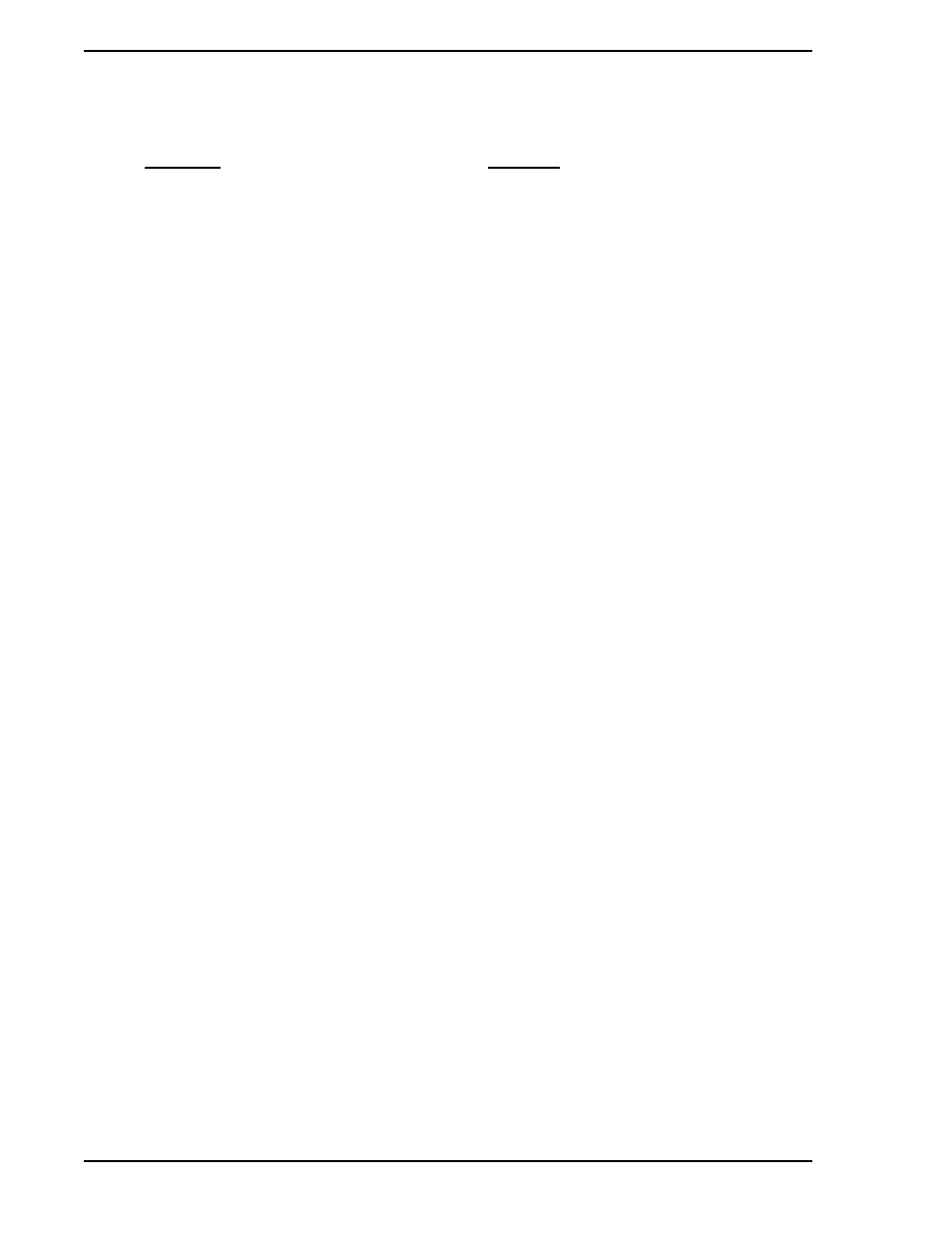
53MT6000 INSTRUCTION MANUAL
112 Graphical Configuration
9.5 Creating a New FCS or F-CIM Application
New FCS and F-CIM Applications can be created in two ways.
9.5.1 Starting from an Existing Application
Often the easiest way to create a new Application is to modify an existing one. If a control strategy exists
that is similar to the new one desired, find it in Project Manager and open it by double clicking. The Micro-
Tools Softwiring through Graphics (STG) editor can then be used to adapt it to the new application. It
can then be saved as a new Application by selecting either Save to Library or Save to a Controller from
the File menu on the main menu bar.
9.5.2 Starting from Scratch
If no existing control strategy is a good starting point, open a blank worksheet by selecting File > New >
FCS Application or File > New > F-CIM Application from the main menu. If a border is desired, it should
be added at this time by selecting Insert > Border from the Application menu and choosing the border.
The border can be then placed anywhere on the worksheet. The Micro-Tools STG editor can then be used
to create the new application. It can then be saved by selecting either Save to Library or Save to a
Controller from the File menu on the main menu bar.
Templates
Instances
FUNCTION: Serve as a reusable pattern for
installing in controllers, saving time and work, as
well as helping to ensure consistency during
configuration.
FUNCTION: As part of a database file
downloaded to a 53MC5000, implement a
segment of a control strategy in a particular
controller.
STORAGE LOCATION: Micro-Tools library
STORAGE LOCATION: A specific controller
folder in a project
NAME: unique; serves to identify the template in
the Micro-Tools library
NAME: Adopts the name of the controller.
CREATED BY:
1) configuring "from scratch"
or
2) by saving another template with a new name
CREATED BY:
1) configuring "from scratch"
or
2) saving an existing template or instance with
a new name.
