3 importing the f-tran image only, Figure 6-13. iimporting the f-tran image only – Micromod Micro-DCI: 53MT6000 Micro-Tools User Manual
Page 51
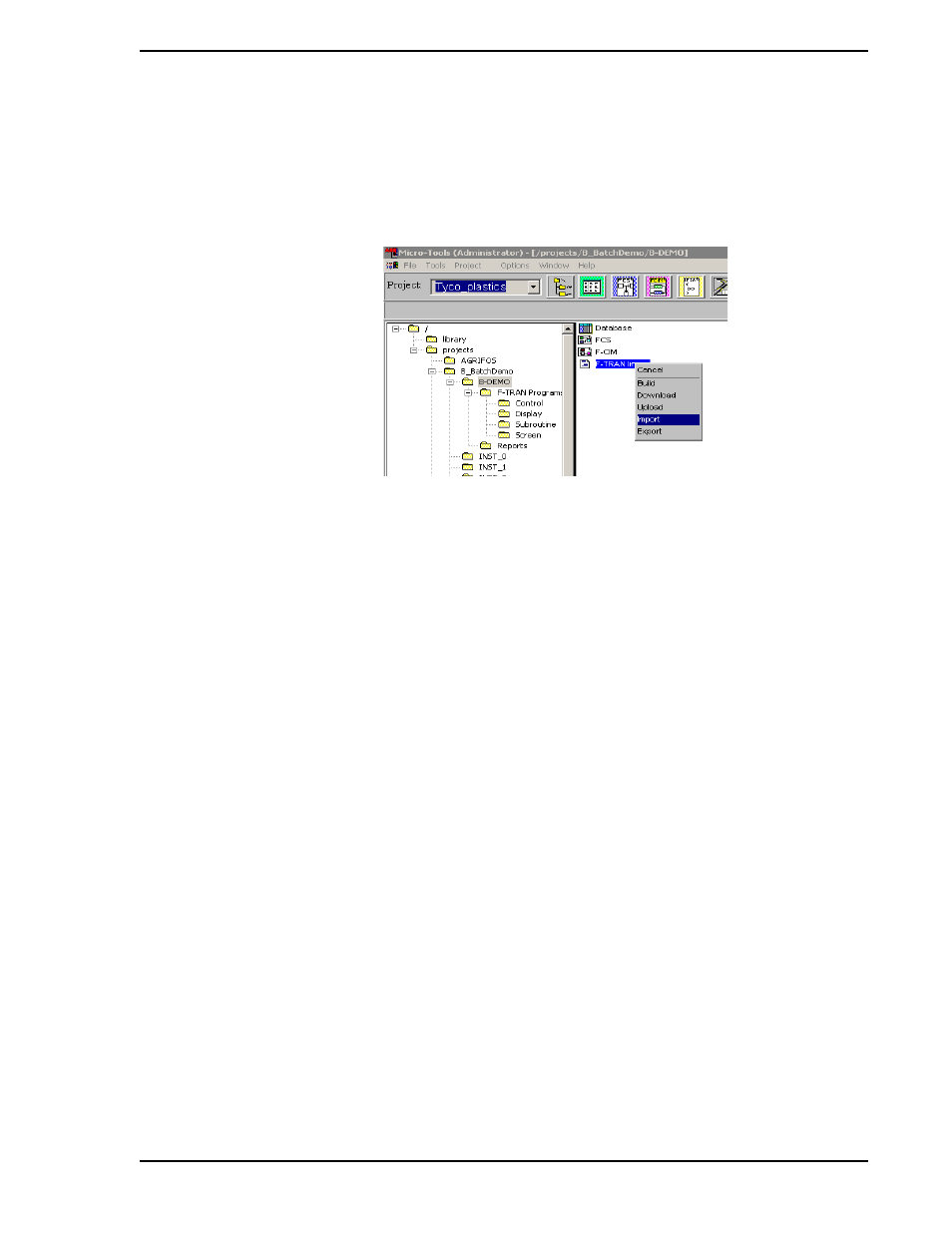
53MT6000 INSTRUCTION MANUAL
Micro-Tools Project Manager 35
6.4.1.3 Importing the F-TRAN Image Only
In some situations, source-file F-TRAN files are not available. However, a copy of the F-TRAN image
(HEX) file will have been saved to disk. This image file may be imported to the controller folder F-TRAN
image. The F-TRAN image icon appears in the right panel of the Project Manager window when a control-
ler folder is open.
Figure 6-13. Iimporting the F-TRAN Image Only
