Set screen saver, Waveform record function – B&K Precision 2516 - Manual User Manual
Page 90
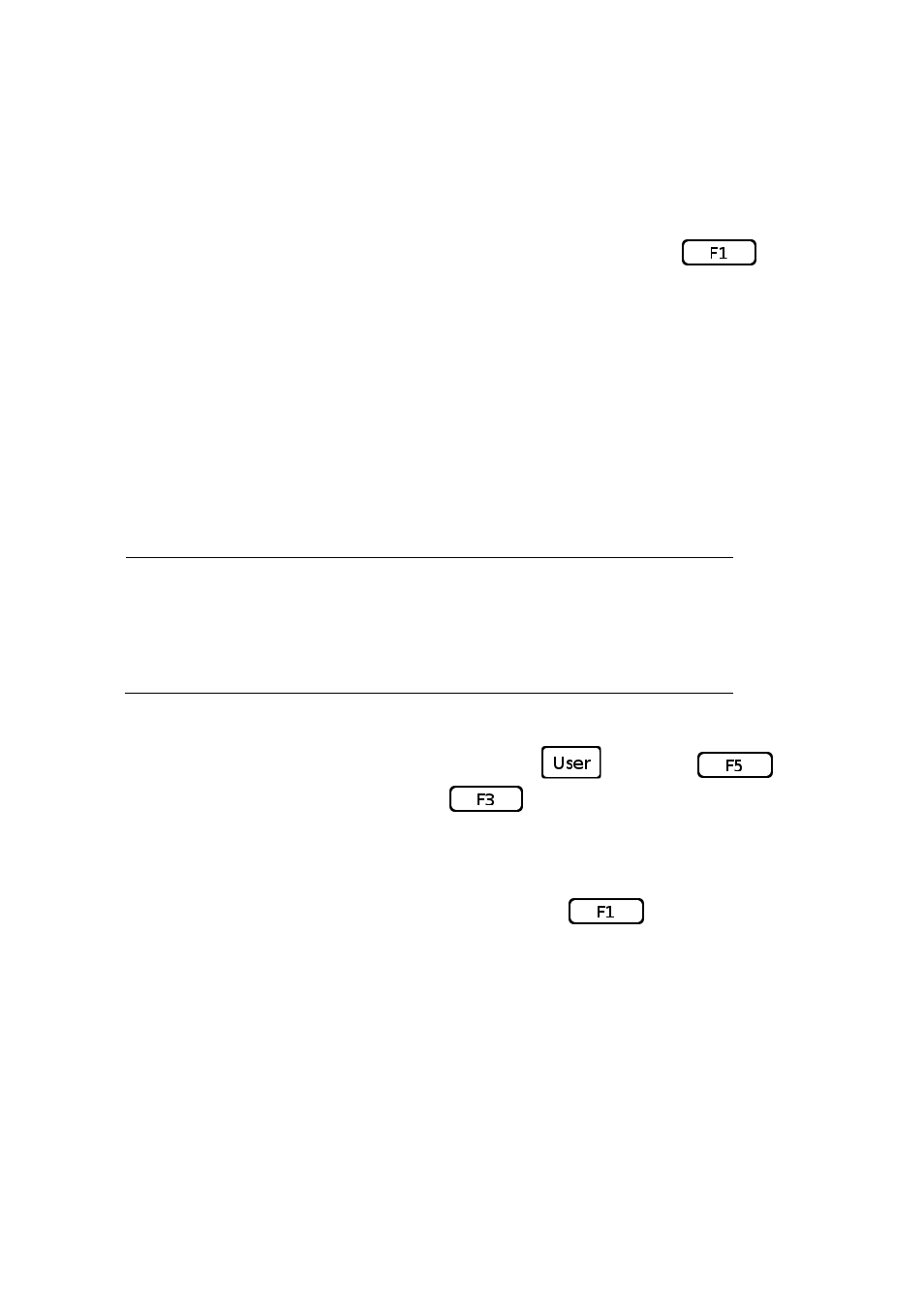
90
Set Screen Saver
The instrument has a screen saver mode to save power when the
instrument is idle or not in use. The timer to enable the screen saver can be
configured by going to page 4 of the Utility menu and pressing
to
select Screen saver option. Toggle this to change the screen saver timer.
Select Off to disable the screen saver.
Waveform Record Function
The waveform record function can record channel 1 or channel 2 input
signals frame by frame from 1 up to 2500 frames. The recorded frames can
be played back for analysis.
NOTE:
Record function is not available when Alternative
Trigger is selected. Single trigger is also not
supported when using this function.
To access the waveform record function, press
and press
to get to Utility menu page 3. Press
to select Record to enter the
Record menu.
By default, Mode is set to Off, so no other menu options will be available.
To configure the waveform record function, press
to select Record
for Mode.
