Dc voltage measurement – B&K Precision 2516 - Manual User Manual
Page 110
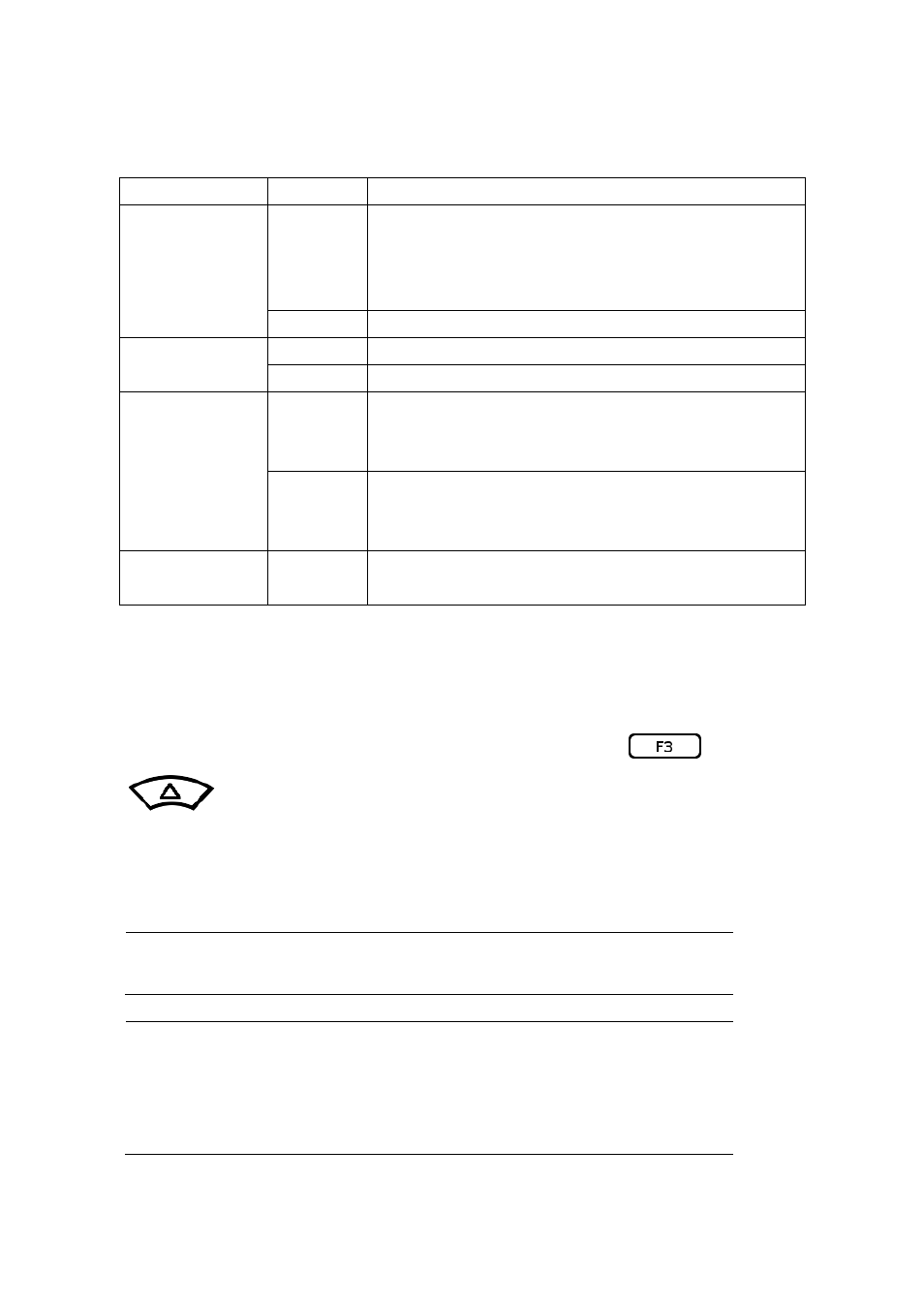
110
Table 43 – DC/AC Voltage Measurement Menu
Menu Option
Setting
Description
Relative
On
Save the current input value as a reference
value. Subsequent measurements will be the
difference from the reference value. This is
same as “zeroing” the meter.
Off
Relative mode is disabled.
Auto
Select to enable autoranging.
Manual
Select to enable manual ranging.
V
Display measurement in volts (V). In manual
ranging, only the volts (V) ranges are
selectable.
mV
Display measurement in millivolts (mV). In
manual ranging, only the millivolts (mV) ranges
are selectable.
Trend Plot
Enters the Meter Trend plot mode (See “Meter
Trend Plot” for more information).
DC Voltage Measurement
Configure all settings from the menu.
When set for Manual ranging (select Manual by toggling
), use the
key to increase the range. At the highest range, pressing this will
automatically go back to the lowest range.
DC Voltage ranges: 60 mV, 600 mV, 6 V, 60 V, 600 V, 1000 V.
NOTE: When the measurement unit is changed, range
will automatically change to Auto ranging.
NOTE: If the measurement is out of range or if manual
range is used and the measurement is outside of
the selected range, the instrument will beep
continuously. The measurement display will show
0.L.
