B&K Precision 2516 - Manual User Manual
Page 70
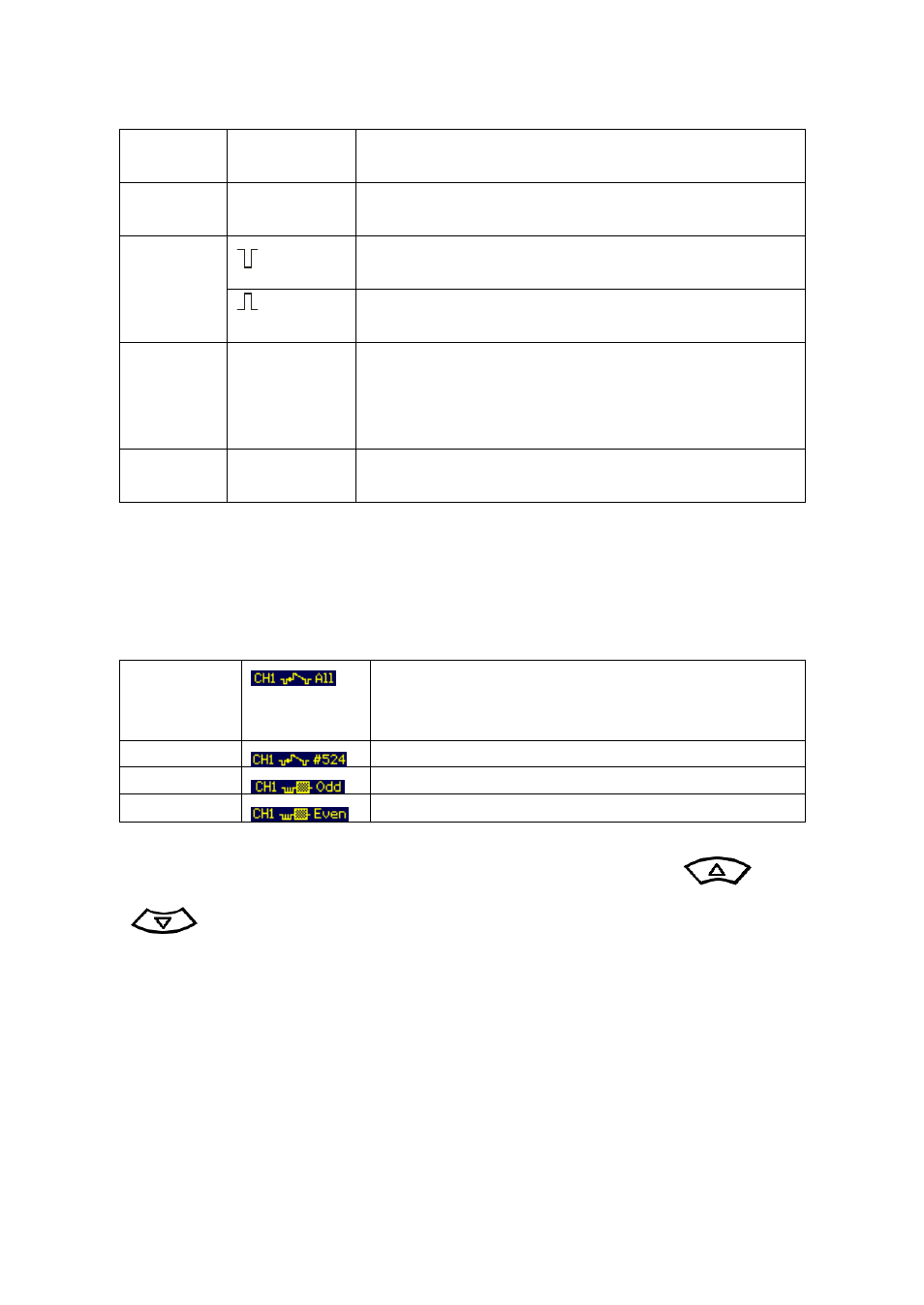
70
Type
Video
Select Video trigger. To trigger NTSC, PAL and
SECAM video signals, set coupling to AC.
Source
CH1
CH2
Set CH1 or CH2 as the trigger source.
Polarity
(Normal)
Normal trigger on the negative edge of the sync
pulse.
(Inverted)
Inverted trigger on the positive edge of the sync
pulse.
Sync
All Lines
Line Num
Odd Field
Even Field
Select appropriate video sync.
Next
Page
Page 1/2
Enter the second page of Video Trigger Menu.
Sync: The bottom right of the display indicates the Sync setting the
instrument is configured to.
All Lines
The video trigger will sync on all lines of the
signal.
Line Num
Select a specific line number for video trigger.
Odd Field
Select only the odd lines for video trigger.
Even Field
Select only the even lines for video trigger.
Line Num: To change the line number for video trigger, use the
or
arrow keys. The selected line number will be indicated in the
bottom right corner.
Note: Trigger level cannot be changed while the Video Trigger Menu is
active because the Line Num Sync option shares the same arrow keys to
make changes.
