Saving screen capture, Saving waveform data, Figure 44 - subdirectory view – B&K Precision 2516 - Manual User Manual
Page 83
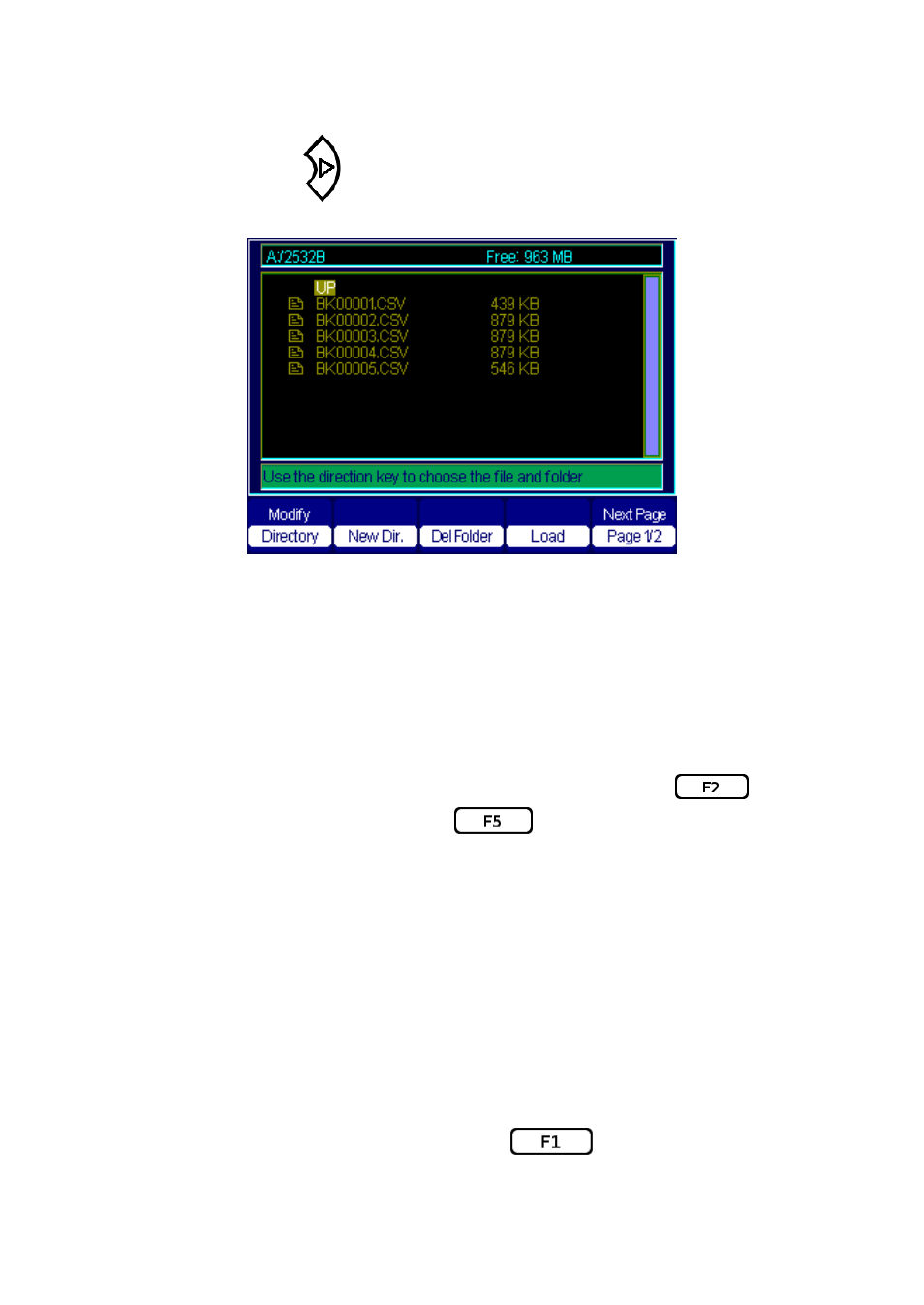
83
by pressing
. To go back up a folder, just press it again with
cursor selecting UP.
Figure 44 - Subdirectory View
Saving Screen Capture
The screen capture can be saved as a .BMP file to external memory. To do
this, select Picture as Type from the Save/Recall menu. Press
so
that it says Save Picture. Then press
to select Save option. The
Directory menu will come up.
Similar to the instructions given for saving setups and waveforms to
external memory, create a new file and name to save it into the external
memory as a .BMP file.
Saving Waveform Data
Follow the steps below to save waveform data into external memory:
1.
From the Save/Recall menu, toggle
to select CSV for Type.
This manual is related to the following products:
