Scope recorder – B&K Precision 2516 - Manual User Manual
Page 130
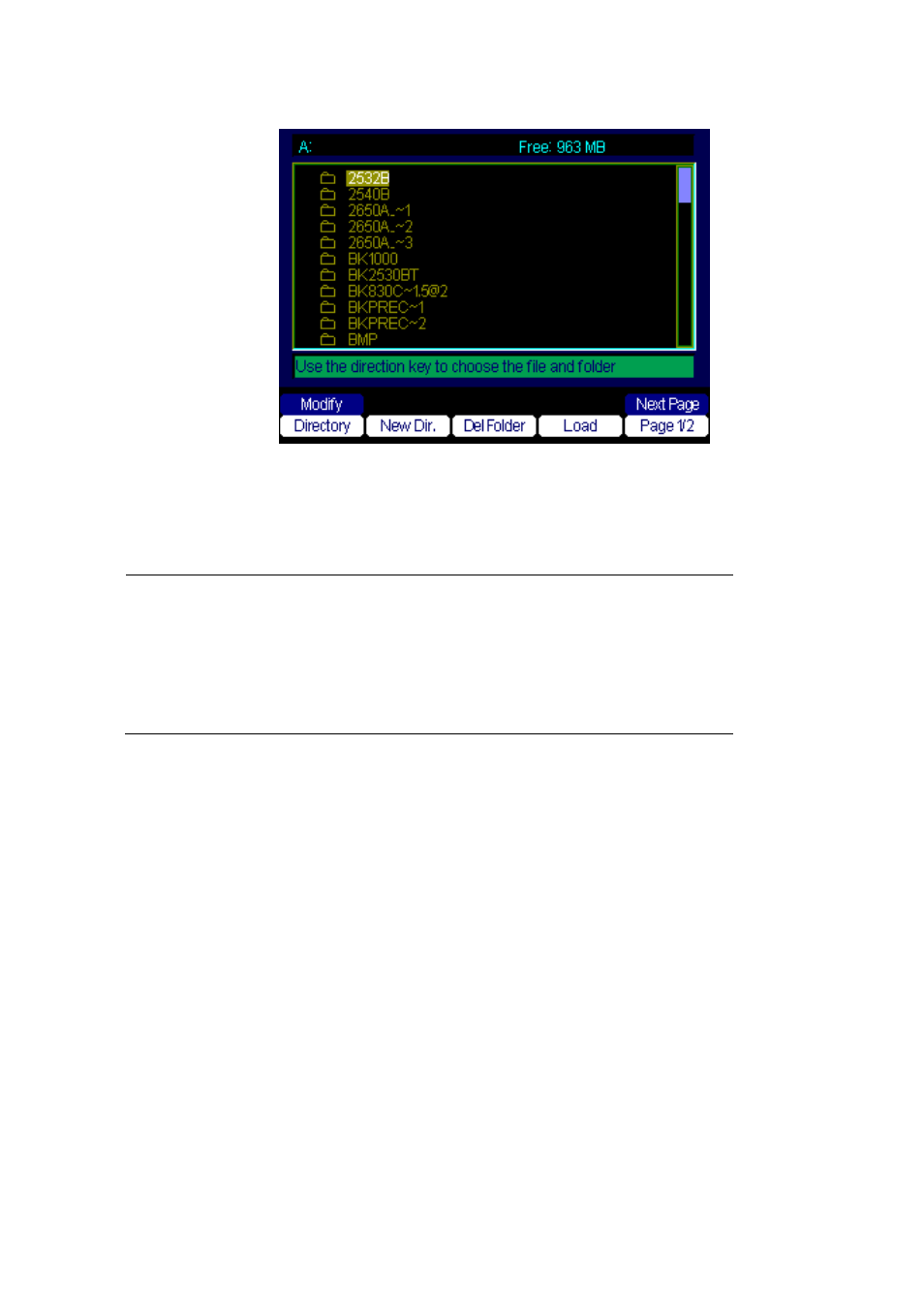
130
3.
Follow the same instructions from section “3.7 Save/Recall
Function” to create a directory and/or a new file, then select Load
from the menu to save all recorded data into a new file on the
external USB flash drive.
NOTE:
Depending on the amount of data recorded, the
saving process may take a while. Please wait and
do not interrupt the instrument while it is saving
data. When finished, a message will prompt to
notify the file has been saved successfully.
To exit out of the Directory menu, go to the second page and select
Return.
Scope Recorder
The scope recorder allows users to record the oscilloscope’s channel input
signals for a long period of time. This function is available when the scope is
configured with slower timebase settings.
The recorded waveforms can be temporarily saved to and played back on
the instrument. It can also be saved into an external USB flash drive.
