Channel menu, 2 channel menu – B&K Precision 2516 - Manual User Manual
Page 40
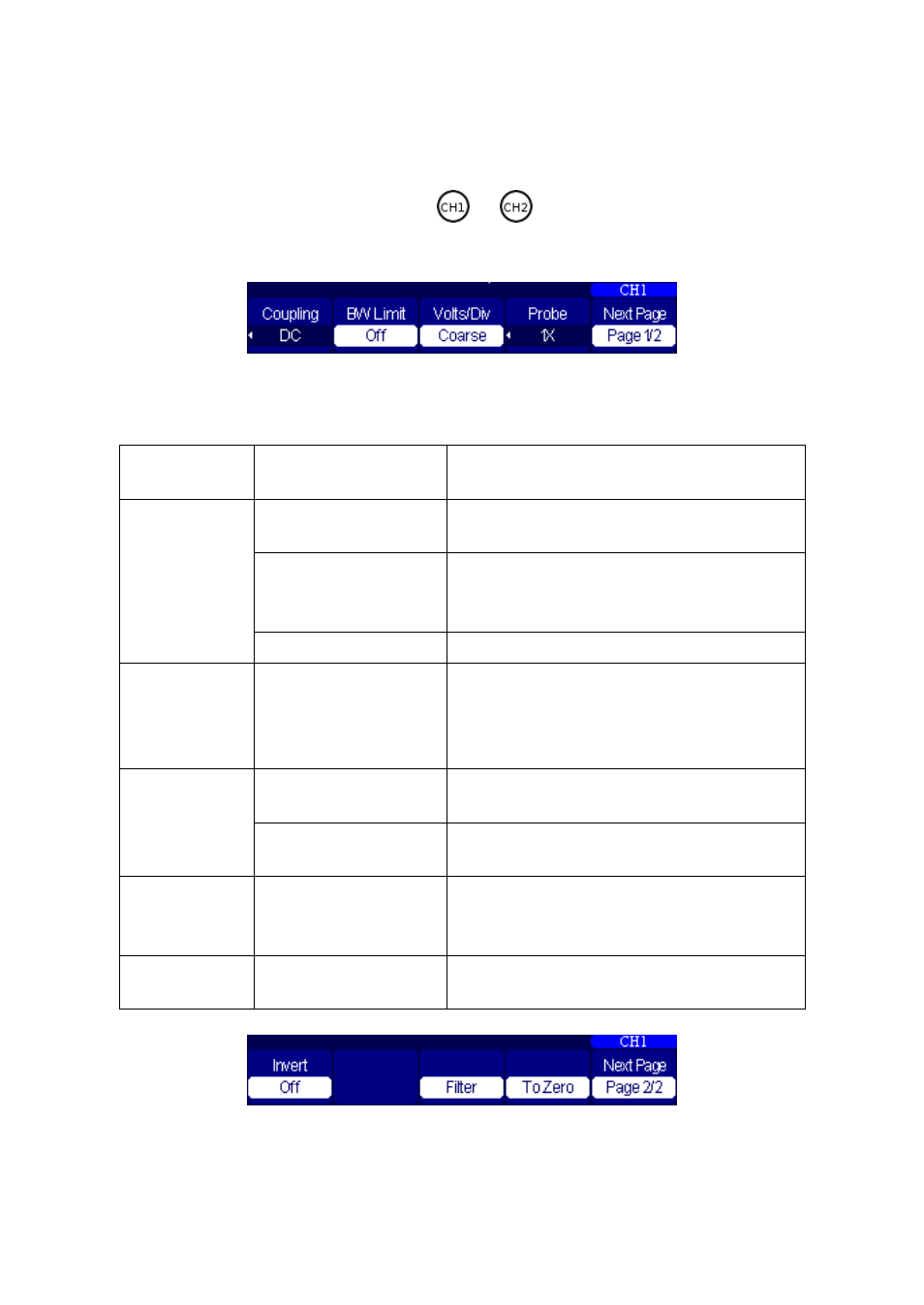
40
3.2 Channel Menu
To access the channel menu, press
or
to display the respective
channel menu. Below is a table of the channel menu structure.
Table 2 - Channel Menu 1/2
Menu
Option
Setting
Description
Coupling
DC
DC passes both AC and DC
components of the input signals.
AC
AC blocks the DC component of the
input signals and attenuates signals
below 10 Hz.
GND
GND disconnects the input signal.
BW Limit
On
Off
Limit the bandwidth above 20 MHz to
reduce display noise; filters the signals
to reduce noise and other unwanted
high frequency components.
V/div
Coarse
Change the range of voltage by 1-2-5
sequence.
Fine
Fine control of the volt/div scale
settings.
Probe
1X, 5X, 10X, 50X,
100X, 500X, 1000X
Set to match the type of probe
attenuation you are using to ensure
correct vertical scale display.
Next Page
Page1/2
Enter the second page of CH1/CH2
menu.
