Installing and wiring dc loads – GE Industrial Solutions CPS6000-M2 User Manual
Page 40
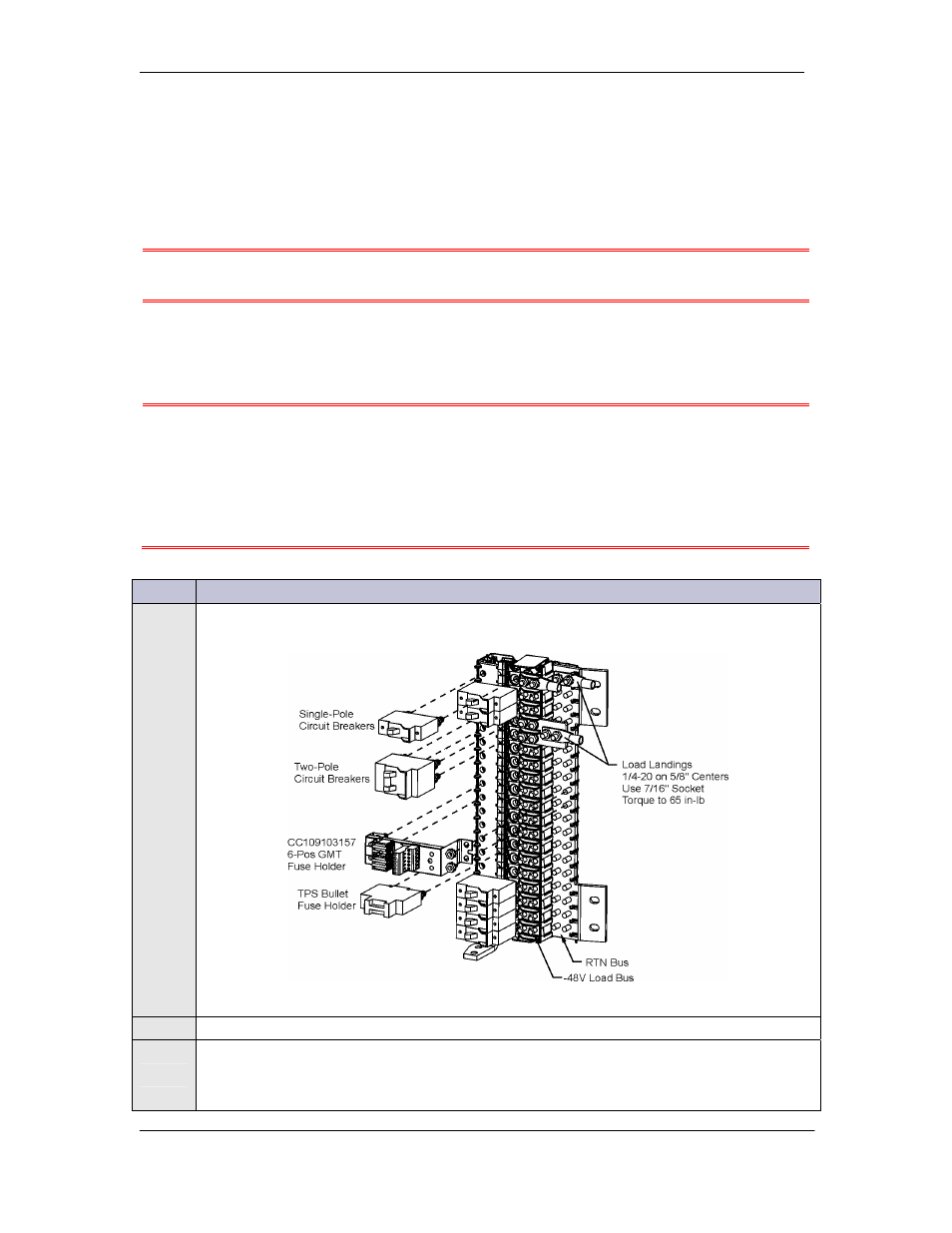
CPS6000-M2 Installation Guide H5694720
Issue 8 January 2008
40
Installing and Wiring DC Loads
Installing DC Bullet Style Distribution
Bullet Terminal distribution panels accept Bullet Terminal Circuit Breakers, TPS Fuse Holders,
and GMT Fuse Modules.
CAUTION: Ensure Circuit Breakers are in the OFF position prior to installation. Ensure
Fuse Holders are empty prior to installation.
• CAUTION: In order to meet UL Listing temperature limits, GMT Fuses on the bullet fuse
module must meet these layout restrictions:
• All 12A rated fuses must have an unused position to at least one side.
• All 15A rated fuses must not be installed next to another fuse. Leave empty position.
• CAUTION: In order to meet UL Listing temperature limits, bullet distribution panels
must meet the following layout restrictions
• Panel is rated 400A but derates to 350A if Large Breakers or Fuses are installed in the
Center Section of distribution.
• bullet circuit breakers rated 80A, 90A and 100A require one adjacent position be left
unoccupied.
Step
Action
1
Loosen screws and swing hinged retainer cover clear of the distribution devices (if
present).
Vertical distribution panel
2
Insert distribution devices into the panel load busses as shown in the figure above.
3
Connect loads.
Note: To allow for future growth start from the top most position and work down the
panel. This will allow orderly and managed cable dressing as loads are added.
