Connecting central office ground (cog) – GE Industrial Solutions CPS6000-M2 User Manual
Page 33
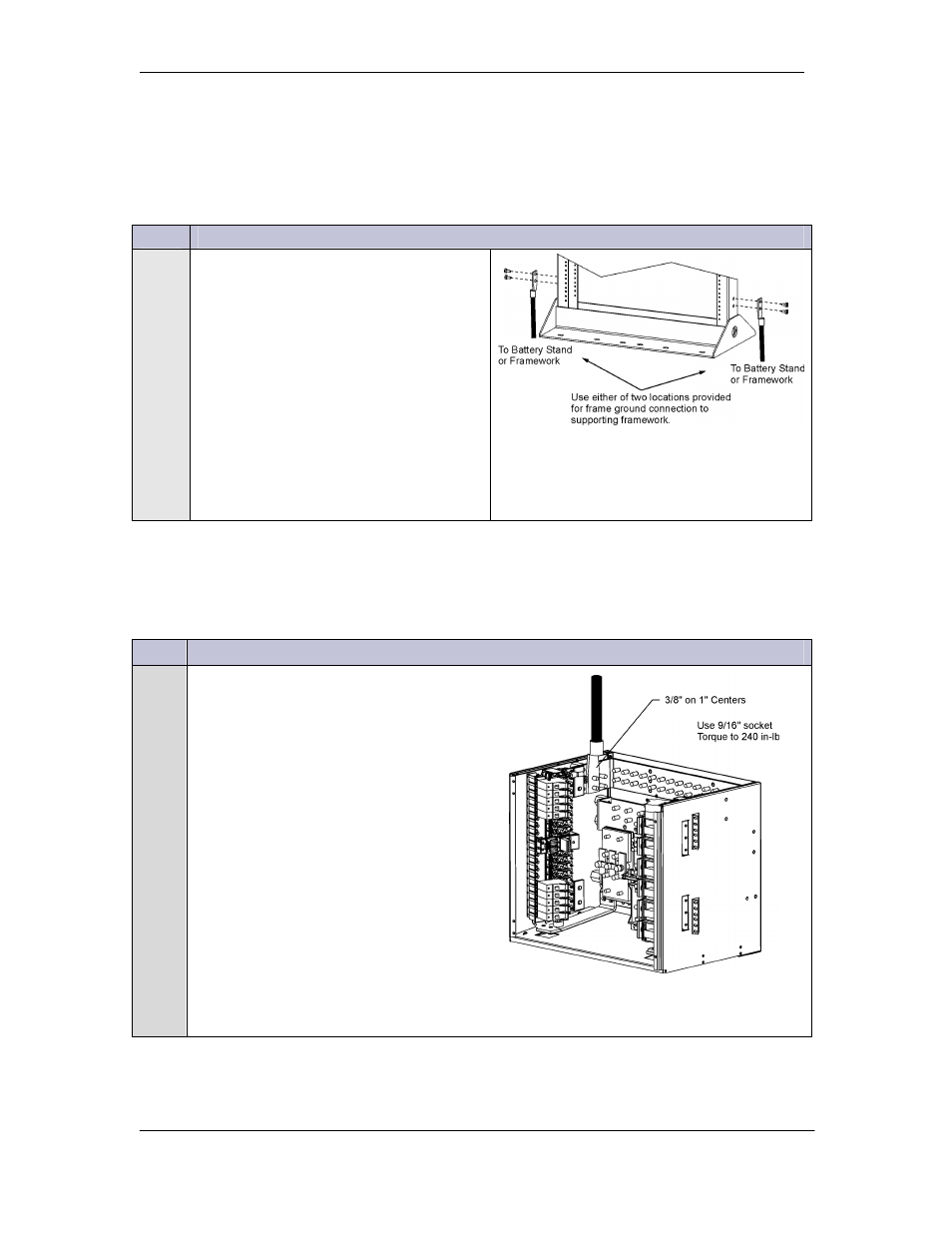
CPS6000-M2 Installation Guide H5694720
Issue 8 January 2008
33
Battery or Battery Stand Mounted Frames:
If required by local code or practice, battery or battery stand mounted frames may be grounded to
the frame or chassis of the other equipment. Select a Frame Ground landing at the side of the
frame and clean.
Step
Action
1
Secure Frame Ground connection with
provided hardware:
(2) 801256165 ¼-20 x 3/4" HH bolt
(2) 801829557 ¼-inch lockwasher
(2) 802841577 ¼-inch flat washer
If required by local code or practice,
treat with an oxidation inhibitor such as
NO-OX.
Use 7/16” socket. Torque to 65 in·lbs.
Note: Landings are compatible with lugs
with 5/8” hole spacing for ¼” or
6mm hardware.
Connecting Central Office Ground (COG)
Action
• COG lead landing is as shown.
• If required by local code or practice,
treat with an oxidation inhibitor such
as NO-OX.
• Secure COG connection with provided
hardware:
(2) 841064777 3/8-16 nut
(2) 801829607 3/8-inch lockwasher
(2) 814251898 3/8-inch flat washer
•
Use 9/16” socket. Torque to 240 in·lbs.
Note: Landings are compatible with lugs with
1” hole spacing for 3/8” hardware.
