Clear events – GE Industrial Solutions CPS6000-M2 User Manual
Page 104
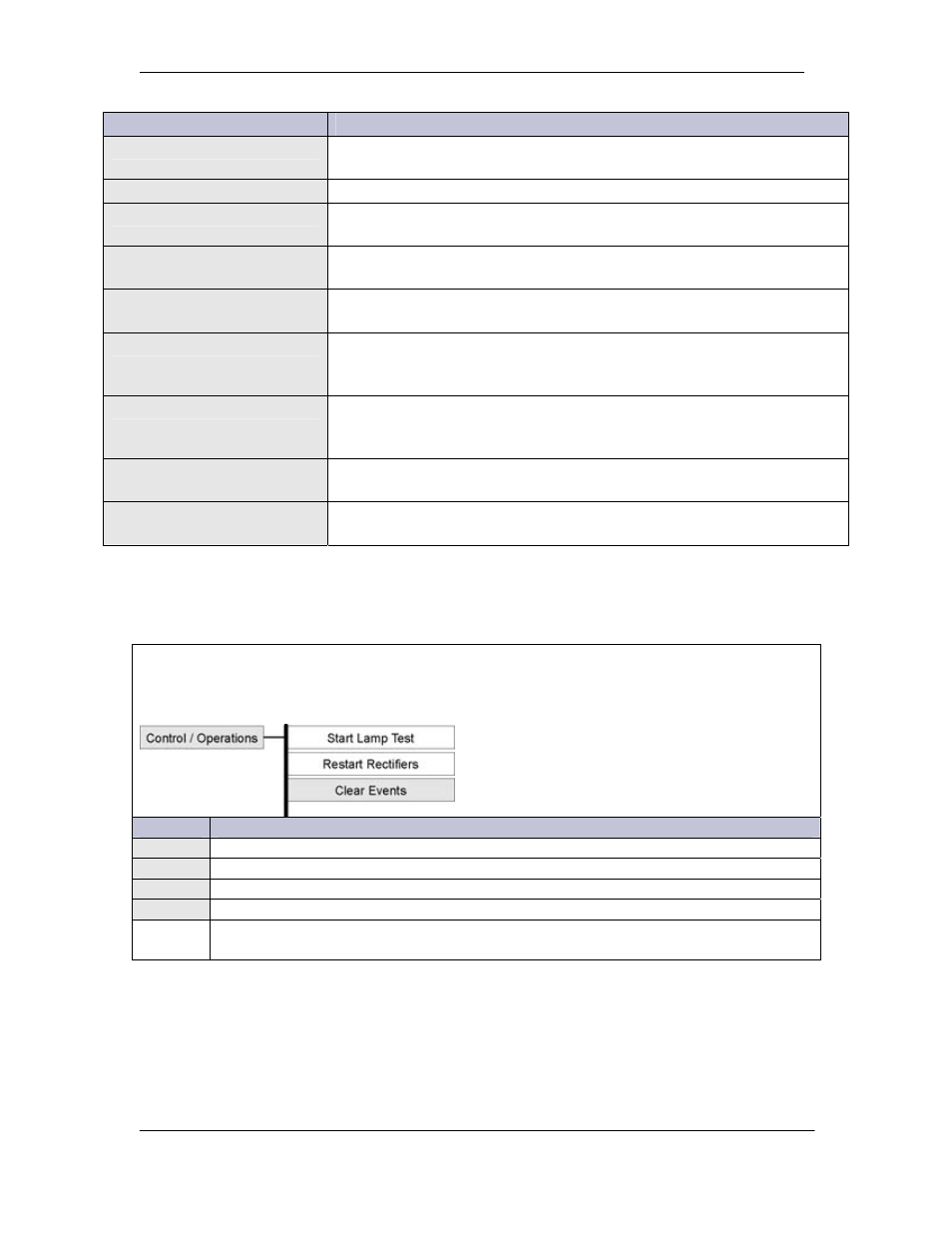
CPS6000-M2 Installation Guide H5694720
Issue 8 January 2008
104
Alarm Description
Explanation
Redundancy Loss
The programmed number of redundant rectifiers in the system is not
sufficient. System load has exceeded the redundancy limit.
Emergency Power Off
Emergency Power off input closure to ground.
Reserve Time Low
The predicted battery reserve time has fallen below the programmed
threshold.
Shunt Not Configured
The shunt has been configured for either battery or load type and the
value programmed for shunt Amps is invalid.
Self Test Failed
During initial boot, one or more of the tests performed on the controller
failed. This is a latched event, remaining active until cleared by a user.
Thermal Probe Failure
A temperature probe used for the Reserve Time Prediction or Slope
Thermal Compensation features is returning a temperature outside of an
acceptable range.
User Relay Conflict
Battery management contactor LVD CN1, CN2, or CN3 has been
configured for a type other than NONE and associated user relay UR1,
UR2, or UR3 has also been assigned to report an alarm condition.
Very Low Voltage
The plant voltage is below the threshold set for VLV. This is a critical
alarm, indicating that load failures are imminent.
ID Not Configured
A device on the rectifier/converter serial bus has been recognized
without an assigned ID.
Clear Events
Events that have generated an Alarm and retired, but the Alarm remains active, may be cleared
using this feature. Alarms that remain, even though the condition has gone away, are referred to
as Latched Events.
Step
Action
1
From the Default Screen, press the Menu button for the Main Menu.
2
Using the Up/Down Arrows, Scroll to Control/Operations and press Enter.
3
Select Clear Events, and press Enter.
4
Press Enter again to clear the latched events, or Escape to return to the menus.
Note
If the Alarm is a Latched Event and does not retire after performing this operation, the
alarm condition most likely still exists.
