GE Industrial Solutions CPS6000-M2 User Manual
Page 106
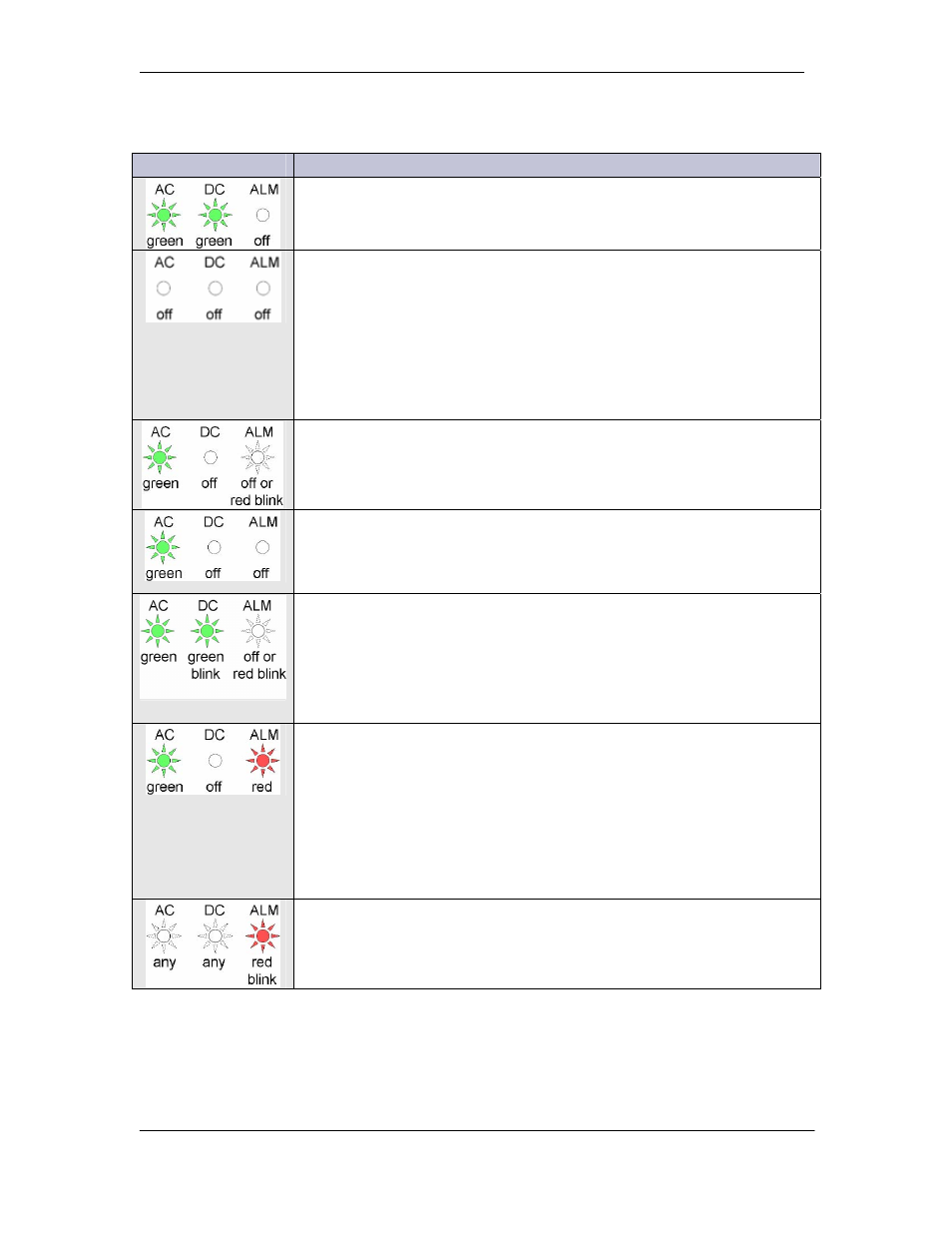
CPS6000-M2 Installation Guide H5694720
Issue 8 January 2008
106
Rectifier Status LEDs
LEDs
Condition
Normal operation: No alarms, inputs and outputs are in their normal
range, communicating with the system controller.
Unpowered: No input or output voltage present.
; Remove and reinsert rectifier.
; Check input voltage with a voltmeter, if input voltage is present,
replace rectifier.
; Check output bus voltage with a voltmeter, if output bus voltage is
present, replace rectifier.
AC Fail: Rectifier input is missing or out of range.
; Correct AC fault.
Startup: The rectifier initializing, but has not started delivering power.
; Wait for initialization to complete.
Standby: The rectifier is okay and has input ac, but has been placed in
Standby by the controller and is not delivering power.
Note: If a rectifier in standby loses communication s with the controller it
will exit Standby mode and deliver power
Output Limit: The rectifier is okay and delivering full output
• At max rated output
• At thermal limit
; View rectifier currents. If the rectifier output for one rectifier differs
from the output of other units in the system by more than 2A, replace
rectifier.
Shutdown
∗: The rectifier cannot deliver output.
• High Voltage Shutdown
• Thermal Shutdown
• Under Voltage Protect
Component failure, replace rectifier.
; Correct system output short, high temp, etc.
; Remove and reinsert rectifier. If fault remains and other units are
functioning correctly, replace rectifier.
Communication Fail: Blinks to indicate the rectifier is not
communicating with a system controller.
; Remove and reinsert rectifier. If fault remains and other units are
communicating correctly, replace rectifier.
∗ When a rectifier senses an over- or under-voltage condition it will shutdown, wait 10 seconds,
and then attempt to restart. If the over- or under-voltage condition remains it will cycle again. If
the over- or under-voltage condition remains after 3 restart attempts the rectifier will lock out, and
user intervention is required to restart.
