3 peer-to-peer mode settings, 1 peer-to-peer master, Peer-to-peer mode settings – B&B Electronics ZZ24D-NA(NB,NC,ND)-SR - Manual User Manual
Page 51: Peer-to-peer master
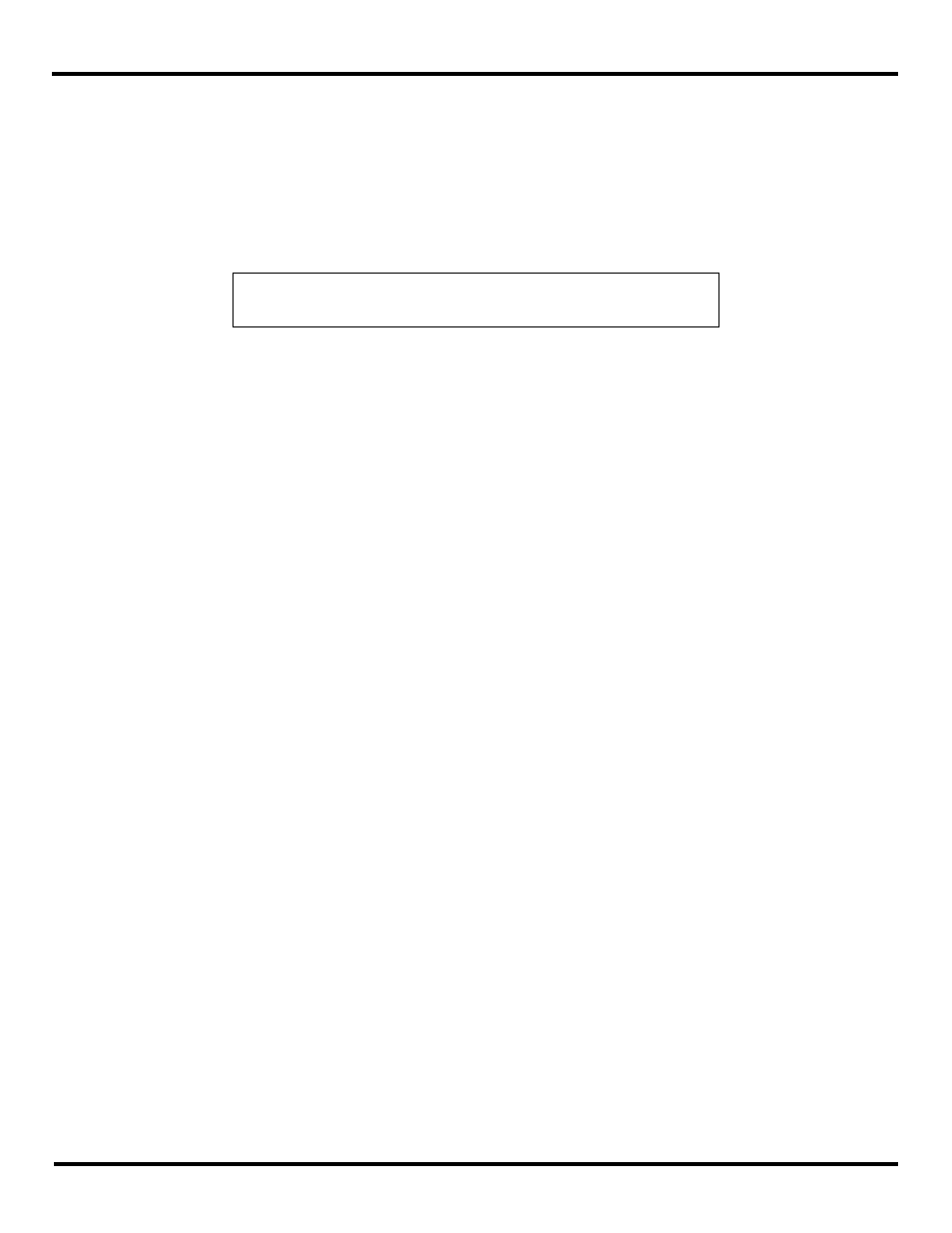
Configuration & Operation
Manual Documentation Number: pn7515_ZlinxIO-0712m
45
5.1.3 Peer-to-Peer Mode Settings
In Peer-to-Peer mode digital and analog signals can be transferred in both directions across a Zlinx Wireless I/O link. For
successful communication both Base Modules must be the same model and all Expansion Modules must be complimentary
(e.g. DI to DO, AI to AO) and arranged in the same order on the Local Bus. One is configured as Peer-to-Peer Master and
other is configured as Peer-to-Peer Slave. It does not matter which one is configured as Master. Additionally, Peer-to-Peer
Master address MUST match the Peer- to-Peer Slave address (1-255).
The user can invert logic of all Digital Outputs when such option is enabled. The feature applies to Base and Expansion
Modules. With such settings if the signal coming to the affected Digital Output is ON (low), the Digital Output will show OFF
(high).
NOTE: For more information on Invert Output option see section 5.1“Configuring
5.1.3.1 Peer-to-Peer Master
To configure the Zlinx Wireless I/O Base Module for Peer-to-Peer Master Mode:
1. Select the Configuration tab.
2. Select the Peer-to-Peer Master option button.
