B&B Electronics ZZ24D-NA(NB,NC,ND)-SR - Manual User Manual
Page 47
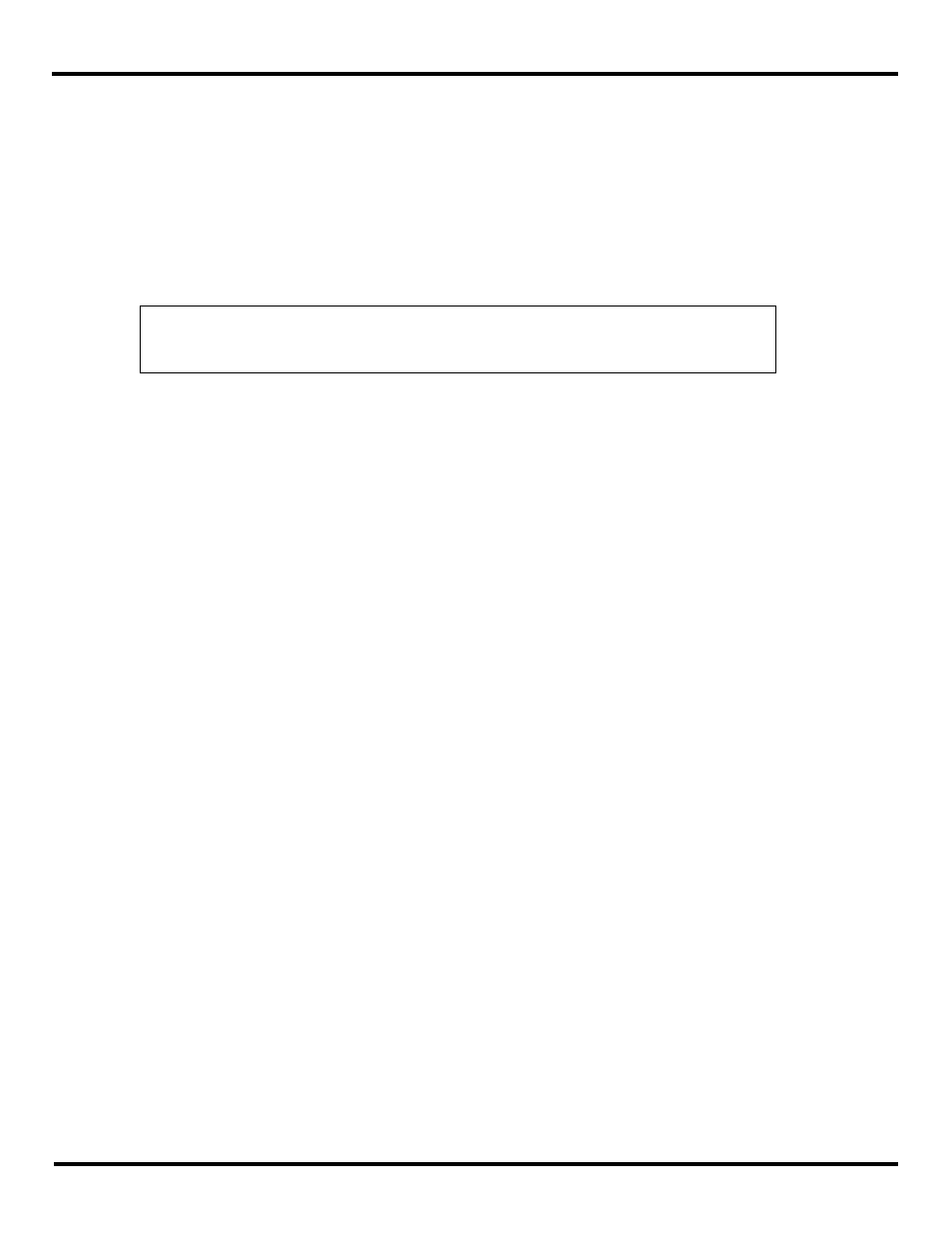
Configuration & Operation
Manual Documentation Number: pn7515_ZlinxIO-0712m
41
5. Select the Repeater checkbox if the Zlinx Wireless I/O Base Module is to be used as a repeater, re-broadcasting I/O data
received in Modbus or Peer-to-Peer modes.
The default value of the Repeater field is unchecked.
6.
The following AES Encryption options are available.
a. Disabled – Select this if you do not desire to encrypt your network.
i)
Check the Disable option and press the Update button on the bottom of the screen.
b. Hexadecimal Key – Select this if you desire to use a hexadecimal stream to encrypt your network.
i)
On the first base module, check the Hexadecimal Key option. Press the Generate Random Key button. A
random hexicecimal key will appear in the Key Box. (You can type your own hex key into the Key Box, but
it is recommended that you use the random generator). This key will not be stored in the module until the
Update Button on the bottom of the screen is pressed. Do not press the update button yet.
ii) Copy this key into a text file. You will need it to configure the key in the downstream base module or radio
modem.
(1) Highlight the characters displayed in the Key Box using your mouse and left mouse button.
(2) When all the characters are highlighted, press “CTRL” and “C” on your keyboard. This copies the
characters to the Windows clip-board.
(3) Open Note Pad and press “CTRL” and “V” on your keyboard. The characters will appear. Save this file
and use it to configure the key in the downstream module.
iii) Press the Update button on the bottom of the screen.
c. Text Key – Select this if you desire to use a text sequence to encrypt your network.
i)
On the first base module, select the Text Key option. Type text into the key box. The text is limited to 128
or 256 bits (as applicable). If your text is not long enough, the remainder will be filled in with zeros when it
is converted to ASCII by the software. The ASCII conversion happens automatically. If you desire, you can
view the ASCII code by selecting the Hexidecimal Key option. The ASCII code will be displayed.
ii) Copy and save your text stream into a file in the same mannor as 6.b.ii above.
iii) Press the Update button on the bottom of the screen.
d. Use Existing Key – Select this option to use the key that is stored in the base module.
e. To update the key in a downstream base module:
i)
Hexadecimal key:
NOTE: Repeater Mode can only be implemented on the Medium Range (MR) and ZZ9D-Nx-LR-xx Base
Modules. The Repeater checkbox is not available on Short Range (SR) or the ZZ8D-Nx-LR Base Modules.
