2 modbus mode settings, Modbus mode settings – B&B Electronics ZZ24D-NA(NB,NC,ND)-SR - Manual User Manual
Page 49
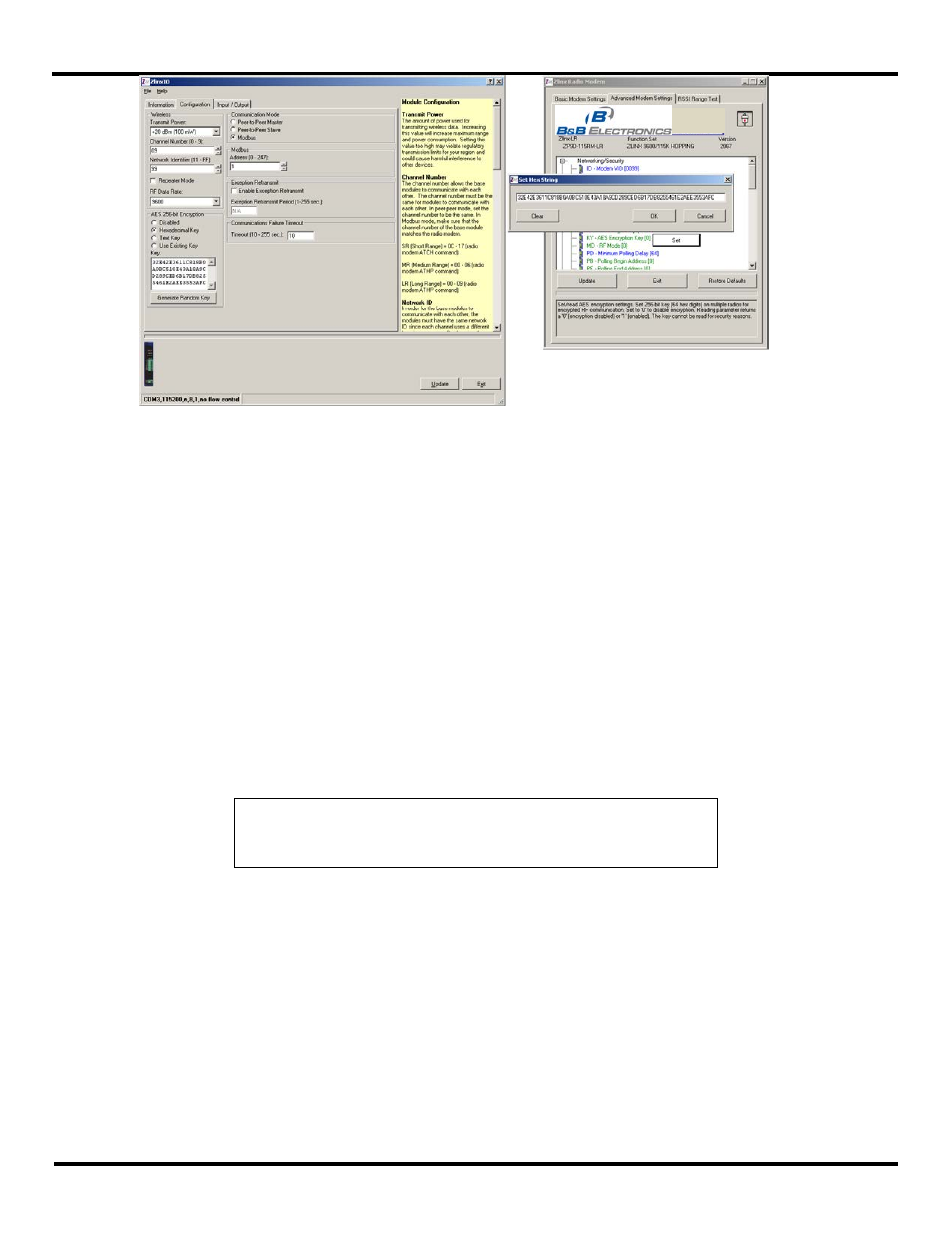
Configuration & Operation
Manual Documentation Number: pn7515_ZlinxIO-0712m
43
Figure 36 Zlinx Radio Modem Encryption
a. Figure 36 shows the Zlinx Radio Modem configuration screen.
b. Click the ATKY Set button (for SR and LR-868 models, the ATEE command also needs to be set to 1). The Set Hex
String box will appear. Copy the key generated in 5.a or 5.c into the box.
8.
Configure RF Data Rate
a. LR and LR-AU base modules allow you to configure the over-the-air RF Data Rate. Using 9600 baud on these
modules increases the effective range of the module.
i)
This data rate may be configure for 9600 baud or 115200 baud.
5.1.2 Modbus Mode Settings
When configured as a wireless Modbus node, Zlinx Wireless I/O communicates with a Zlinx Wireless Modbus Modem and
provides remote I/O functionality. Zlinx devices are Slave nodes and can not be configured as Modbus Masters.
NOTE: Refer to ”Appendix E: Zlinx Wireless I/O Models and Features” for a list of
which Zlinx Wireless I/O Modbus modems are compatible with which Zlinx Wireless
I/O Base Modules.
When the Zlinx Wireless I/O receives a Modbus message to write “1” to a discrete output (0nnnn addresses in its memory
map), the Zlinx Wireless I/O module turns on its corresponding Digital Output. If a message containing holding register data is
received (4nnnn addresses in its memory map), the Zlinx Wireless I/O module converts the value to a voltage or current signal
on the corresponding Analog Output.
