B&B Electronics ZZ24D-NA(NB,NC,ND)-SR - Manual User Manual
Page 45
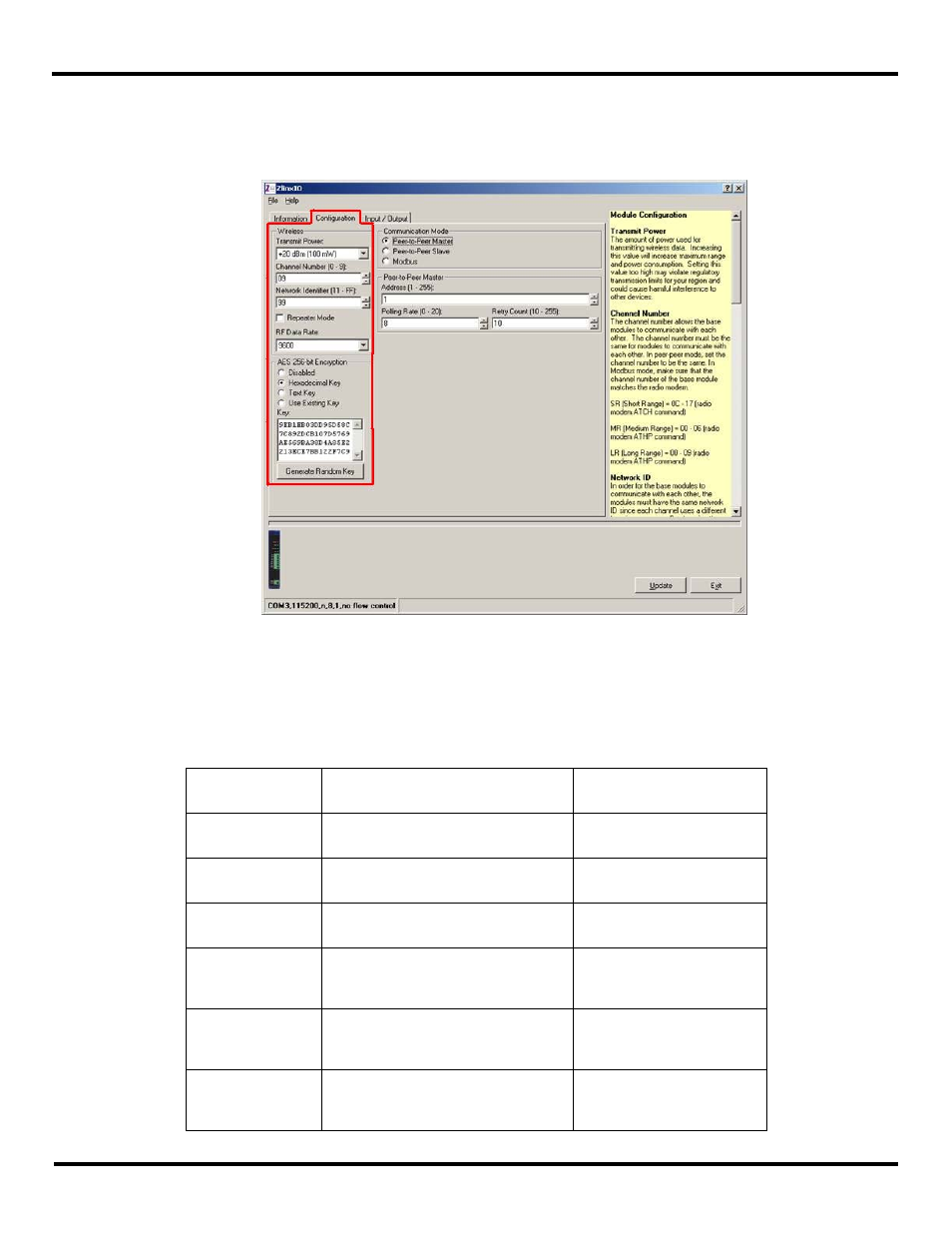
Configuration & Operation
Manual Documentation Number: pn7515_ZlinxIO-0712m
39
To configure Wireless settings:
1. Select the Configuration tab.
Figure 33 Wireless Area Configuration Tab
2. In the Transmit Power drop down list, select your desired output power. Increasing this value will increase maximum
range and electrical power consumption. Setting this value too high may violate regulatory transmission limits for your
region and could cause harmful interference to other devices.
Base Module
Power Selections
Factory Default
ZZ24D-xx-SR
10mW, 16mW, 25mW, 40mW, 63mW
63mW
ZZ9D-xx-MR
Not Supported
100mW
ZZ24D-xx-MR
Not Supported
50mW
ZZ8D-xx-LR
1mW, 23mW, 100mW, 159mW,
316mW
316mW
ZZ9D-xx-LR
1mW, 10mW, 100mW, 500mW,
1000mW
1000mW
ZZ9D-xx-LR-AU
1mW, 10mW, 100mW, 500mW,
1000mW
1000mW
- USOPTL4DR-LS - Datasheet (2 pages)
- ZXT9-IOA-KIT - Manual (75 pages)
- ADAM-6066 - Manual (272 pages)
- 855-11619--57 - Datasheet (2 pages)
- 851-10904 - Datasheet (2 pages)
- SS-BLT-100PR - Quick Start Guide (1 page)
- ISOCON-6 - Datasheet (2 pages)
- I-7060 - Manual (64 pages)
- AMU864 - Datasheet (2 pages)
- 714FX6-SC_ST - Manual (154 pages)
- 422LP25R - Datasheet (2 pages)
- ZP9D-115RM-LR - Manual (54 pages)
- EKI-6311GN-EU - Manual (56 pages)
- ZZ24D-NA(NB,NC,ND)-SR - Quick Start Guide (4 pages)
- ESCLP-100 - Manual (23 pages)
- 806-39753 - Datasheet (1 page)
- 485SD9RJ - Datasheet (1 page)
- 712FX4-SC_ST - Manual (154 pages)
- 850-18610 - Manual (18 pages)
- ESW208 Series - Datasheet (2 pages)
- VESR321_ML_SL - Quick Start Guide (3 pages)
- OP10 - Datasheet (1 page)
- RT3G-300_310_320_330_340-W - Configuration Manual (79 pages)
- EIRHP305-T - Datasheet (2 pages)
- EIRSP1 - Datasheet (1 page)
- 422TTL33 - Datasheet (2 pages)
- 485DRCI - Quick Start Guide (2 pages)
- I-7021_P - Datasheet (2 pages)
- NTSA-CAT5E - Datasheet (2 pages)
- 485COSR - Datasheet (2 pages)
- 855-10619--57 - Datasheet (2 pages)
- UH401SL_2KV - Datasheet (2 pages)
- 105FXE-SC(ST)-15-POE - Manual (19 pages)
- 102MC-FL_SC_ST - Manual (23 pages)
- CBL00302 - Datasheet (1 page)
- 850-18100--27 - Datasheet (2 pages)
- 850-10953-DC - Datasheet (2 pages)
- ESR904 - Datasheet (2 pages)
- 308TX-N - Datasheet (3 pages)
- 422LP25N - Datasheet (2 pages)
- 708FX2-SC_ST - Datasheet (3 pages)
- MESR321_SL_ML - Datasheet (2 pages)
- SL2736-698 - Quick Start Guide (8 pages)
- I-7188E Series - Datasheet (1 page)
- ANT-PAD58-19 - Datasheet (1 page)
