3 repeater mode, 1 configuring modbus radio modem as a repeater, Repeater mode – B&B Electronics ZZ24D-NA(NB,NC,ND)-SR - Manual User Manual
Page 14: Configuring modbus radio modem as a repeater
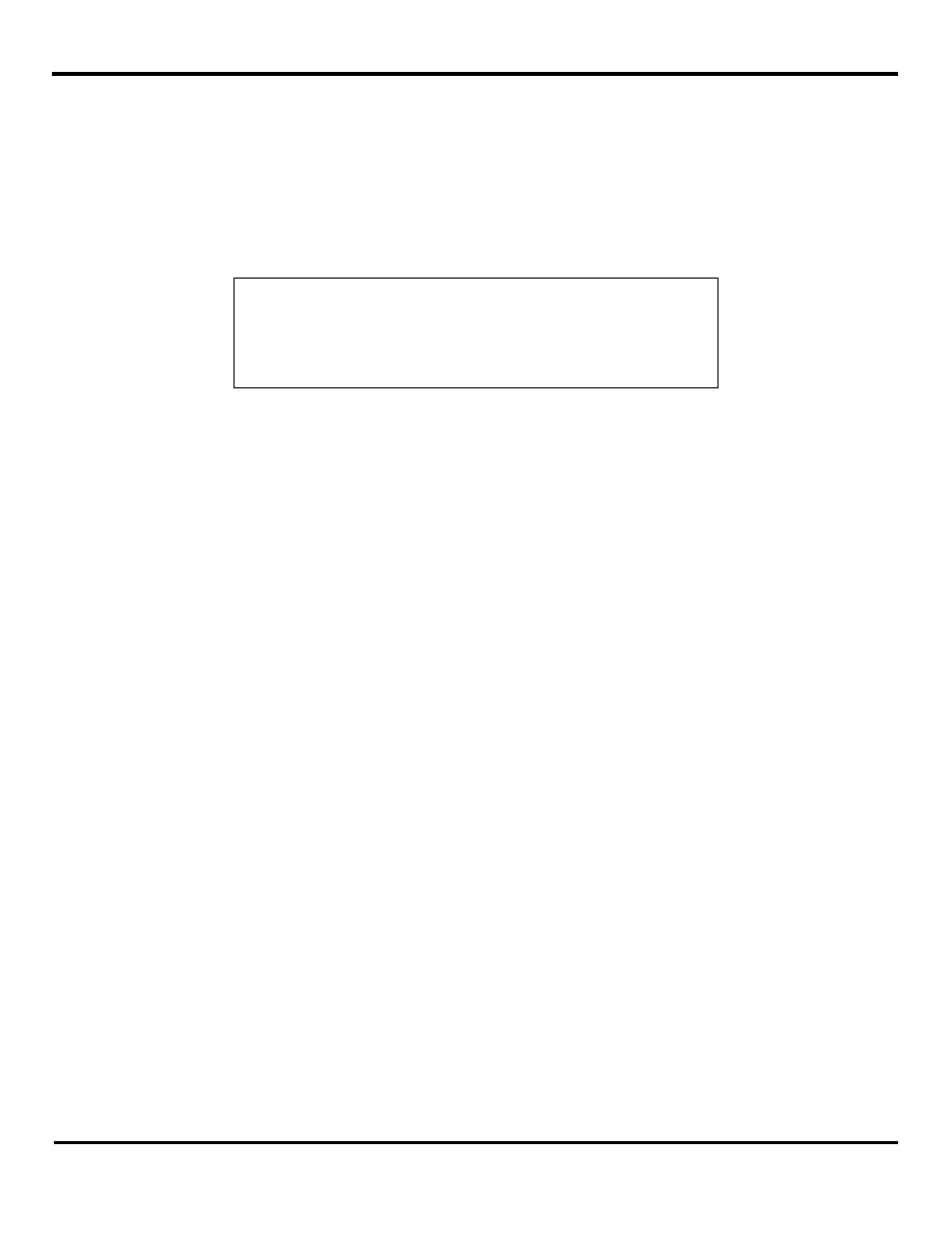
Product Introduction
8
Manual Documentation Number: pn7515_ZlinxIO-0712m
2.2.3 Repeater Mode
When a Zlinx Wireless I/O Base Module is configured as a radio repeater it relays data from a Modbus modem or another
Zlinx Wireless I/O Base Module and extends the range of communication.
If a repeater is needed in a Peer-to-Peer System a repeater unit can be placed between the Master and the Slave.
The repeater function is supported on the MR and ZZ9D-Nx-LR-xx models only.
The repeater function gives no true indication that the data is being "repeated", although you will see the RSSI LED on the
device used as a repeater indicate GREEN, YELLOW or RED.
NOTE: Placing a repeater in a system will slow the system down:
10ms for ZZ9D-Nx-LR-xx
200ms for MR in Peer-to-Peer
4ms for ZZ9D-Nx-LR-xx
20ms for MR in Modbus
If the repeater is desired in a Peer-to-Peer platform, it's best to use a Zlinx Wireless I/O Base Module as the repeater.
Without using a repeater confirm the Peer-to-Peer Master and Slave systems are communicating. Refer to section 5.3.2
”Testing Peer-to-Peer Mode".
Once it’s established that the Master and Slave are communicating, the repeater can be introduced into the system.
The Zlinx Wireless I/O module used as a repeater MUST be placed in Modbus mode. This is done to keep the repeater
device from accidentally responding to Peer-to-Peer packets sent by the Master device.
The repeater device must have the same Wireless parameters: "Channel", and "Network Identifier" as the Peer-to-Peer
Master and Slave device.
The "Repeater" feature must be selected and updated to the Zlinx Wireless I/O module being used as the repeater.
To select the “Repeater” feature:
1. Go to the Zlinx I/O Configuration.
2. On the Configuration Tab enable “Repeater Mode”.
3. Make sure to select Modbus mode.
The system is now configured as a repeater system and the data passed from the Master to the Slave will be passed through
the repeater.
You can confirm repeater function by separating the Master and Slave until they stop communicating then place the repeater
in the middle of the two.
2.2.3.1
Configuring Modbus Radio Modem as a repeater
If configuring a Modbus Radio Modem for repeater mode the following parameters need to be configured in addition to the
Channel and Network ID.
Set DT = 0xFFFF
Set AM = to a unique value
Set RP = 0x7F
Set PK = 0xC9
Set RB = 0xC9
