4 accessories, 1 led indicators, 1 power led – B&B Electronics ZZ24D-NA(NB,NC,ND)-SR - Manual User Manual
Page 34: 2 rssi led, 3 rf data led, 4 bus led, 2 antennas, Ccessories, Led indicators, Power led
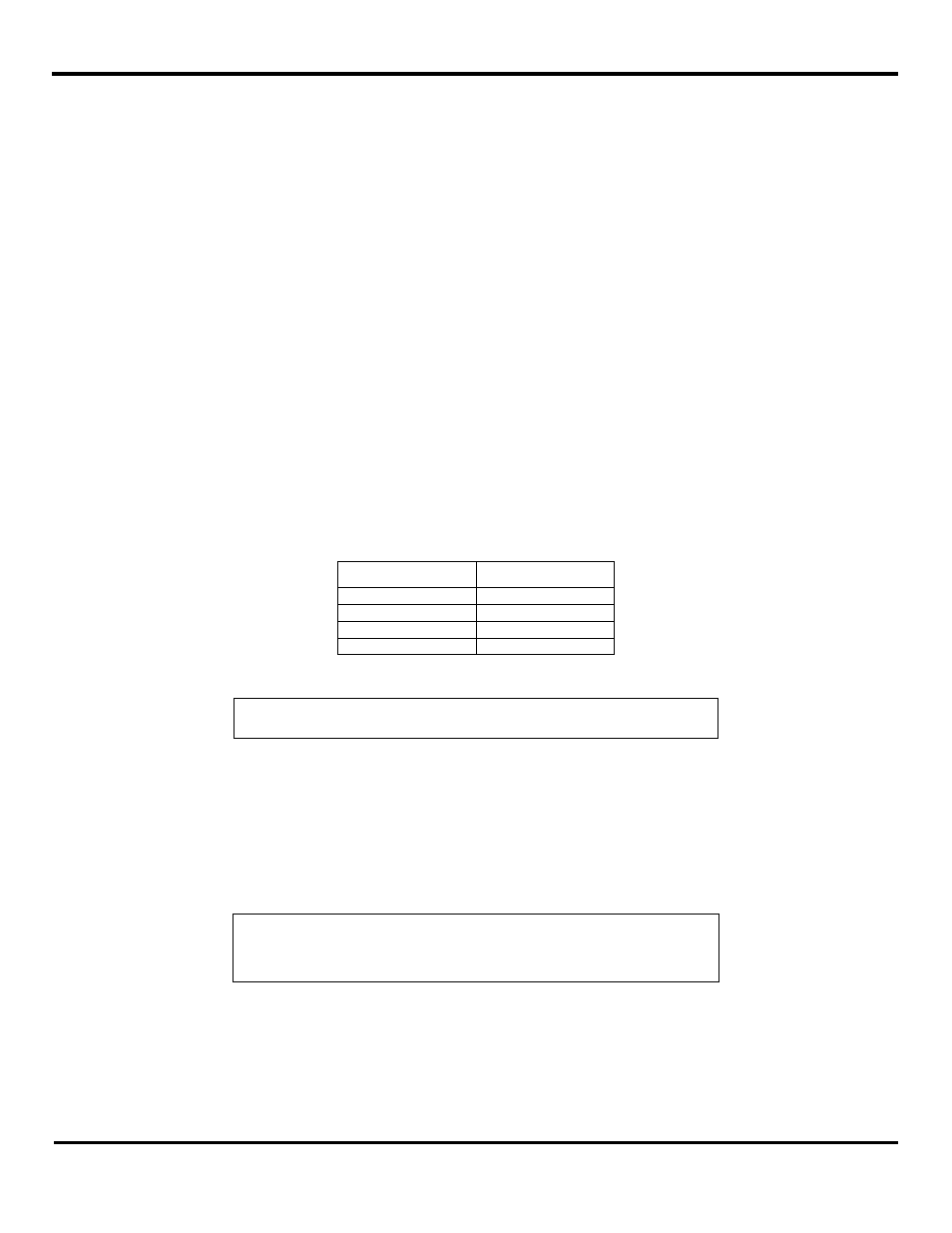
Hardware Information
28
Manual Documentation Number: pn7515_ZlinxIO-0712m
The accumulators reside in the holding register map and maybe written to in order to reflect what a typical water meter may
have displayed on its display. There is also a holding register associated with the accumulators that indicates the number of
seconds before the accumulators are saved. The accumulator data is saved every ~5min.
Frequency
Flow meters typically generate a frequency based on the amount of fluid flowing through the sensor. The flow and respective
frequency varies on the manufacture and sensor. The frequency measurement is located in a separate Modbus holding
register and may not be written to. The frequency register is formatted in cycles/sec and requires the user to convert the
frequency to respective flow units
3.4 Accessories
3.4.1 LED Indicators
Base Modules have four LED indicators: a Power LED, an RSSI LED, a Wireless Data LED, and a Local Bus Data LED.
Expansion Modules and Configuration Boxes have two LED’s: a Power LED and a Local Bus Data LED.
3.4.1.1 Power LED
The Power LED illuminates (red) immediately on power up indicating that AC or DC power is present on the power supply
terminals.
3.4.1.2 RSSI LED
The RSSI LED provides an indication of the signal strength of the received radio signal. The color of the LED indicates
whether the signal is weak, OK, or strong. The table below explains the colors of RSSI LED:
LED Color
Signal Strength
Off
No signal
Red
Weak
Yellow
OK
Green
Strong
Figure 25 RSSI LED Status Table
NOTE:
Data can be sent and received for Weak, OK, and Strong Signal.
3.4.1.3 RF Data LED
The RF Data LED blinks green when data is being transmitted or received on the radio link. When the LED is off no data is
being transmitted or received.
3.4.1.4 Bus LED
The Bus LED blinks green when data is being transmitted or received on the local bus connection. When the LED is off no
data is being transmitted or received.
NOTE: If communications is not established within a preset number of retries (default
is 10) the RF Data and Bus LED’s blink alternately to indicate a loss of
communications.
3.4.2 Antennas
Base Modules operating in the 900 MHz band come equipped with 6.5-inch folding rubber duck antennas (ZZ9D-ANT1) that
screw onto the reverse SMA connector on top of the case. Base Modules operating in the 2.4 GHz band come equipped with
4.25-inch, folding rubber duck antennas (ZZ24D-ANT1). Higher gain antennas may be connected to extend the range.
