Contextual menu on the timeline element – EVS IPDirector Version 6.2 - June 2013 IPEDIT User Manual User Manual
Page 94
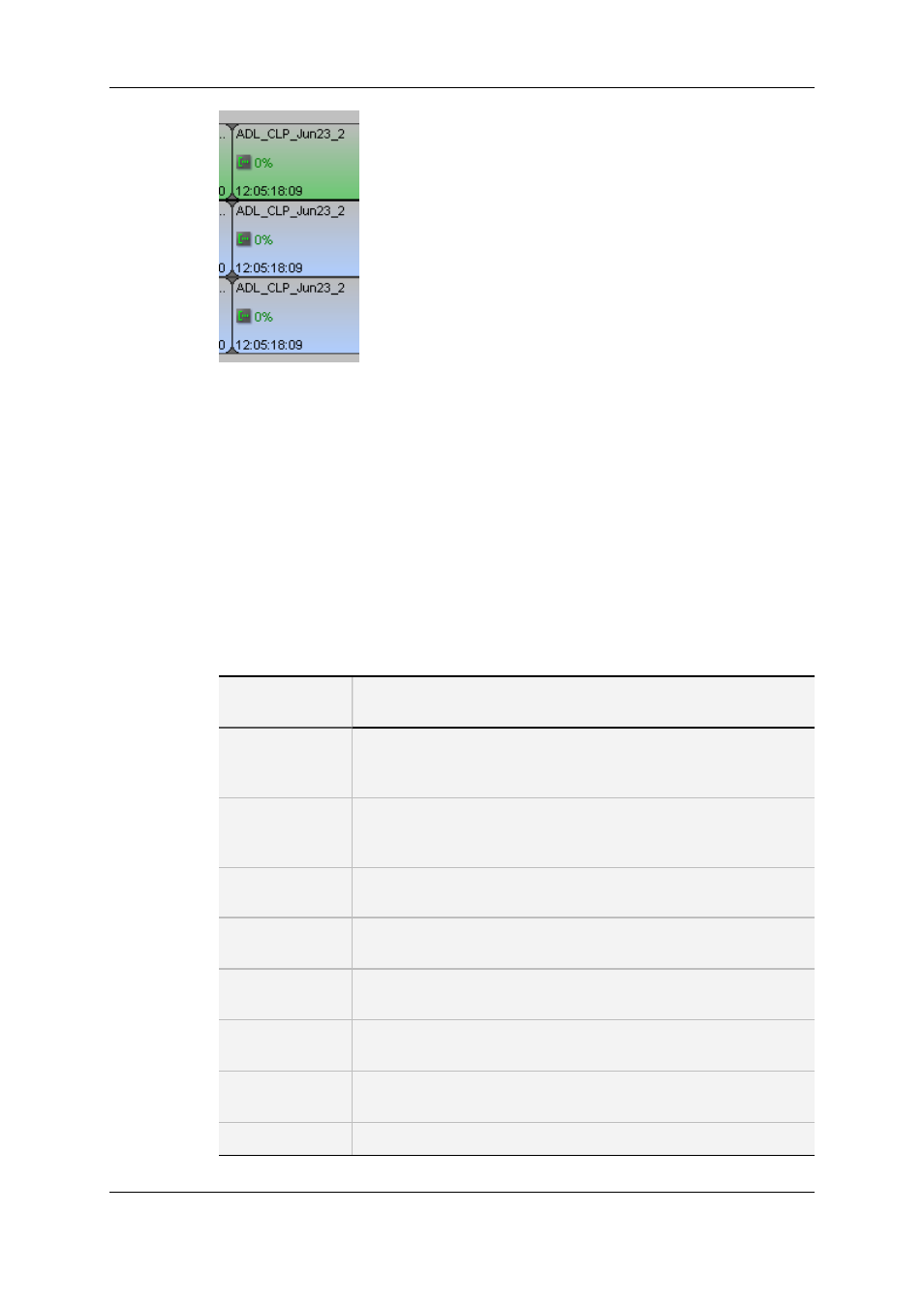
All editing actions are possible on growing clips placed in timelines, except extend actions
when the growing clip is stopped before reaching the size of the corresponding element in
the timeline.
The setting Growing Clip Display Option available in the category IPEdit > General
defines what the EVS server will display on the player channels when users browse the
growing clip over a TC where data is not yet recorded. Depending on the setting, the EVS
server displays either a black video or the head of the record train where the clip is being
recorded. The timecode displayed on the OSD is the TC of the record train head.
6.3.5.
Contextual Menu on the Timeline Element
Several actions can be performed from the contextual menu available when right-clicking
a timeline element:
Menu
Command
Description
Delete
Deletes the selected elements.
If the elements of the same source clip are not deleted together, the
timeline tracks will be desynchronized.
Rename
Allows you to rename the selected timeline elements. This is also
available via the CTRL+R keyboard shortcut.
This will not affect the original clip name.
Add swap/mute
Allows you to swap or mute audio tracks.
See section "Audio Swaps and Mutes" on page 170.
Modify
swap/mute
Allows you to modify the audio swaps or mutes previously defined.
See section "Modifying Audio Swaps" on page 187.
Delete
swap/mute
Allows you to delete the audio swaps or mutes previously defined.
See section "Deleting Audio Swaps" on page 188.
Fit to content
Adapts the timeline zoom to display the whole timeline in the
Timeline pane.
Replace
settings
Opens the Replace settings window.
IPEdit settings
Opens the General settings window for IPEdit.
82
6. Timeline
EVS Broadcast Equipment S.A. - June 2013
Issue 6.2.A
