How to copy or move a timeline – EVS IPDirector Version 6.2 - June 2013 IPEDIT User Manual User Manual
Page 89
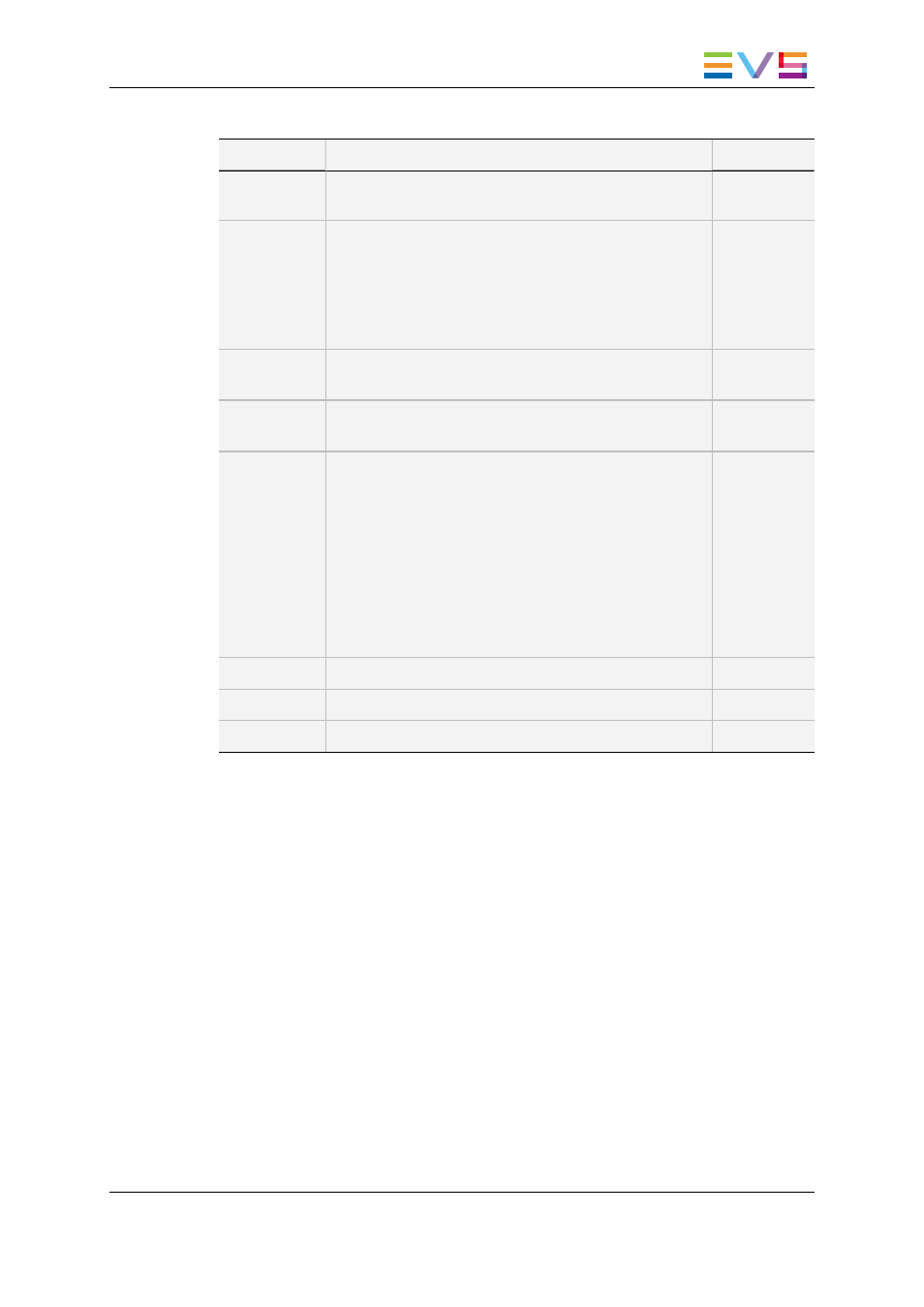
The table describes the various fields in the window above displayed:
Field/Button
Description
Mandatory?
Name
Name of the timeline in maximum 32 characters.
The field is filled with the original timeline name.
Yes
LSM ID
ID identifying the timeline position in the XNet network.
•
If you enter an LSM ID that is already used, the
copy will not be created and an error message will
be displayed in the Message Pane.
•
If you do not enter an LSM ID, IPDirector will assign
one to the timeline.
No
Destination
XT
List of all servers on the XNet network to which the
timeline can be copied.
Yes
Send to
Bins where a shortcut to the timeline copy can be
stored.
No
Copy Type
Allows you to select how the copy should be performed:
•
EDL Only: this copies only the timeline definition to
the IPDirector database and to the server.
•
EDL and clips "short": this copies the timeline
definition and the clips from their IN to the OUT
points as defined in the timeline. This is the default
value.
•
EDL and clips "long": this copies the timeline
definition and the clips from their Protect IN to the
Protect OUT.
No
Move
Starts the move process
-
Copy
Starts the copy process
-
Cancel
Cancels the copy/move command
-
How to Copy or Move a Timeline
To create a copy of a timeline, proceed as follows:
1. In the Timeline pane, right-click the Timeline Name field and select Copy/Move
Timeline. The Copy-Move Timeline window opens.
2. If requested, modify the default name and type the requested LSM ID.
3. Select the server to which you want to copy the timeline in the Server list box.
4. In the Copy Type group box, tick the radio button corresponding to the type of copy
you want to perform.
5. If requested, check a bin to which you want to send a shortcut of the timeline copy.
6. Click the button corresponding to the requested action:
◦
Copy to make a copy of the selected timeline
◦
Move to move the selected timeline to the new location
IPDirector - Version 6.2 - User Manual - IPEdit
6. Timeline
77
