EVS IPDirector Version 6.2 - June 2013 IPEDIT User Manual User Manual
Page 6
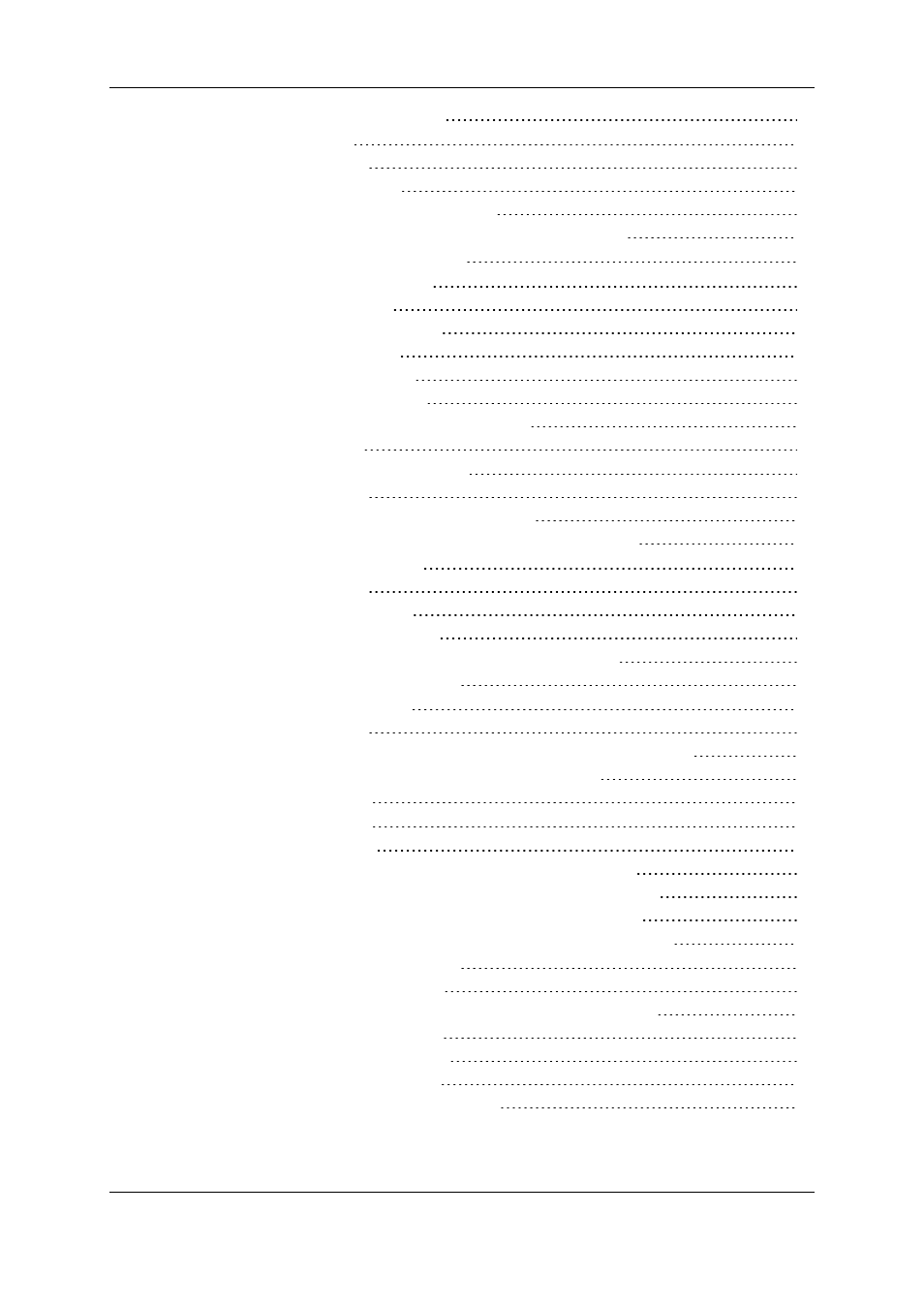
5.1.2. Player Pane Outline
5.2. Video Display
5.2.1. Purpose
5.2.2. Prerequisites
5.2.3. Activation and Deactivation
5.2.4. How to Associate a Video Display to the Player
5.3. Display on the Timeline Engine
5.4.1. Lock Button
5.4.2. Loaded Media Field
5.4.3. LSM ID Field
5.4.4. Timecode Field
5.4.5. Train Name Field
5.4.6. Remaining Time / Capacity Field
5.4.7. Jog Bar
5.5. Transport & Creation Functions
5.5.1. Purpose
5.5.2. Transport and Creation Functions
5.5.3. How to Create a Clip Based on the Loaded Media
5.6.1. Purpose
5.6.2. Insert Function
5.6.3. Overwrite Function
5.6.4. Marking the Media to be Added to the Timeline
5.6.5. Match Frame Replace
5.7.1. Purpose
5.7.2. Tracks Selected when the Media is Added to the Timeline
5.7.3. Possible Audio Configurations in the Player
5.7.4. Example
5.8. Audio Monitoring
5.8.1. Definition
5.8.2. How to Access the Audio Monitoring Parameters
5.8.3. Adjusting the Audio Level Output to the Headphones
5.8.4. Assigning the Audio Channels to the Headphones
5.8.5. Saving the Audio Monitoring Parameters in a Template
5.9. Loading Media onto the Player
5.9.1. General Information
5.9.2. How to Load Media from the Browser into the Player
5.9.3. Ways to Load Clips
5.9.4. Ways to Load Trains
5.9.5. Ways to Load Logs
5.9.6. Changing the Camera Angle
IV
Table of Contents
EVS Broadcast Equipment S.A. - June 2013
Issue 6.2.A
