Overview of slow motion editing, Introduction, Slow motion features – EVS IPDirector Version 6.2 - June 2013 IPEDIT User Manual User Manual
Page 92
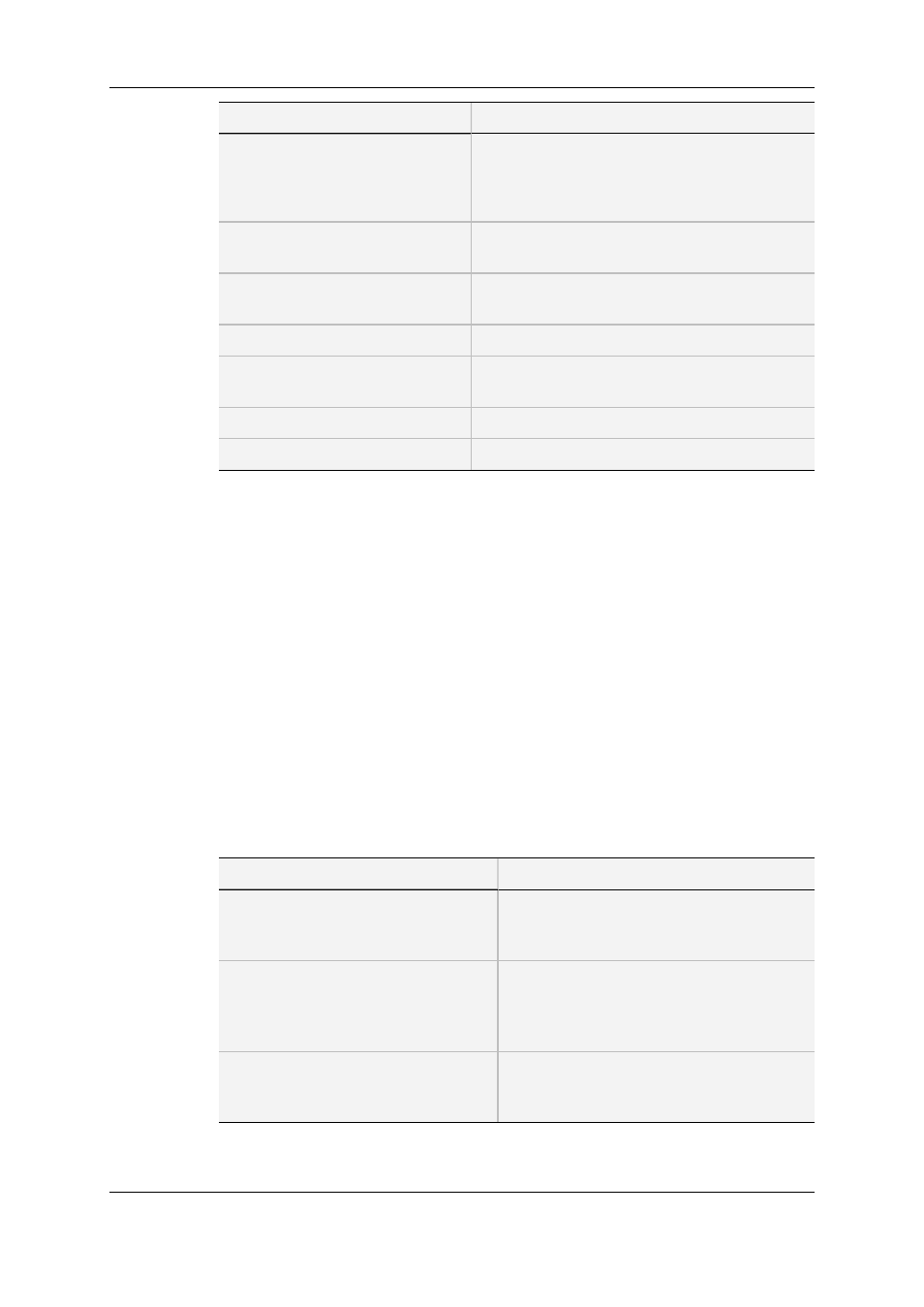
Editing Functions
See section...
Placing media in the timeline using
the
•
Insert or Overwrite mode
•
Match Frame Replace mode
"Placing Media in the Timeline" on page 89.
Deleting elements from the timeline
"Deleting Elements from the Timeline" on page
109.
Moving elements within the
timeline
"Moving Elements Within the Timeline" on page
111.
Extending elements
"Extending Timeline Elements" on page 115.
Trimming elements
"Trimming Elements in the Timeline" on page
124.
Slipping elements
"Slipping elements in the Timeline" on page 139.
Sliding elements
"Sliding Elements in the Timeline" on page 146.
Transition effects are described in section "Transition Effects" on page 152, and the
specific action of editing timeline elements containing an effect is mentioned in section
"Editing Timeline Elements with Effects" on page 170.
6.3.2.
Overview of Slow Motion Editing
Introduction
Several features offer the possibility to speed up or slow down the playout of the video or
audio element of the timeline, in other words to perform slow/fast motion editing.
Slow Motion Features
This section provides an overview on the main slow/fast motion editing features. They are
explained in details in the relevant sections:
Slow/Fast Motion Editing via …
See section...
Set Speed command available from
the contextual menu of the timeline
element.
"Contextual Menu on the Timeline Element"
on page 82.
4-Point Edit that matches media with
(mark) IN and OUT points to a timeline
element.
"Adding Media in Insert or Overwrite via the
Keyboard, ShuttlePRO or Player Buttons" on
page 95 and "Position Applied to the Timeline
Element" on page 97.
Extend Slow/Fast that extends a
timeline elements by adapting its speed
(and without adding material).
"Extending Timeline Elements" on page 115.
80
6. Timeline
EVS Broadcast Equipment S.A. - June 2013
Issue 6.2.A
