EVS IPDirector Version 6.2 - June 2013 IPEDIT User Manual User Manual
Page 9
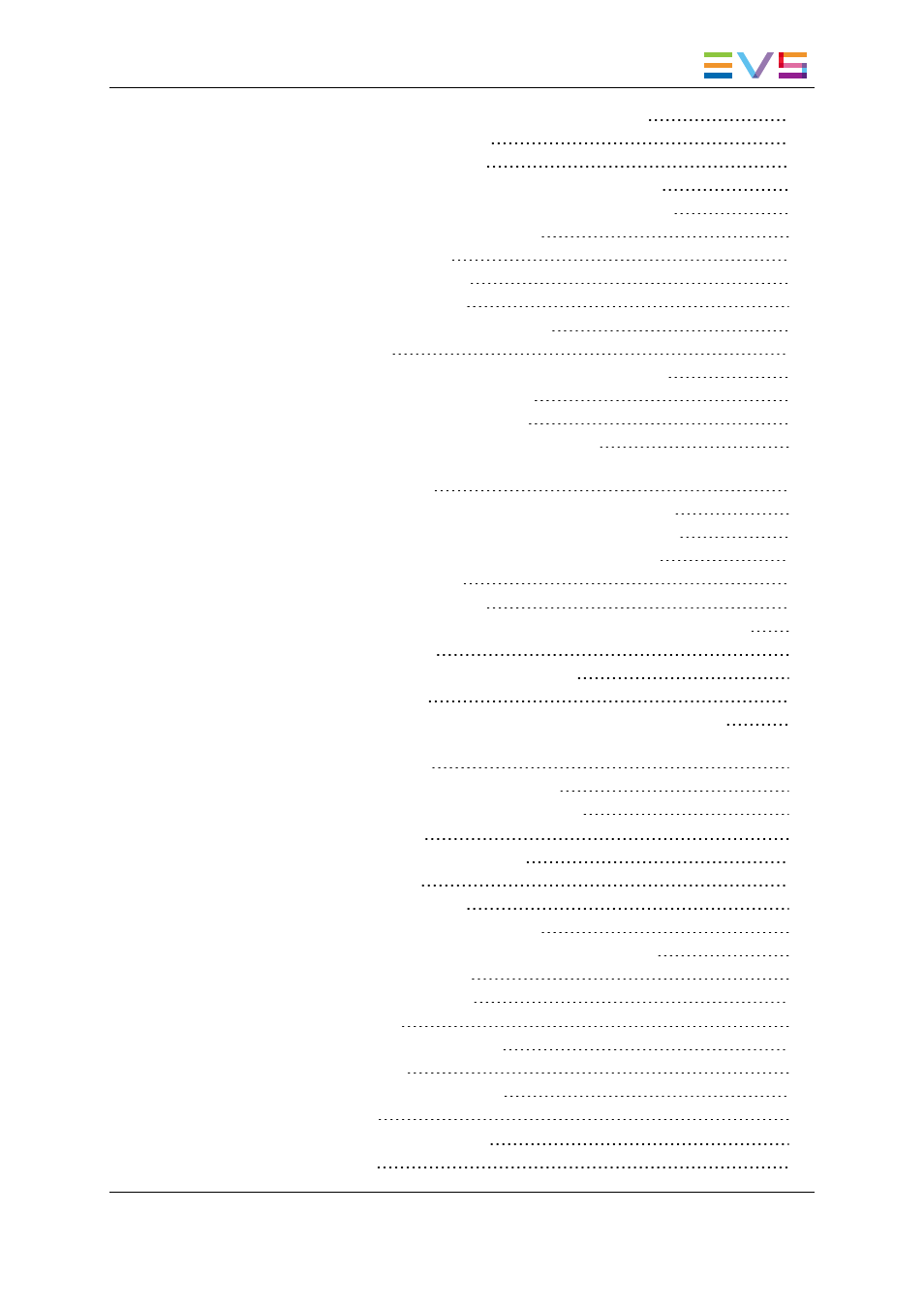
6.13.2. Overview of the Ways to Define Swaps and Mutes
6.13.3. Automatic Swap Definition
6.13.4. Automatic Mute Definition
6.13.5. Manual Swap Definition in the General Display Mode
6.13.6. Manual Swap Definition in the Swap/Mute Zoom Mode
6.13.7. Swap/Mute Configuration Window
6.13.8. Adding Audio Swaps
6.13.9. Modifying Audio Swaps
6.13.10. Deleting Audio Swaps
6.14. Adjusting the Audio Volume on the Timeline
6.14.1. Introduction
6.14.2. Accessing and Leaving the Volume Automation Mode
6.14.3. Overview of the Possible Actions
6.14.4. Audio Volume Automation Panel
6.14.5. How to Change the Graphic Volume Range
6.14.6.
Preliminary Actions Before Any Increase or Decrease on the Volume
Automation Curve
6.14.7. Increasing or Decreasing the Global Volume of a Track
6.14.8. Increasing or Decreasing the Volume on Part of a Track
6.14.9. Modifying the Volume on a Given Position of a Track
6.14.10. Resetting the Volume
6.15. Consolidating a Part of a Timeline
6.15.1. 'Replace', 'Create Clip from Timeline' and 'Live to Tape' Functions
6.15.2. Process Overview
6.15.3. Assigning a Recorder Channel to IPEdit
6.15.4. Replace Settings
6.15.5. How To Render Part of a Timeline Using the Replace Function
6.15.6.
How To Consolidate a Part of a Timeline Using the Clip Creation From
Timeline Function
6.15.7. How to use the Live to Tape Function
6.15.8. How To Cancel a Consolidation Process
6.16. Using Locators in IPEdit
6.16.1. General Information on Locators
6.16.2. Adding Locators
6.16.3. Activating the Locators
6.16.4. How to Select / Deselect Locators
6.16.5. How to Move a Locator Within the Timeline Element
6.16.6. How to Modify Locators
6.16.7. How to Delete a Locator
6.17. Using GPIs in IPEdit
6.17.1. General Information on GPIs
6.17.2. Replace GPIs
6.17.3. Video Transition Effect GPIs
6.17.4. Clip GPIs
6.18. Using Macro Commands in IPEdit
6.18.1. Overview
IPDirector - Version 6.2 - User Manual - IPEdit
Table of Contents
VII
