Audio volume automation, swap & mute buttons, Move bar, Volume automation mode – EVS IPDirector Version 6.2 - June 2013 IPEDIT User Manual User Manual
Page 75: Swap / mute zoom mode, Mute button
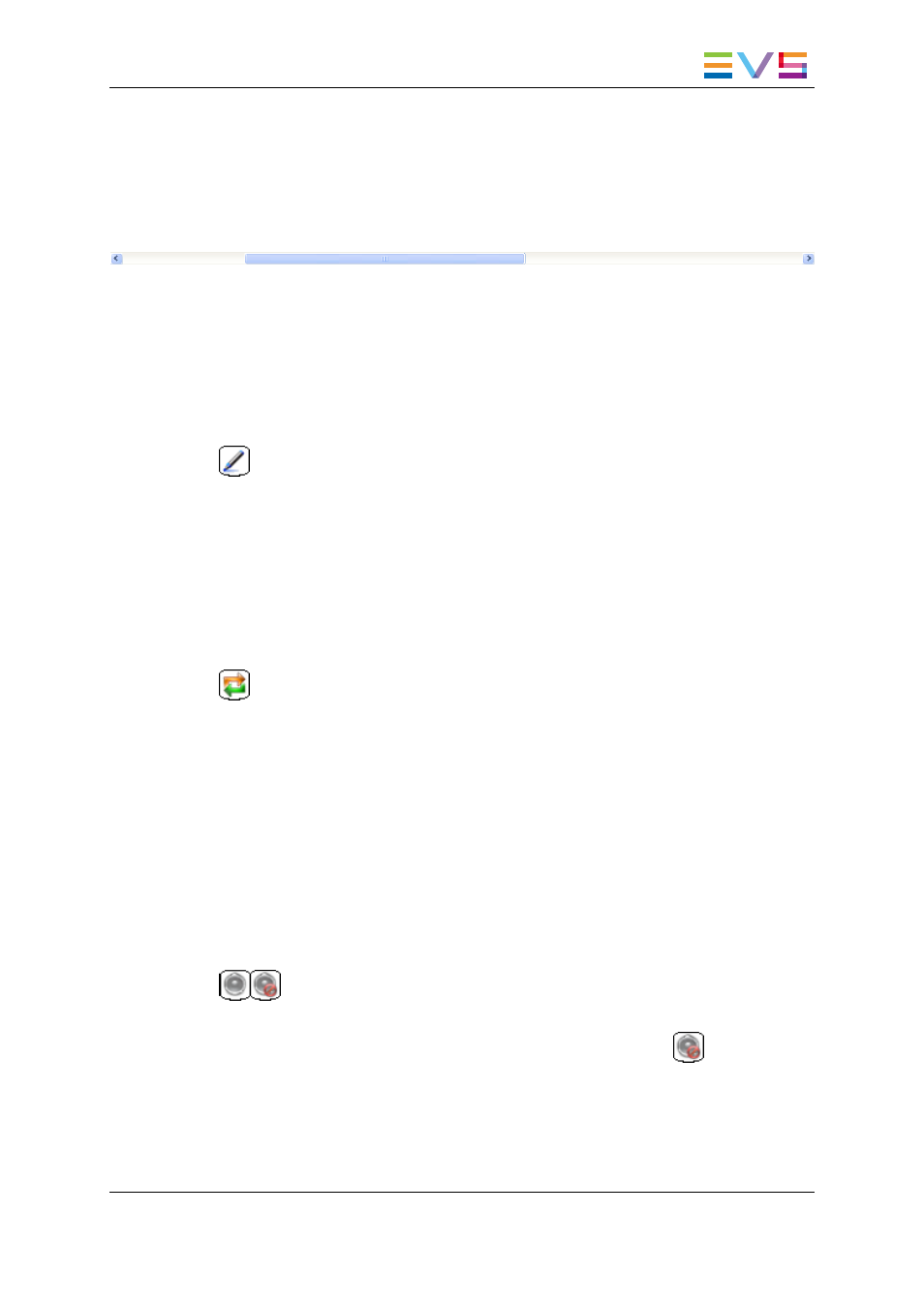
Move Bar
The Move bar makes it possible to move within the timeline when the whole timeline is not
displayed in the timeline pane at the defined scale.
•
To move within the timeline, move the scroll box right or left.
6.1.12. Audio Volume Automation, Swap & Mute
Buttons
Volume Automation Mode
The Volume Automation Mode button displays the timeline in a mode that allows the
user to correct the volume of one or more mono channels of each audio track in a timeline
element.
You will find detailed information on this mode in "Adjusting the Audio Volume on the
Timeline" on page 189.
Swap / Mute Zoom Mode
The Swap / Mute Zoom Mode button displays the timeline in a mode that allows the user
to zoom on an audio track in order to:
•
swap or mute one or more mono channels of the selected track. You can also define
swaps and mutes from the general timeline display mode.
•
view how the audio swaps and mutes have been defined on the individual mono
channels of an audio track.
You will find detailed information on audio swaps and mutes in "Audio Swaps and Mutes"
on page 170.
Mute Button
The Mute button allows the user to temporarily mute all the mono channels of a track on
the whole timeline. When the track is muted, the button is as follows
IPDirector - Version 6.2 - User Manual - IPEdit
6. Timeline
63
