Working process in a master/slave configuration – EVS IPDirector Version 6.2 - June 2013 IPEDIT User Manual User Manual
Page 253
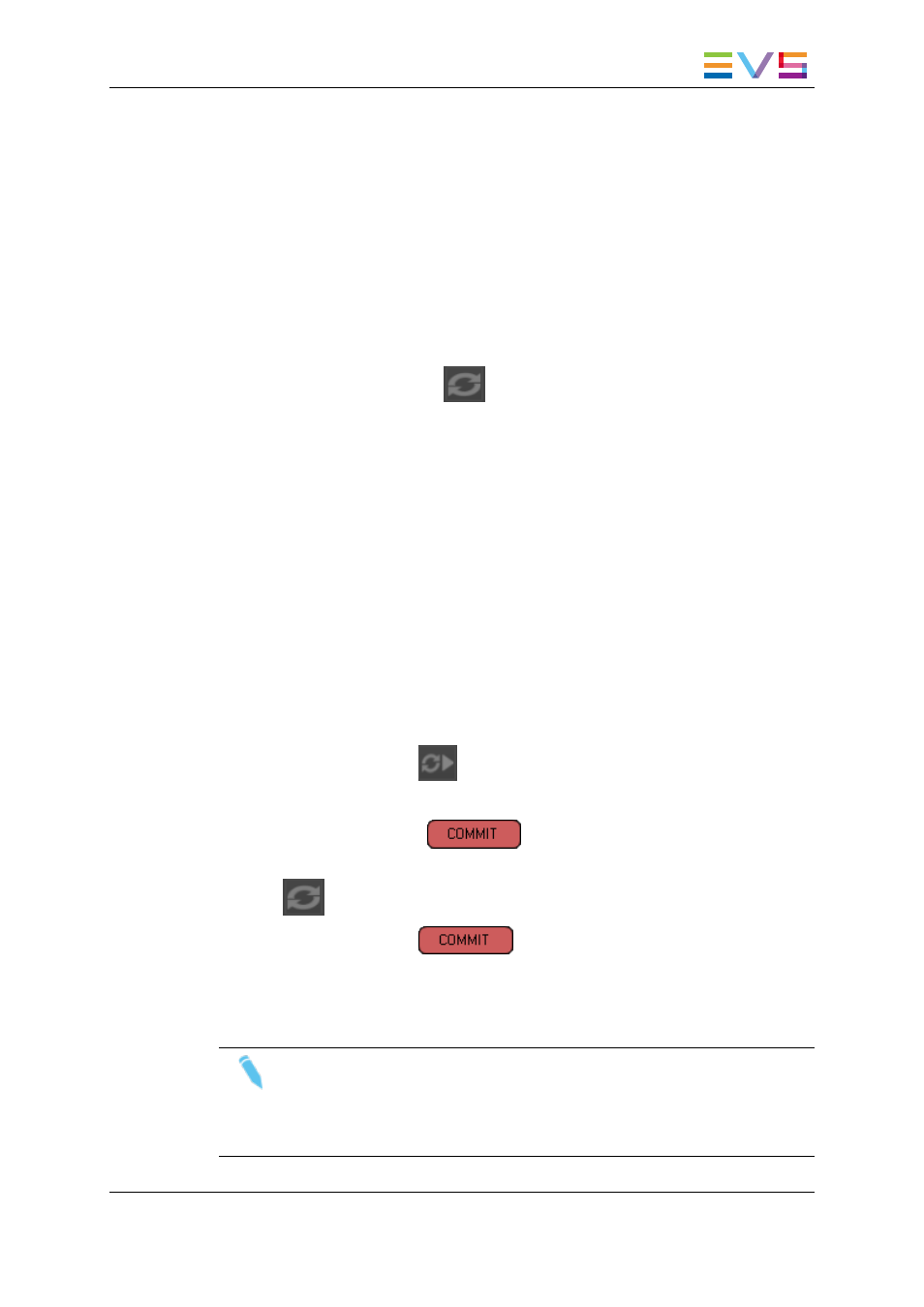
7.5.2.
How to Synchronize the Timeline on the
Slave IPEdit
When you use the Edit While Playout mode in a Master/Slave configuration, proceed as
follow before you start using the Edit While Playout mode:
1. Start IPEdit on the IPD workstation working with the Master EVS server, and load the
timeline on which you want to work as usual.
2. Start IPEdit on the IPD workstation working with the Slave EVS server, and create a
timeline with the same A/V configuration as the timeline loaded on the Master IPEdit.
3. On the Slave IPEdit, click the
button.
After a few seconds, a timeline identical to the timeline loaded on the Master IPEdit is
loaded.
This timeline has the same name as the main one, but it has different IDs and is
stored on the Slave EVS server.
The same timelines are now loaded on the Master and Slave IPEdit. You can start
working in the Master IPEdit.
7.5.3.
Working Process in a Master/Slave
Configuration
After both timelines have been loaded and synchronized for the first time in your Master
and Slave IPEdit, you will typically work in the following way:
1. Start the TLO playout on the Master IPEdit.
2. On the Slave IPEdit, click
to synchronize the TLO playout.
3. Edit the TLE on the Master IPEdit.
4. On the Master IPEdit, click
to apply the changes from the TLE to the
TLO.
5. Click
to synchronize the TLE of the Slave IPEdit.
6. On the Slave IPEdit, click
to apply the changes from the TLE to the
TLO.
The steps 4 to 6 will be repeated each time you perform changes on the TLE on the Master
IPEdit.
Note
The functions that allow synchronization between the Master and the Slave
timelines are Sync and PlaySync.
The TLO Play, Pause, Recue, Speed Nudging, and Commit functions are used
independently (hence not synchronized) on the Master and the Slave IPEdit.
IPDirector - Version 6.2 - User Manual - IPEdit
7. Edit While Playout
241
