2 restoring configuration – ZyXEL Communications GS-3012F Series User Manual
Page 245
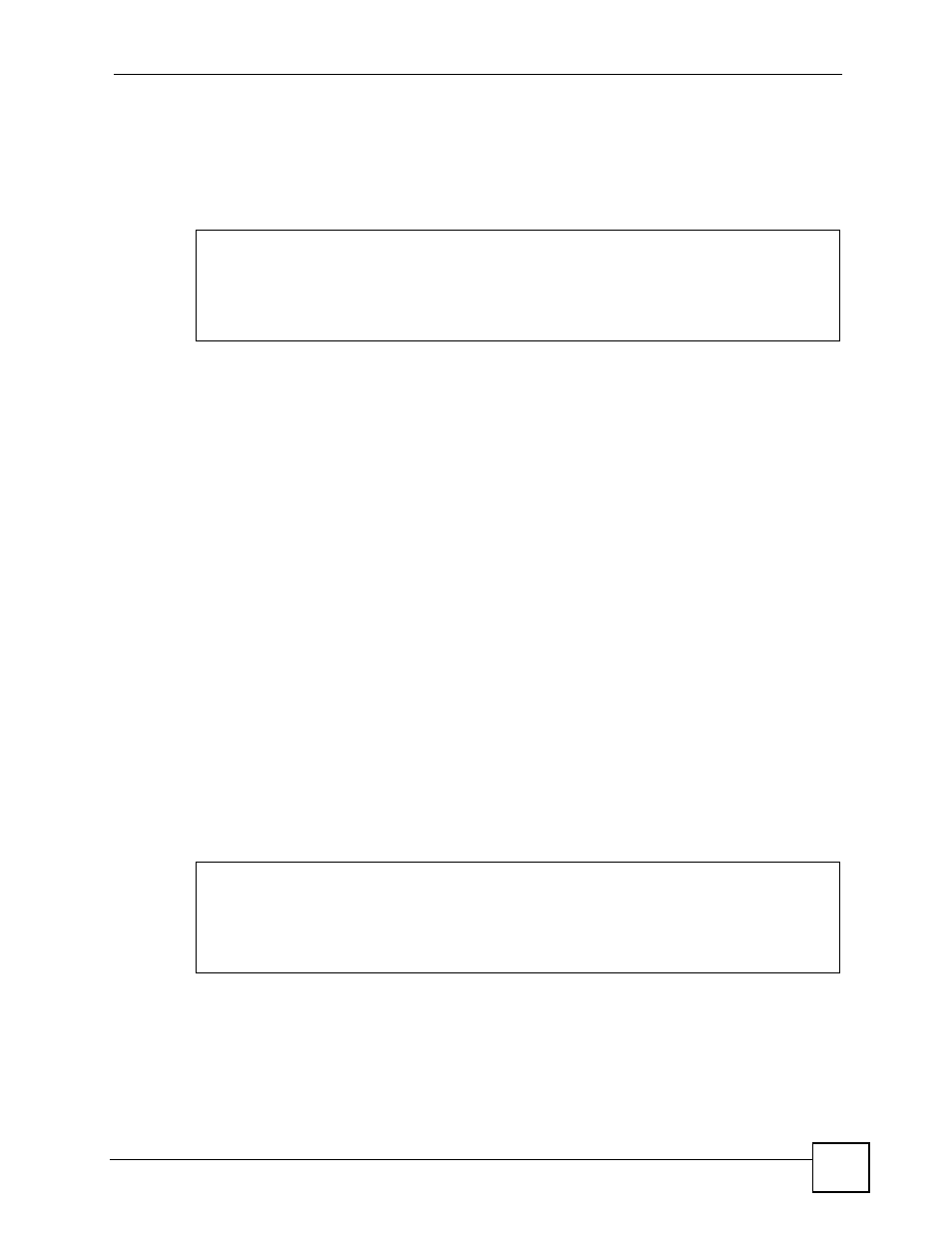
Chapter 33 Command Examples
GS-3012/GS-3012F User’s Guide
245
This command backs up the current configuration file on a TFTP server. The following
example backs up the current configuration to a file (
test.cfg
) on the TFTP server
(
172.23.19.96
).
Figure 136 CLI: Backup Configuration Example
33.6.2 Restoring Configuration
This command allows you to restore a configuration file to the currently running configuration
on the switch.
Syntax:
copy tftp config
This command restores a configuration file on the switch. The following example uploads the
configuration file (
test.cfg
) from the TFTP server (
172.23.19.96
) to the currently
running configuration on the switch.
Figure 137 CLI: Restore Configuration Example
sysname# copy running-config tftp 172.23.19.96 test.cfg
Backuping
. (599)Bytes Done!
sysname#
where
= Note: At the time of writing, regardless of the value
entered for this parameter (1 or 2), this
command restores the configuration file to the
currently running configuration on the switch.
= The IP address of a TFTP server from which you want to
get the backup configuration file.
= Specified the name of the configuration file.
sysname# copy tftp config 1 172.23.19.96 test.cfg
Restoring
. (599)Bytes Done!
sysname#
