Figure 363 menu 24.1: system maintenance: status, Table 229 system maintenance: status menu fields – ZyXEL Communications ZyXEL ZyWALL 2WG User Manual
Page 574
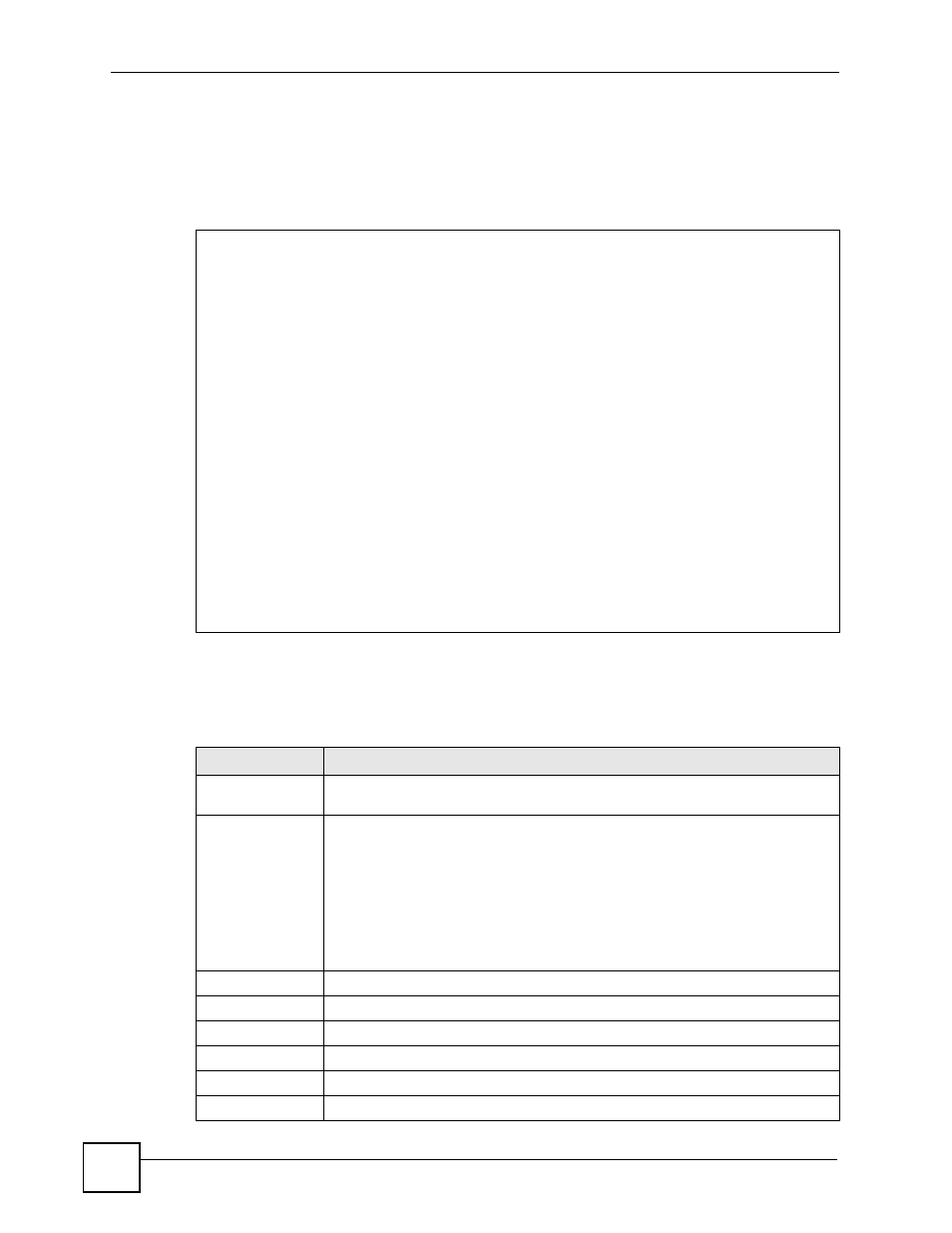
Chapter 41 System Information & Diagnosis
ZyWALL 2WG User’s Guide
574
3 There are three commands in Menu 24.1 - System Maintenance - Status. Entering 1 or
2 drops the WAN1 or WAN2 connection, 9 resets the counters and [ESC] takes you
back to the previous screen.
Figure 363 Menu 24.1: System Maintenance: Status
The following table describes the fields present in Menu 24.1 - System Maintenance -
Status. These fields are READ-ONLY and meant for diagnostic purposes. The upper right
corner of the screen shows the time and date according to the format you set in menu 24.10.
Menu 24.1 - System Maintenance - Status 03:13:41
Wed. Dec. 06, 2006
Port Status TxPkts RxPkts Cols Tx B/s Rx B/s Up Time
WAN1 100M/Full 5863 17802 0 0 128 1:31:14
WAN2 Down 0 0 0 0 0 0:00:00
LAN 100M/Full 7443 9261 0 370 128 1:31:57
WCRD Down 1 0 0 0 0 0:00:00
DMZ 100M/Full 0 0 0 0 0 1:31:57
WLAN 100M/Full 0 0 0 0 0 1:31:57
Port Ethernet Address IP Address IP Mask DHCP
WAN1 00:13:49:00:00:02 172.23.37.10 255.255.255.0 Client
WAN2 00:00:00:00:00:00 0.0.0.0 0.0.0.0 None
LAN 00:13:49:00:00:01 192.168.1.1 255.255.255.0 Server
WLAN 00:13:49:00:00:04 0.0.0.0 0.0.0.0 None
DMZ 00:13:49:00:00:03 0.0.0.0 0.0.0.0 None
System up Time: 1:32:02
CARD bridged to: LAN
Press Command:
COMMANDS: 1, 2-Drop WAN1,2 9-Reset Counters ESC-Exit
Table 229 System Maintenance: Status Menu Fields
FIELD
DESCRIPTION
Port
This field identifies an interface (WAN1, WAN2, LAN, WCRD (wireless LAN card),
DMZ or WLAN) on the ZyWALL.
Status
For the LAN, DMZ, and WLAN Interfaces, this displays the port speed and duplex
setting.
For the WAN interfaces, it displays the port speed and duplex setting if you’re
using Ethernet encapsulation or the remote node name (configured through the
SMT) for a PPP connection and Down (line is down or not connected), Idle (line
(ppp) idle), Dial (starting to trigger a call) or Drop (dropping a call) if you’re using
PPPoE encapsulation.
For the wireless card, it displays the transmission rate when WLAN is enabled or
Down when WLAN is disabled.
TxPkts
This is the number of transmitted packets on this port.
RxPkts
This is the number of received packets on this port.
Cols
This is the number of collisions on this port.
Tx B/s
This field shows the transmission speed in Bytes per second on this port.
Rx B/s
This field shows the reception speed in Bytes per second on this port.
Up Time
This is the total amount of time the line has been up.
