ZyXEL Communications ZyXEL ZyWALL 2WG User Manual
Page 541
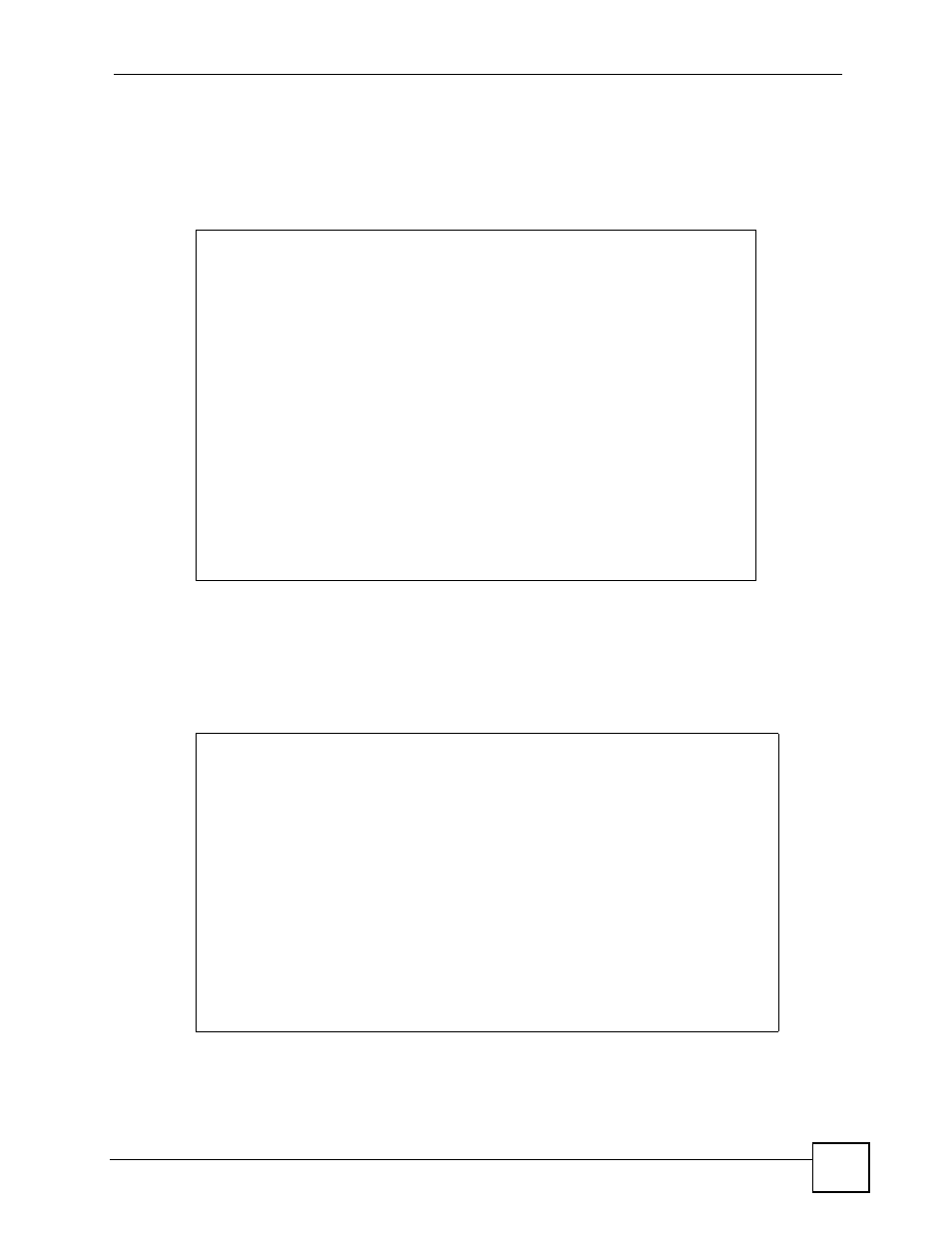
Chapter 37 Network Address Translation (NAT)
ZyWALL 2WG User’s Guide
541
3 Enter 1 or 2 to go to Menu 15.2.x - NAT Server Setup and configure the address
mapping rules for the WAN 1 or WAN 2 interface on a ZyWALL with multiple WAN
interfaces.
Figure 328 Menu 15.2.x: NAT Server Sets
4 Select Edit Rule in the Select Command field; type the index number of the NAT
server you want to configure in the Select Rule field and press [ENTER] to open Menu
15.2.x.x - NAT Server Configuration (see the next figure).
Figure 329 15.2.x.x: NAT Server Configuration
Menu 15.2.1 - NAT Server Setup
Default Server: 0.0.0.0
Rule Act. Start Port End Port IP Address
------------------------------------------------------
001 No 0 0 0.0.0.0
002 No 0 0 0.0.0.0
003 No 0 0 0.0.0.0
004 No 0 0 0.0.0.0
005 No 0 0 0.0.0.0
006 No 0 0 0.0.0.0
007 No 0 0 0.0.0.0
008 No 0 0 0.0.0.0
009 No 0 0 0.0.0.0
010 No 0 0 0.0.0.0
Select Command= None Select Rule= N/A
Press ENTER to Confirm or ESC to Cancel:
15.2.1.2 - NAT Server Configuration
Wan= 1 Index= 2
------------------------------------------------
Name= 1
Active= Yes
Start port= 21 End port= 25
IP Address= 192.168.1.33
Press ENTER to Confirm or ESC to Cancel:
