ZyXEL Communications ZyXEL ZyWALL 2WG User Manual
Page 404
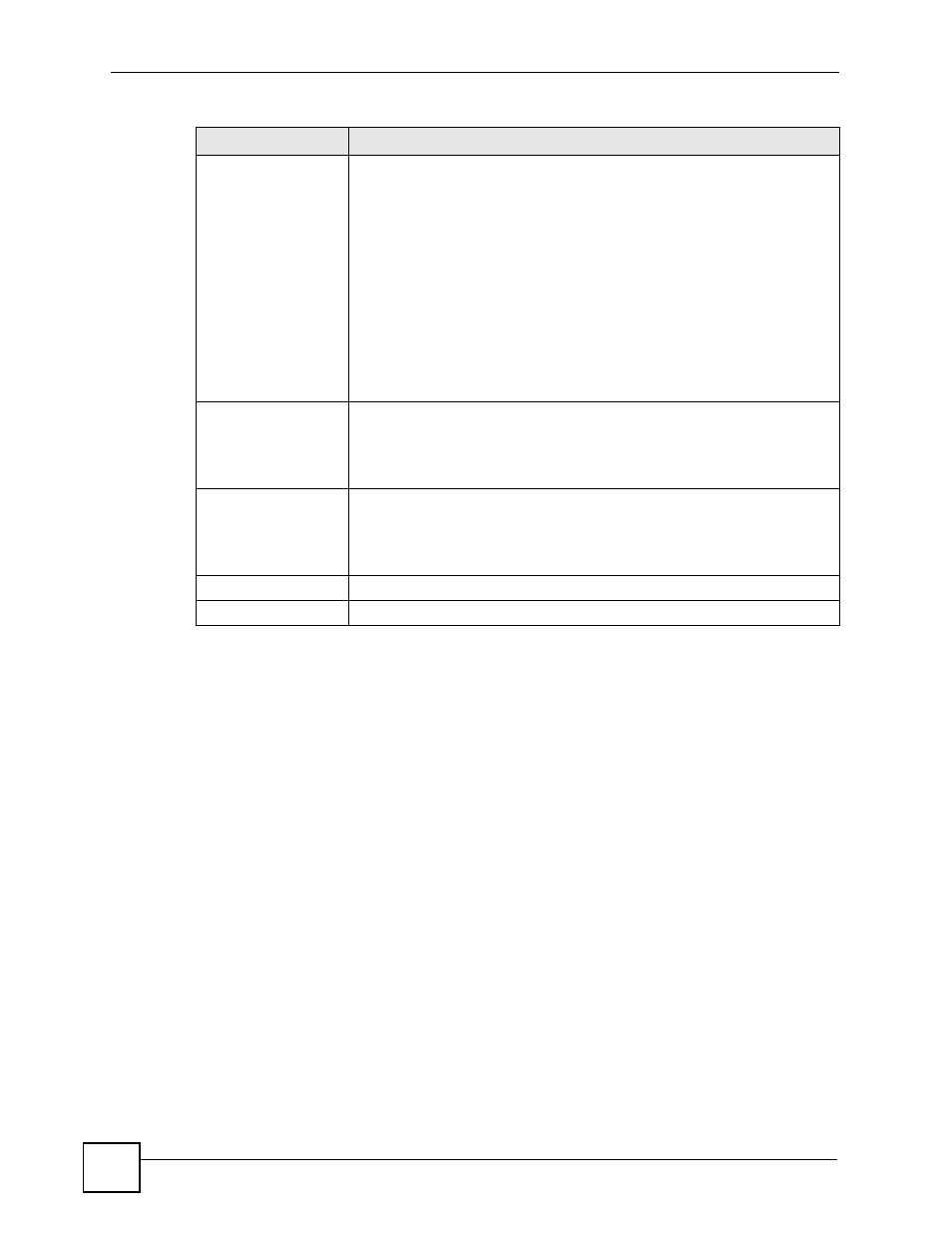
Chapter 22 Remote Management
ZyWALL 2WG User’s Guide
404
Vantage CNM Server
Address
If the Vantage server is on the same subnet as the ZyXEL device, enter the
private or public IP address of the Vantage server.
If the Vantage CNM server is on a different subnet to the ZyWALL, enter the
public IP address of the Vantage server.
If the Vantage CNM server is on a different subnet to the ZyWALL and is
behind a NAT router, enter the WAN IP address of the NAT router here and
configure the NAT router to forward UDP port 1864 traffic to the Vantage CNM
server.
If the Vantage CNM server is behind a firewall, you may have to create a rule
on the firewall to allow UDP port 1864 traffic through to the Vantage CNM
server (most (new) ZyXEL firewalls automatically allow this).
Encryption Algorithm
The Encryption Algorithm field is used to encrypt communications between
the ZyWALL and the Vantage CNM server. Choose from None (no
encryption), DES or 3DES. The Encryption Key field appears when you
select DES or 3DES. The ZyWALL must use the same encryption algorithm
as the Vantage CNM server.
Encryption Key
Type eight alphanumeric characters ("0" to "9", "a" to "z" or "A" to "Z") when
you choose the DES encryption algorithm and 24 alphanumeric characters
("0" to "9", "a" to "z" or "A" to "Z") when you choose the 3DES encryption
algorithm. The ZyWALL must use the same encryption key as the Vantage
CNM server.
Apply
Click Apply to save your changes back to the ZyWALL.
Reset
Click Reset to begin configuring this screen afresh.
Table 146 ADVANCED > REMOTE MGMT > CNM (continued)
LABEL
DESCRIPTION
