ZyXEL Communications G-2000 Plus User Manual
Page 316
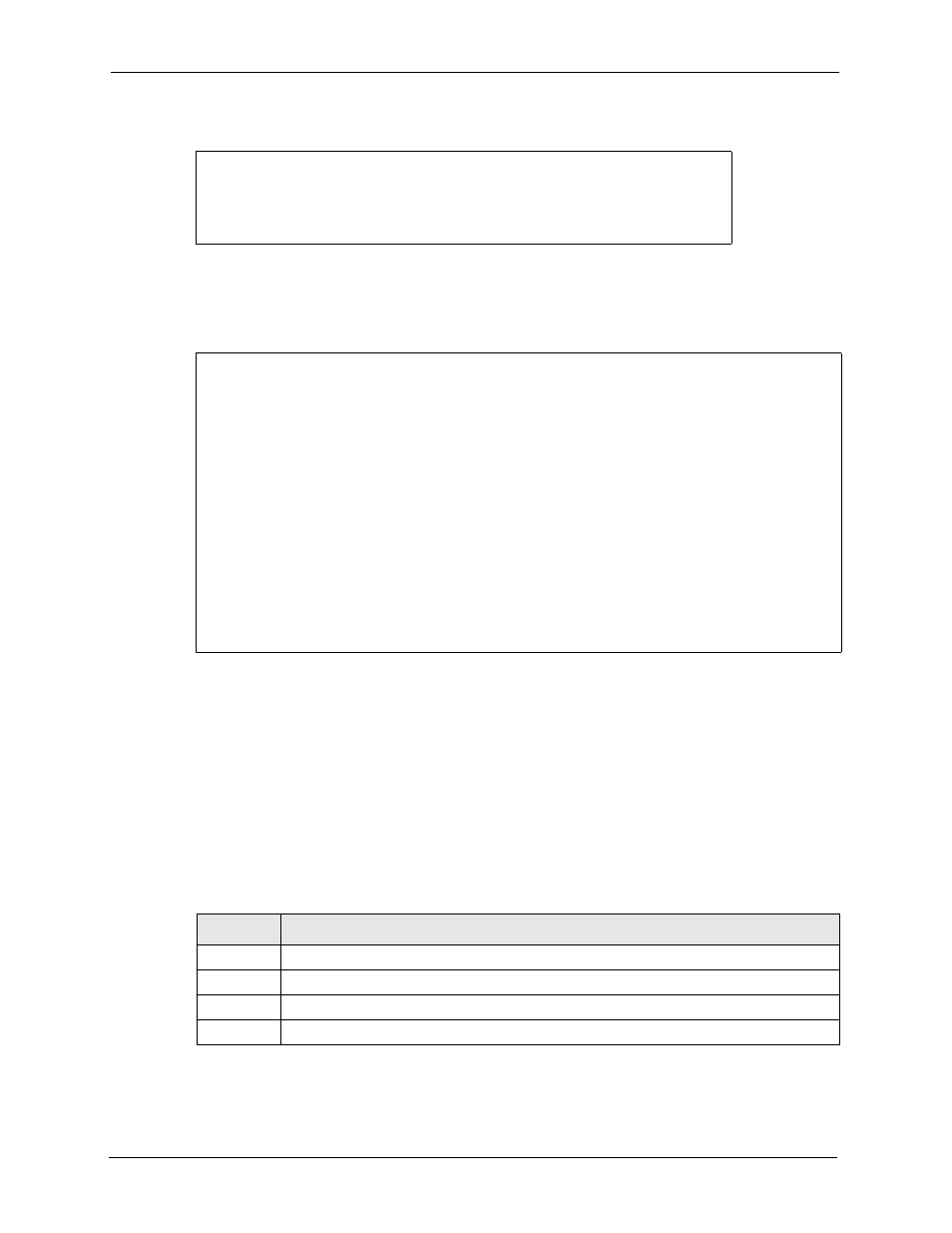
ZyAIR G-2000 Plus User’s Guide
315
Chapter 29 Filter Configuration
Figure 170 Menu 21: Filter and Firewall Setup
Menu 21 - Filter and Firewall Setup
1. Filter Setup
2. Firewall Setup
Enter Menu Selection Number:
2 Enter 1 to bring up the following menu.
Figure 171 Menu 21.1: Filter Set Configuration
Menu 21.1 - Filter Set Configuration
Filter Filter
Set # Comments Set # Comments
------ ----------------- ------ -----------------
1 _______________ 7 _______________
2 _______________ 8 _______________
3 _______________ 9 _______________
4 _______________ 10 _______________
5 _______________ 11 _______________
6 _______________ 12 _______________
Enter Filter Set Number to Configure= 0
Edit Comments= N/A
Press ENTER to Confirm or ESC to Cancel:
Select the filter set you wish to configure (1-12) and press [ENTER]
.
Enter a descriptive name or comment in the Edit Comments field and press [ENTER].
Press [ENTER] at the message [Press ENTER to confirm] to open Menu 21.1.1 - Filter
Rules Summary.
This screen shows the summary of the existing rules in the filter set. The following tables
contain a brief description of the abbreviations used in the previous menus.
Table 106 Abbreviations Used in the Filter Rules Summary Menu
FIELD
DESCRIPTION
#
The filter rule number: 1 to 6.
A
Active: “Y” means the rule is active. “N” means the rule is inactive.
Type
The type of filter rule: “GEN” for Generic, “IP” for TCP/IP.
Filter Rules These parameters are displayed here.
