2 pppoe encapsulation – ZyXEL Communications G-2000 Plus User Manual
Page 283
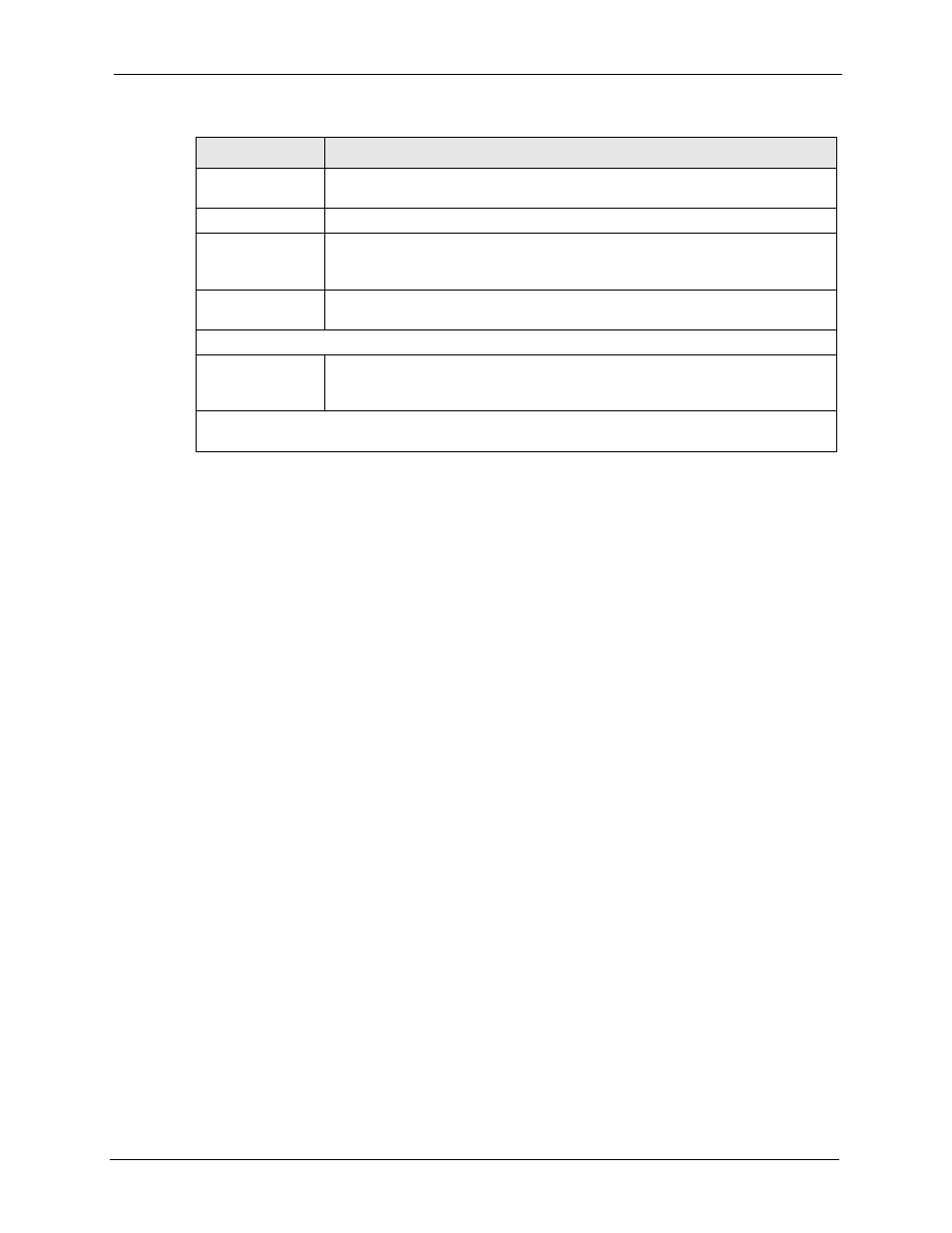
ZyAIR G-2000 Plus User’s Guide
Chapter 25 Remote Node Configuration
282
25.2.2 PPPoE Encapsulation
The ZyAIR supports PPPoE (Point-to-Point Protocol over Ethernet). You can only use PPPoE
encapsulation when you’re using the ZyAIR with a DSL modem as the WAN device. If you
change the Encapsulation to PPPoE, then you will see the next screen. Please see the
appendix for more information on PPPoE.
Route
This field refers to the protocol that will be routed by your ZyAIR – IP is the only
option for the ZyAIR.
ISP
Use [SPACE BAR] to select Yes to use your ISP.
Apply Alias
The ZyAIR supports three logical LAN interfaces via its single physical Ethernet
interface with the ZyAIR itself as the gateway for each LAN network. Press
[SPACE BAR] to select IP Alias 1or 2 and then press [ENTER].
Edit IP
This field leads to a “hidden” menu. Press [SPACE BAR] to select Yes and press
[ENTER] to go to Menu 11.3 - Remote Node Network Layer Options.
Session Options
Edit Filter Sets
This field leads to another “hidden” menu. Use [SPACE BAR] to select Yes and
press [ENTER] to open menu 11.5 to edit the filter sets. See the Remote Node
Filter section for more details.
Once you have configured this menu, press [ENTER] at the message “Press ENTER to Confirm...” to
save your configuration, or press [ESC] at any time to cancel.
Table 95 Menu 11.1 Remote Node Profile for Ethernet Encapsulation
FIELD
DESCRIPTION
