4 association list, Figure 103 maintenance dhcp table, Table 78 maintenance dhcp table – ZyXEL Communications G-2000 Plus User Manual
Page 244
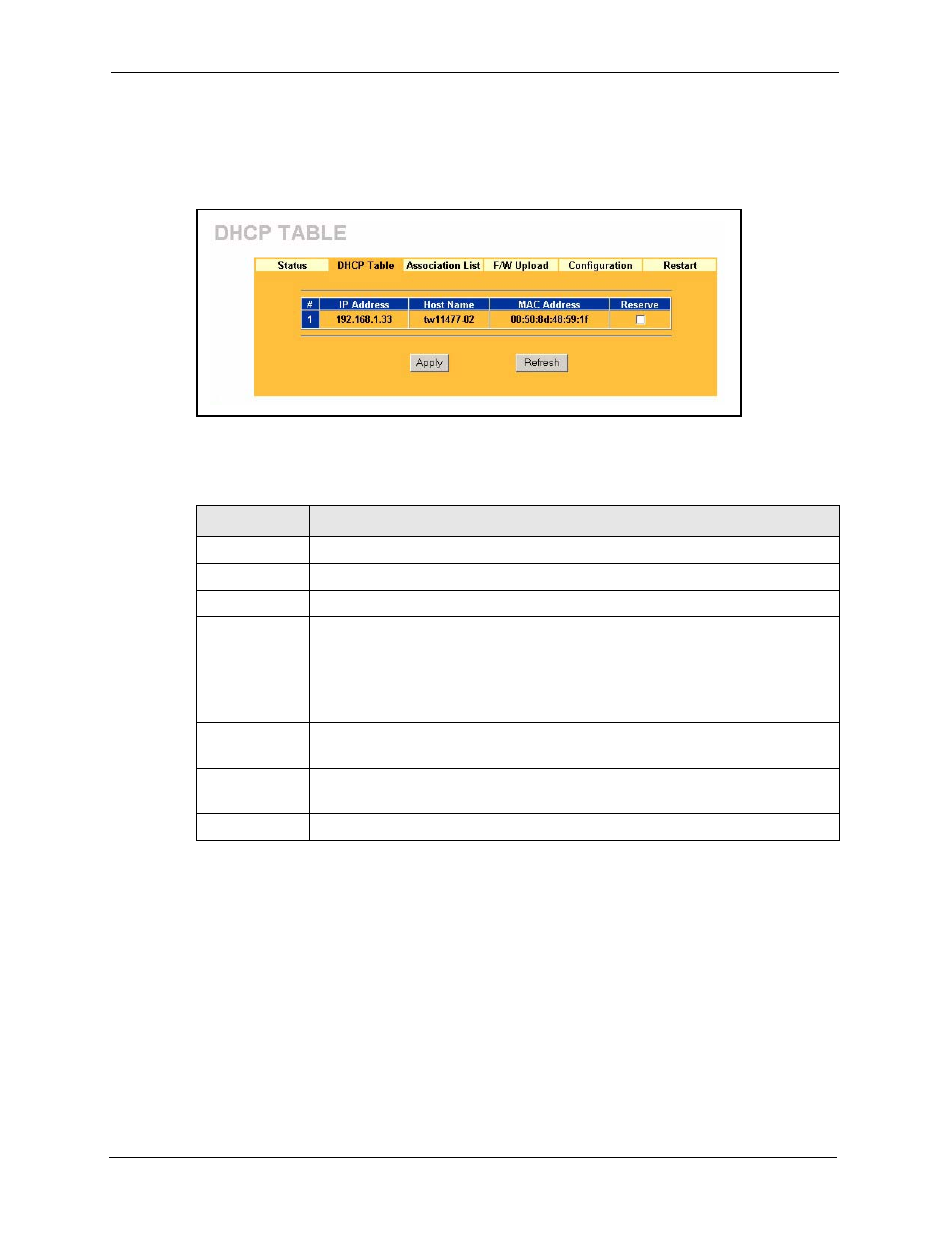
ZyAIR G-2000 Plus User’s Guide
243
Chapter 19 Maintenance
Click MAINTENANCE, and then the DHCP Table tab. Read-only information here relates
to your DHCP status. The DHCP table shows current DHCP Client information (including IP
Address, Host Name and MAC Address) of all network clients using the DHCP server.
Figure 103 Maintenance DHCP Table
The following table describes the labels in this screen.
Table 78 Maintenance DHCP Table
LABEL
DESCRIPTION
#
This is the index number of the host computer.
IP Address
This field displays the IP address relative to the # field listed above.
Host Name
This field displays the computer host name.
MAC Address
This field shows the MAC address of the computer with the name in the Host Name
field.
Every Ethernet device has a unique MAC (Media Access Control) address. The MAC
address is assigned at the factory and consists of six pairs of hexadecimal
characters, for example, 00:A0:C5:00:00:02.
Reserve
Select this check box to have the ZyAIR always assign this IP address to this MAC
address (and host name).
Apply
Click Apply to have the MAC address and IP address also display in the LAN Static
DHCP screen (where you can edit them).
Refresh
Click Refresh to renew the screen.
19.4 Association List
View the wireless stations that are currently associated to the ZyAIR in the Association List
screen.
Click MAINTENANCE and then the Association List tab to display the screen as shown
next.
