2 internal radius server setting – ZyXEL Communications G-2000 Plus User Manual
Page 117
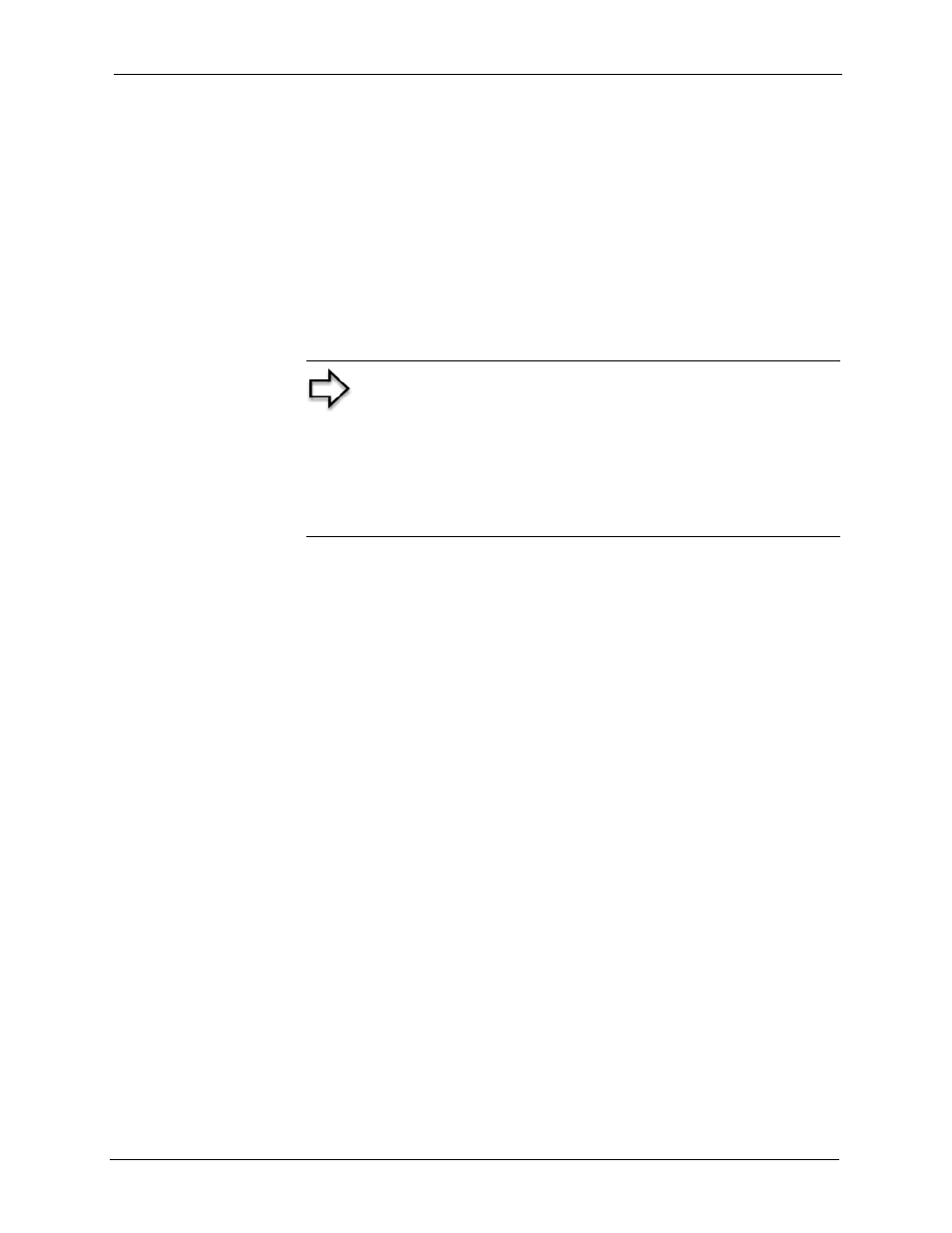
ZyAIR G-2000 Plus User’s Guide
Chapter 8 Internal RADIUS Server
116
8.2 Internal RADIUS Server Setting
The INTERNAL RADIUS SERVER Setting screen displays information about certificates.
The certificates are used by wireless clients to authenticate the RADIUS server. Information
matching the certificate is held on the wireless clients utility, for example, Funk Software’s
Odyssey client. A password and user name on the utility must match the the Trusted Users
list so that the RADIUS server can be authenticated.
ZyXEL recommends that you replace the factory default certificate with one that uses your
ZyAIR's MAC address. This can be done when you first log in to the ZyAIR or in the
Advanced web configurator Certificates screen.
Note: The internal RADIUS server does not support domain
accounts (DOMAIN/user). When you configure your
Windows
XP SP2
Wireless Zero Configuration PEAP/MS-CHAPv2
settings, deselect the Use Windows logon name and
password checkbox. When authentication begins, a pop-up
dialog box requests you to type a Name, Password and
Domain of the RADIUS server. Specify a Name and Password
only, do not specify a domain.
Refer to the My Certificates section in the Certifications chapter for information on how to
replace, add or remove certificates.
Click the AUTH SERVER link under ADVANCED and then the Setting tab. The screen
appears as shown.
