3 configuring reports – ZyXEL Communications G-2000 Plus User Manual
Page 237
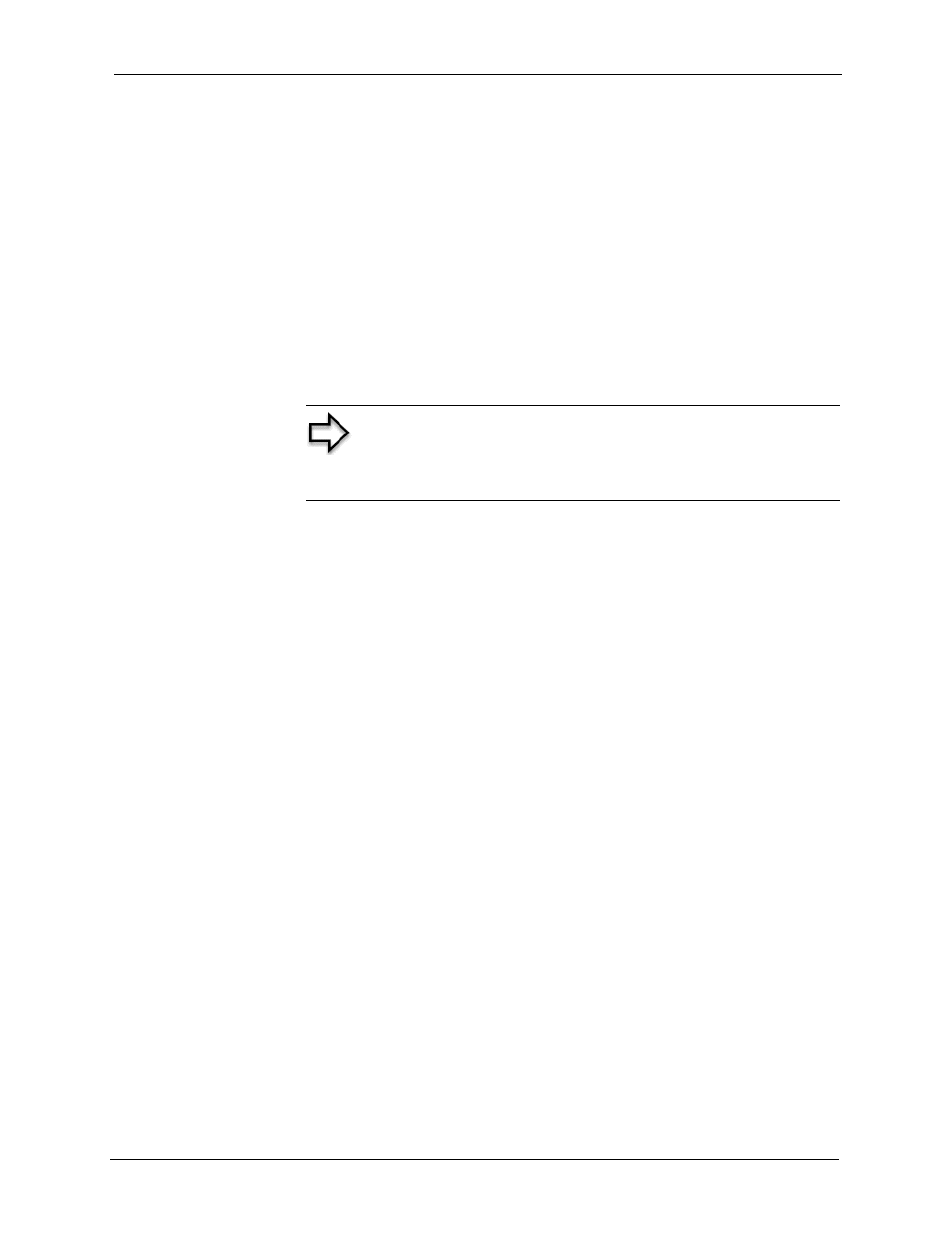
ZyAIR G-2000 Plus User’s Guide
Chapter 18 Log Screens
236
18.3 Configuring Reports
The Reports page displays which computers on the LAN send and receive the most traffic,
what kinds of traffic are used the most and which web sites are visited the most often. Use the
Reports screen to have the ZyAIR record and display the following network usage details:
• Web sites visited the most often
• Number of times the most visited web sites were visited
• The most-used protocols or service ports
• The amount of traffic for the most used protocols or service ports
• The LAN IP addresses to and/or from which the most traffic has been sent
• How much traffic has been sent to and from the LAN IP addresses to and/or from which
the most traffic has been sent
Note: The web site hit count may not be 100% accurate
because sometimes when an individual web page loads, it may
contain references to other web sites that also get counted as
hits.
The ZyAIR records web site hits by counting the HTTP GET packets. Many web sites include
HTTP GET references to other web sites and the ZyAIR may count these as hits, thus the web
hit count is not (yet) 100% accurate.
To change your ZyAIR’s log reports, click LOGS, then the Reports tab. The screen appears
as shown.
