Auto color – Xerox 50 User Manual
Page 76
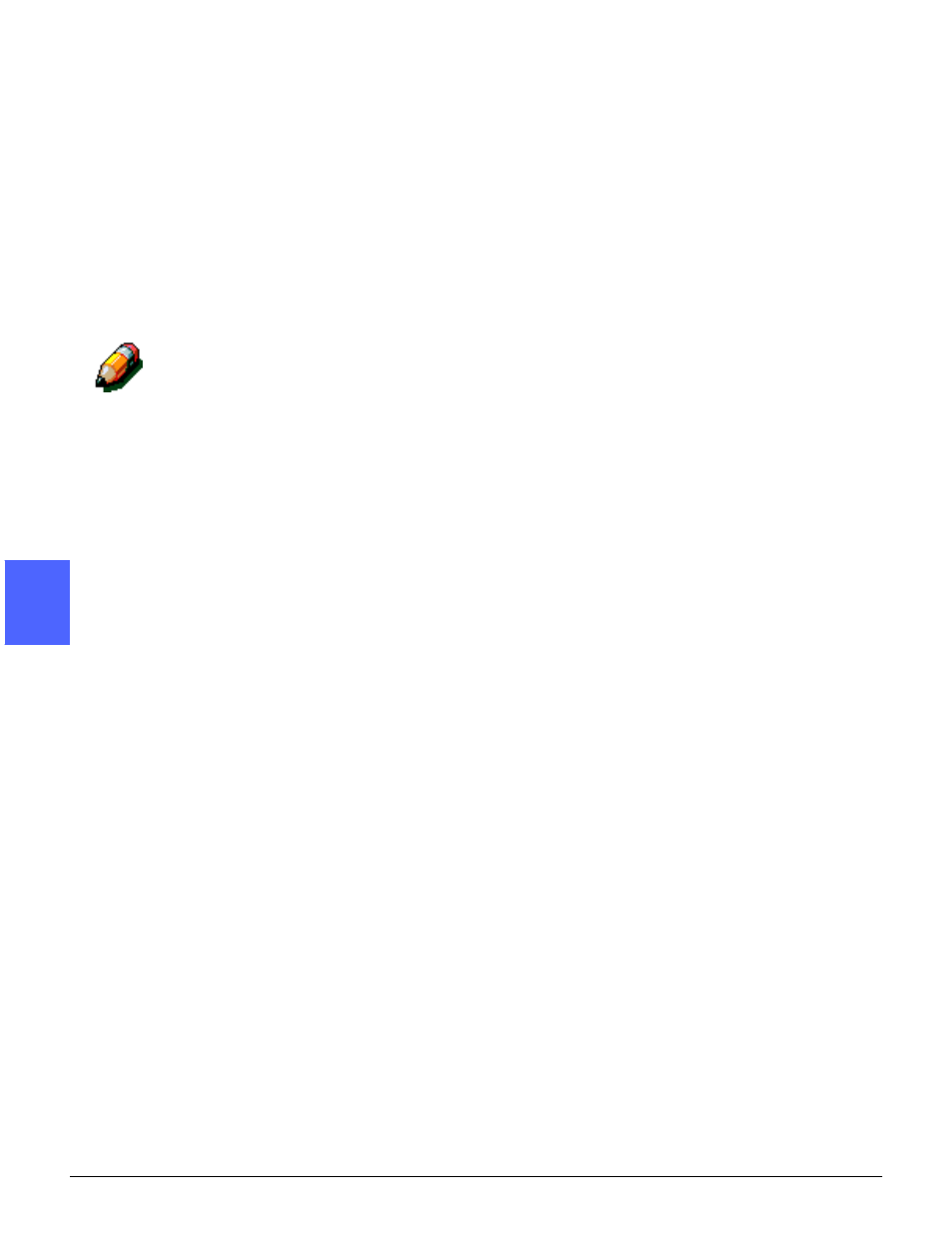
BASIC COPYING
4–4
DOCUMENT CENTRE CS 50 USER GUIDE
2
3
4
5
6
7
4
Auto Color
The Auto Color option enables the copier/printer
to determine automatically if the document is
black and white or color. If the document is black
and white, the Black option is selected
automatically. If the document is colored, the Full
Color option is selected.
The Auto Color feature will reduce color dry ink
used by applying only black dry ink for black and
white jobs.
NOTE: The Duplex Automatic Document Feeder
or Document Glass Cover must be closed for the
Auto Color option to function. If the Duplex
Automatic Document Feeder or Document Glass
Cover cannot be closed, an Output Color other
than Auto Color must be selected.
For the scanner to accurately sense the presence
of color on a document during the prescan cycle,
the color area on the document must be greater
than 2 in
2
(approximately 50 mm
2
). If the color
area is less than 2 in
2
, select the Full Color option.
With the Auto Color option, some very dark colors
may be sensed as black and therefore copied as
black. In these cases, select the Full Color option.
