Document glass – Xerox 50 User Manual
Page 48
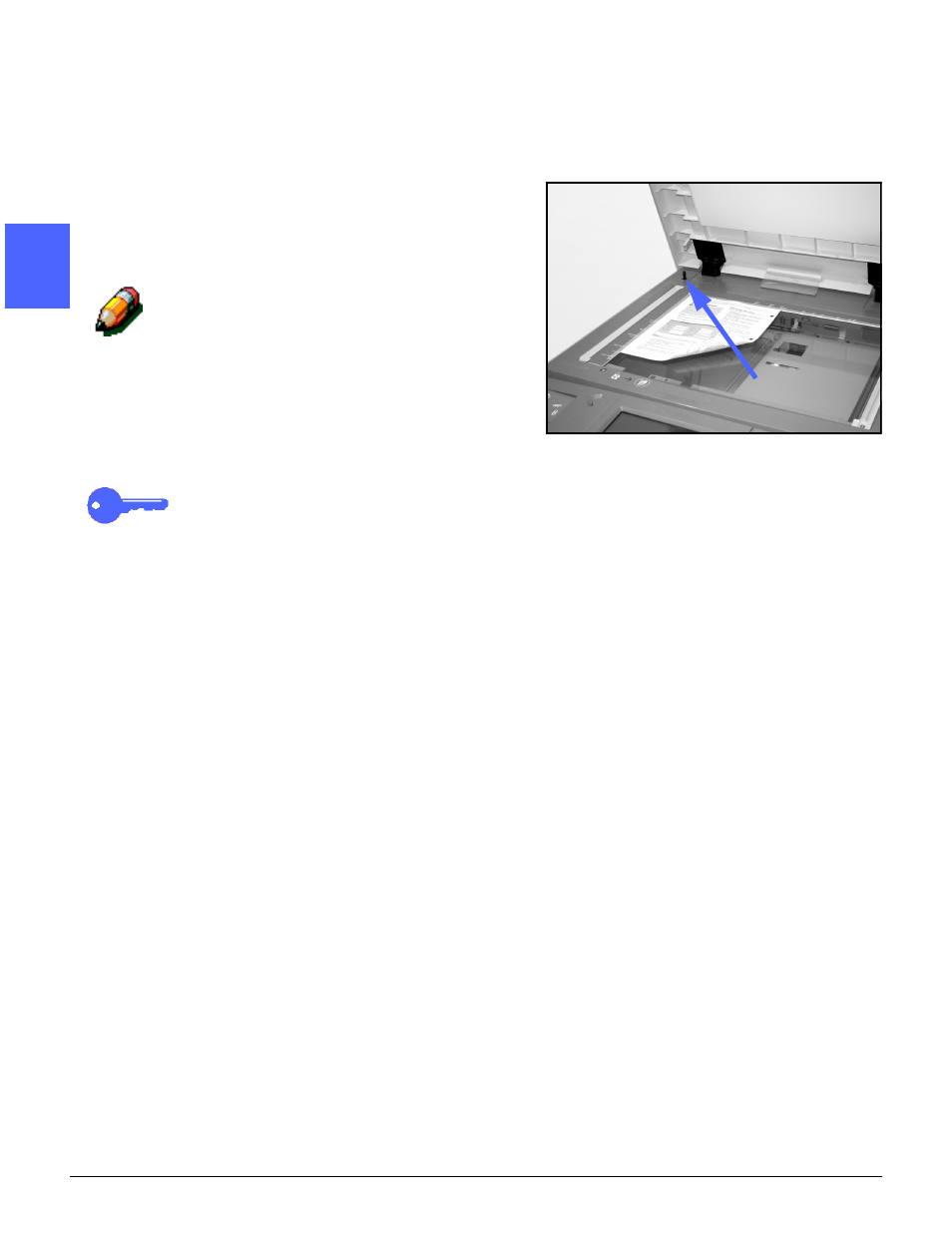
GETTING TO KNOW YOUR COPIER/PRINTER
2–14
DOCUMENT CENTRE CS 50 USER GUIDE
2
3
4
5
6
7
2
Document Glass
After you have selected the desired features, you
should place the original document onto the
Document Glass. Raise the Duplex Automatic
Document Feeder and place (register) the
document in the correct orientation on the
Document Glass for long edge feed or short edge
feed, as illustrated in Figure 13.
NOTE: You can set the orientation on a number of
user screens or the System Administrator can
change the default orientation in Tools Mode.
The document must be face down and in the
upper-left corner of the Document Glass.
Lower the Duplex Automatic Document Feeder
and press the Start button to begin the scan
operation.
KEY POINT: The maximum scanned image size
is 11 x 17 inches or A3. To copy an image of this
size onto 12 x 17.7 inch or SRA3 paper, you must
select 102
%
enlargement.
Figure 13: Registering a document
on the Document Glass
- 3040 (2 pages)
- Phaser 7750 (5 pages)
- Phaser 7750 (2 pages)
- 6350 (4 pages)
- Phaser 6180 (4 pages)
- Phaser 3600 (2 pages)
- Phaser 3435 (98 pages)
- ColorQube 9202 (16 pages)
- ColorQube 9203 (13 pages)
- DocuColor 242-252-260 con Creo Spire CX260-17131 (216 pages)
- DocuColor 8000AP (4 pages)
- DocuColor 8000AP (13 pages)
- DocuPrint M760 (44 pages)
- Phaser 860 (42 pages)
- Phaser 3450 (58 pages)
- Phaser 3635MFP (10 pages)
- Phaser 5500 (5 pages)
- Phaser 6100 (7 pages)
- Phaser 7300 (28 pages)
- WorkCentre Pro 215 (62 pages)
- Color Printer Phaser 7300 (3 pages)
- Phaser Color Printer 7750 (8 pages)
- 4127 (4 pages)
- 480 (352 pages)
- 3R11474 (2 pages)
- 4500 (3 pages)
- 721P85600 (116 pages)
- 721P (2 pages)
- WorkCentre XE80 Digitaler Kopierer - Laserdrucker-9588 (58 pages)
- FreeFlow DST2-NL (23 pages)
- FaxCentre F12 (4 pages)
- 4182 (39 pages)
- Copycentre C175 (2 pages)
- ColorStix 8200 Ink Sticks 016-2045-00 (9 pages)
- DocuColor CX250 (276 pages)
- HP Toner Cartridges C9722A (2 pages)
- DocuColor 40CP (82 pages)
- 4850 (90 pages)
- Phaser 016-1300-00 (2 pages)
- X2 (41 pages)
- M123 (12 pages)
- 6130N (3 pages)
- WorkCentre PE120-120i-3133 (20 pages)
- 7300 (4 pages)
- Color Printer Phaser 6280 (158 pages)
