Feature tabs – Xerox 50 User Manual
Page 42
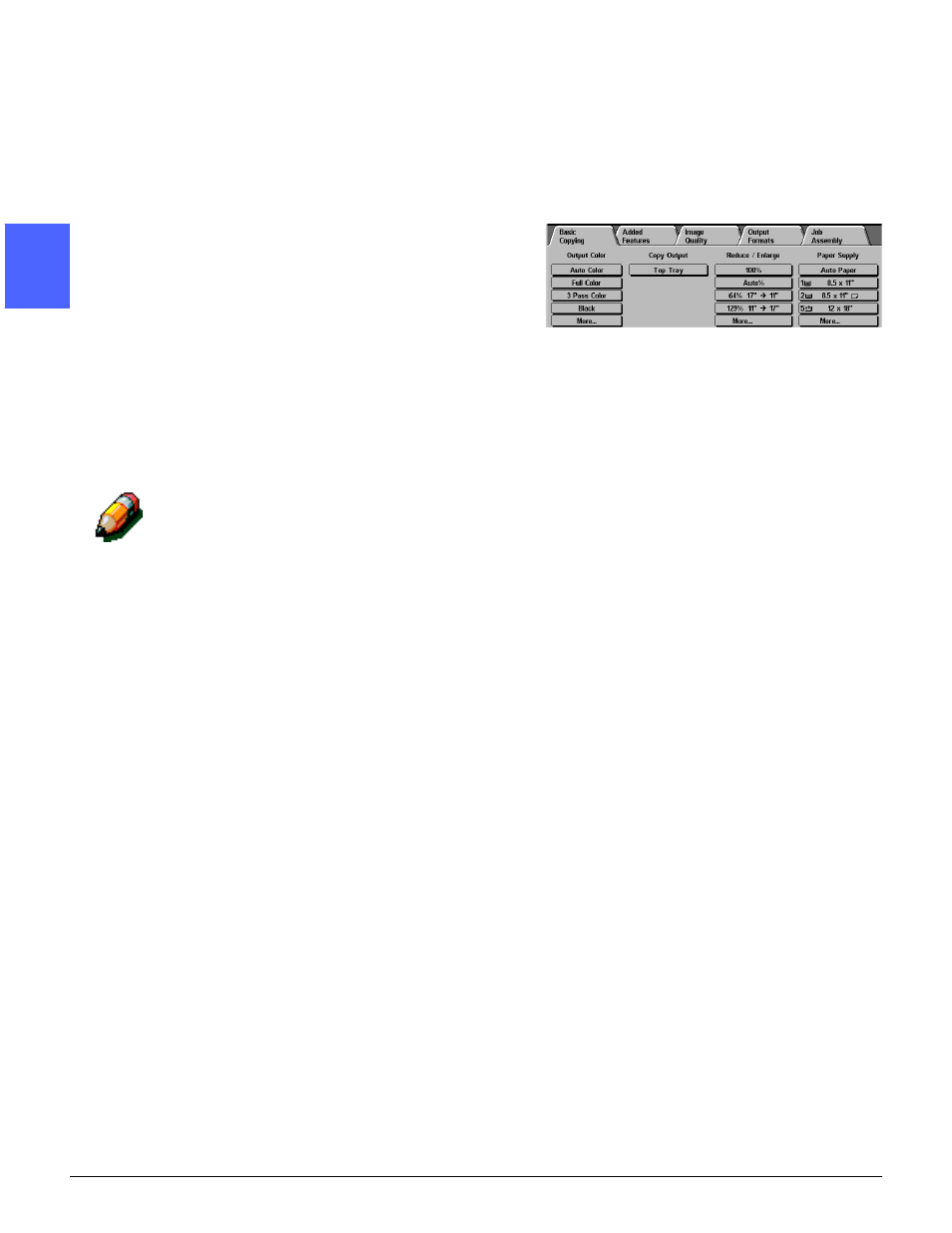
GETTING TO KNOW YOUR COPIER/PRINTER
2–8
DOCUMENT CENTRE CS 50 USER GUIDE
2
3
4
5
6
7
2
Feature tabs
The Touch Screen displays five feature tabs you
use to program the copier/printer:
•
Basic Copying
•
Added Features
•
Image Quality
•
Output Formats
•
Job Assembly
The five feature tabs on the Touch Screen contain
the programmable selections for each feature.
Figure 5 illustrates the default configuration for the
Basic Copying tab.
NOTE: Features and options discussed in each
chapter follow the factory default settings. You
may see different settings, depending on the
options your System Administrator has selected in
Tools mode.
Ask your System Administrator for more
information regarding these selections,
or refer to
the “Tools Mode” chapter of the Document Centre
ColorSeries 50 System Administrator Guide.
Figure 5: Basic Copying Tab
- 3040 (2 pages)
- Phaser 7750 (2 pages)
- Phaser 7750 (5 pages)
- 6350 (4 pages)
- Phaser 6180 (4 pages)
- Phaser 3600 (2 pages)
- Phaser 3435 (98 pages)
- ColorQube 9202 (16 pages)
- ColorQube 9203 (13 pages)
- DocuColor 242-252-260 con Creo Spire CX260-17131 (216 pages)
- DocuColor 8000AP (13 pages)
- DocuColor 8000AP (4 pages)
- DocuPrint M760 (44 pages)
- Phaser 860 (42 pages)
- Phaser 3450 (58 pages)
- Phaser 3635MFP (10 pages)
- Phaser 5500 (5 pages)
- Phaser 6100 (7 pages)
- Phaser 7300 (28 pages)
- WorkCentre Pro 215 (62 pages)
- Color Printer Phaser 7300 (3 pages)
- Phaser Color Printer 7750 (8 pages)
- 4127 (4 pages)
- 480 (352 pages)
- 3R11474 (2 pages)
- 4500 (3 pages)
- 721P85600 (116 pages)
- 721P (2 pages)
- WorkCentre XE80 Digitaler Kopierer - Laserdrucker-9588 (58 pages)
- FreeFlow DST2-NL (23 pages)
- FaxCentre F12 (4 pages)
- 4182 (39 pages)
- Copycentre C175 (2 pages)
- ColorStix 8200 Ink Sticks 016-2045-00 (9 pages)
- DocuColor CX250 (276 pages)
- HP Toner Cartridges C9722A (2 pages)
- DocuColor 40CP (82 pages)
- 4850 (90 pages)
- Phaser 016-1300-00 (2 pages)
- X2 (41 pages)
- M123 (12 pages)
- 6130N (3 pages)
- WorkCentre PE120-120i-3133 (20 pages)
- 7300 (4 pages)
- Color Printer Phaser 6280 (158 pages)
