Using 12 x 18 inch or sra3 paper – Xerox 50 User Manual
Page 199
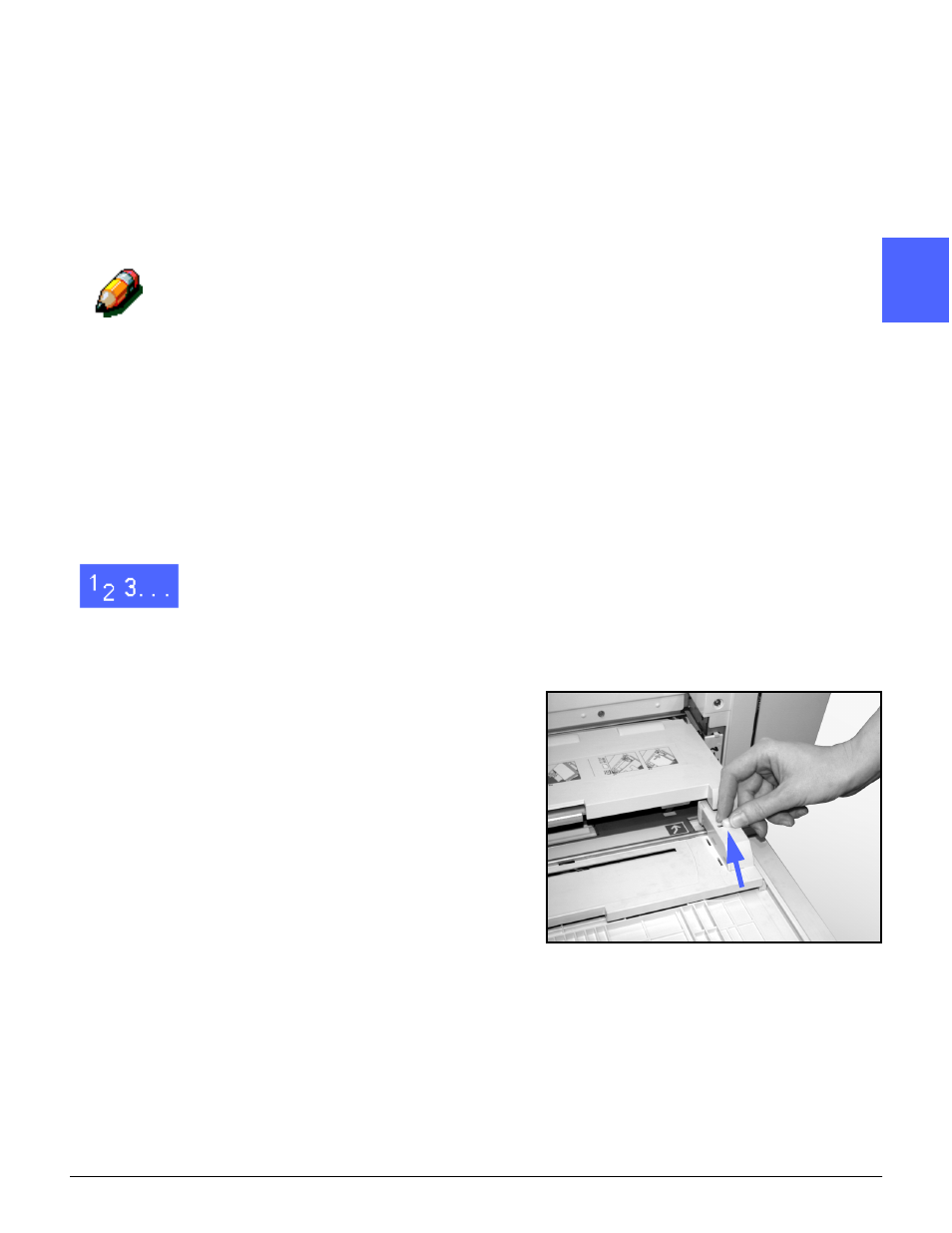
DOCUMENT CENTRE CS 50 USER GUIDE
9–13
PAPER
1
3
4
5
6
7
9
Using 12 x 18 inch or SRA3 paper
Use Paper Tray 5 for 12 x 18 inch (305 x 457 mm)
or SRA3 (320 x 450 mm) paper.
Refer to the Recommended Materials List and the
Color Materials Usage Guide for more information
about the paper you are loading.
NOTE:
•
Remove all stock from Paper Tray 5 after the
job is complete. Dust and moisture can cause
copy quality defects.
•
Do not add paper during a copying job.
•
To prevent damage, close Paper Tray 5 when
you are not using it.
•
The guaranteed image area for the Document
Centre ColorSeries 50 is 297 x 438 mm.
When copying an 11 x 17 inch (A3) image
from the Document Glass, set the Reduce/
Enlarge feature to 102% for best results.
1
Open Paper Tray 5 and fully extend the tray to
place it in the operating position. Refer to the
instructions in the previous section, if necessary.
2
Adjust the front Paper Guide of Paper Tray 5:
1.
Unscrew the registration thumb screw,
illustrated in Figure 14, on the front side of
Paper Tray 5.
2.
Lift and reposition the Paper Guide in the slot
appropriate for the paper size you are using.
3.
Tighten the registration thumb screw.
Figure 14: Front Paper Guide
and registration thumb screw
