Xerox 50 User Manual
Page 66
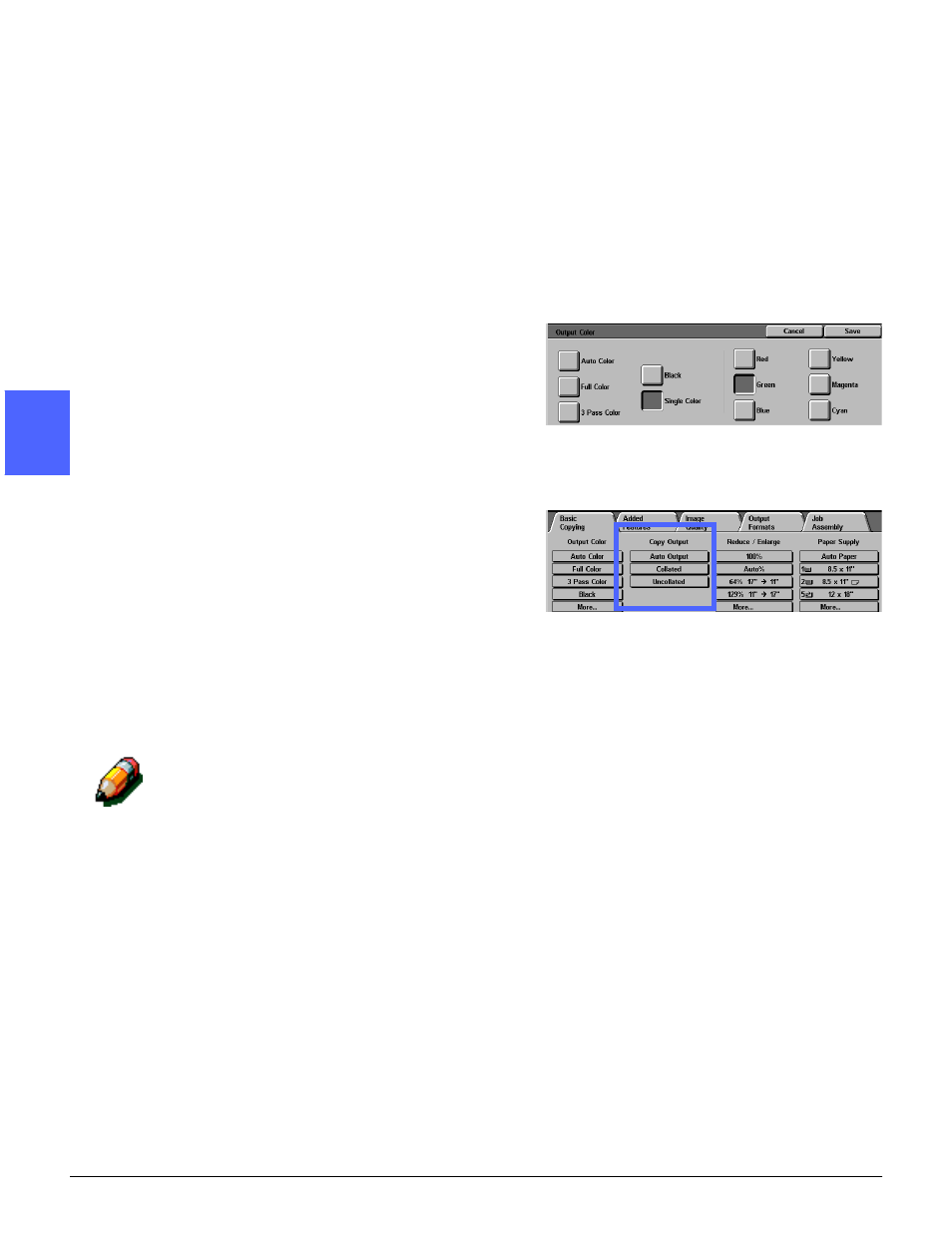
MAKING COPIES
3–8
DOCUMENT CENTRE CS 50 USER GUIDE
2
3
4
5
6
7
3
3
Select an option in the Output Color feature if a
setting other than the default, Auto Color, is
desired. Auto Color enables the copier/printer to
select either Full Color or Black and White to use
for the output. This feature will reduce color dry ink
used by automatically using only black dry ink for
black and white jobs.
Perform one of the following:
•
Touch the desired Output Color option on the
Basic Copying tab.
•
Touch More... to see additional options, as
illustrated in Figure 8.
Touch the desired option and touch the Save
button to return to the Basic Copying screen.
4
If there is a Sorter/Mailbox or Finisher/Mailbox,
and the copier/printer is configured for a Sorter,
touch the appropriate Copy Output option:
•
Touch Auto Output to direct uncollated output
to the lower Offset Catch Tray or the Finisher
Output Tray.
•
Touch Collated to direct up to 10 sets of
collated output to the Sorter/Mailbox Bins.
•
Touch Uncollated to direct uncollated output
to the Sorter/Mailbox Bins.
NOTE: See the section on “Copy Output” in
chapter 4 and chapter 11, “Sorter/Mailbox,” for
additional information.
Figure 8: Output Color screen
Figure 9: Copy Output feature
