Xerox 50 User Manual
Page 260
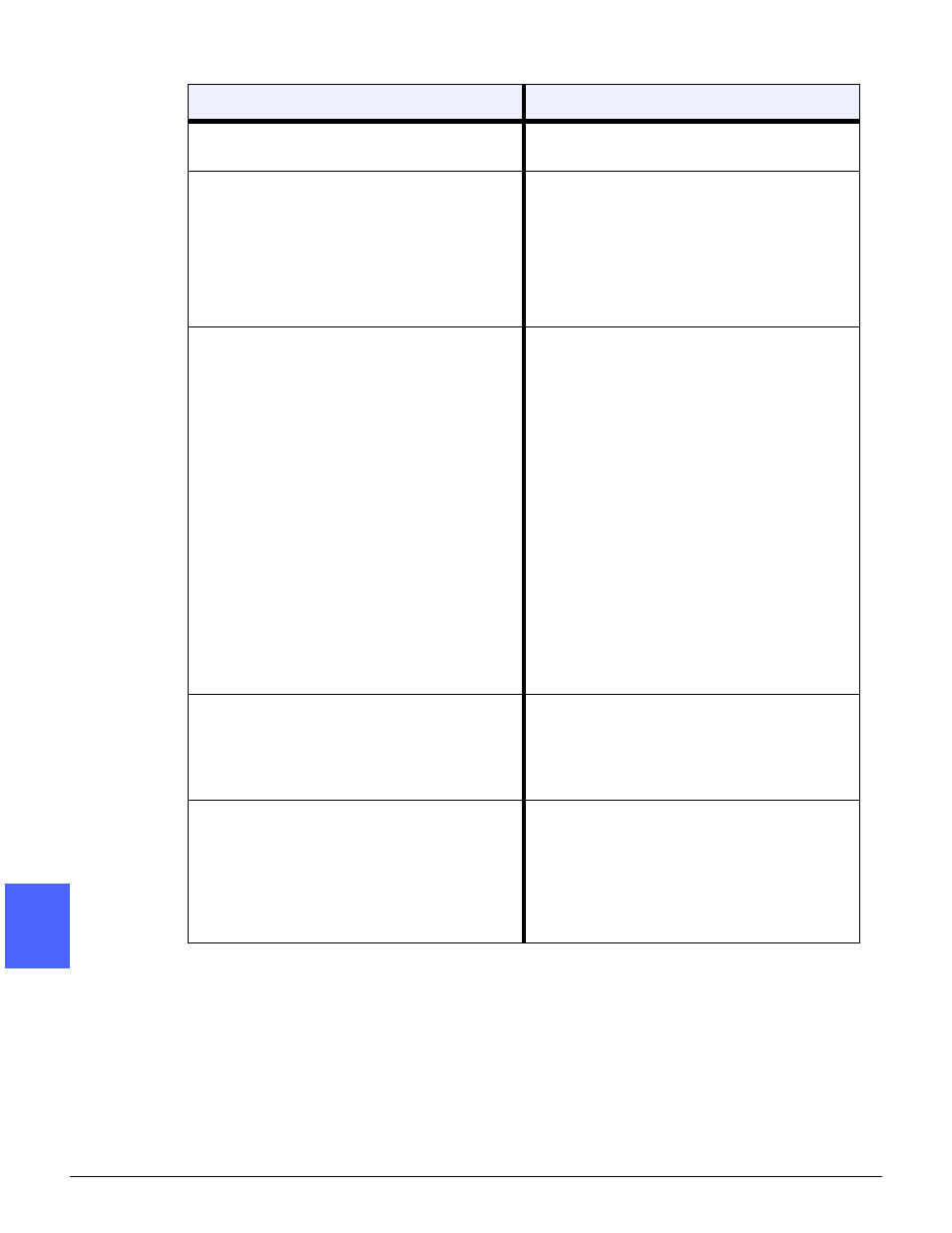
PROBLEM SOLVING
13–22
DOCUMENT CENTRE CS 50 USER GUIDE
2
3
4
5
6
7
13
The image quality and the color have
degraded over a period of time.
The dry ink cartridge may need attention.
Refer to the copier/printer administrator.
Large black borders appear on the copies
with documents smaller than the copy paper
size.
No shift is selected. Select the Auto Shift
feature to eliminate the black borders.
Also, select the Auto Shift feature to elimi-
nate the black borders for copier/printers
equipped with the Duplex Automatic Docu-
ment Feeder (DADF).
Copies made from a newspaper, a map, or a
photograph have background when Original
Type is defined as Graphics & Maps or
Photo.
The Document Centre ColorSeries 50
copier/printer detects low densities of color
and reproduces them. This is especially true
with the Graphics & Maps and Photo
options.
Use the Background Suppression option in
the Preset Color Balance feature in the
Image Quality tab.
Newspaper show-through can be reduced or
eliminated by backing the document with a
black sheet of paper.
The background can be reduced or elimi-
nated by adjusting the Lighten/Darken fea-
ture toward lighten.
The image density of the copy seems lighter
toward the trail edge.
This defect is noticeable only when the input
document has large solid areas. To reduce
or eliminate this defect, select the Photo
option in the Original Type feature of the
Image Quality tab.
It is difficult to perform secondary operations
on the copies, such as writing on them or
using adhesives.
This problem is caused by the oil used in the
fusing process. The problem can be reduced
or eliminated by setting the copies aside for
one or two hours before performing a sec-
ondary operation on them. Rubbing the copy
surface with a soft, clean cloth or eraser may
also help.
Problem
Suggested Solution
