Xerox 50 User Manual
Page 40
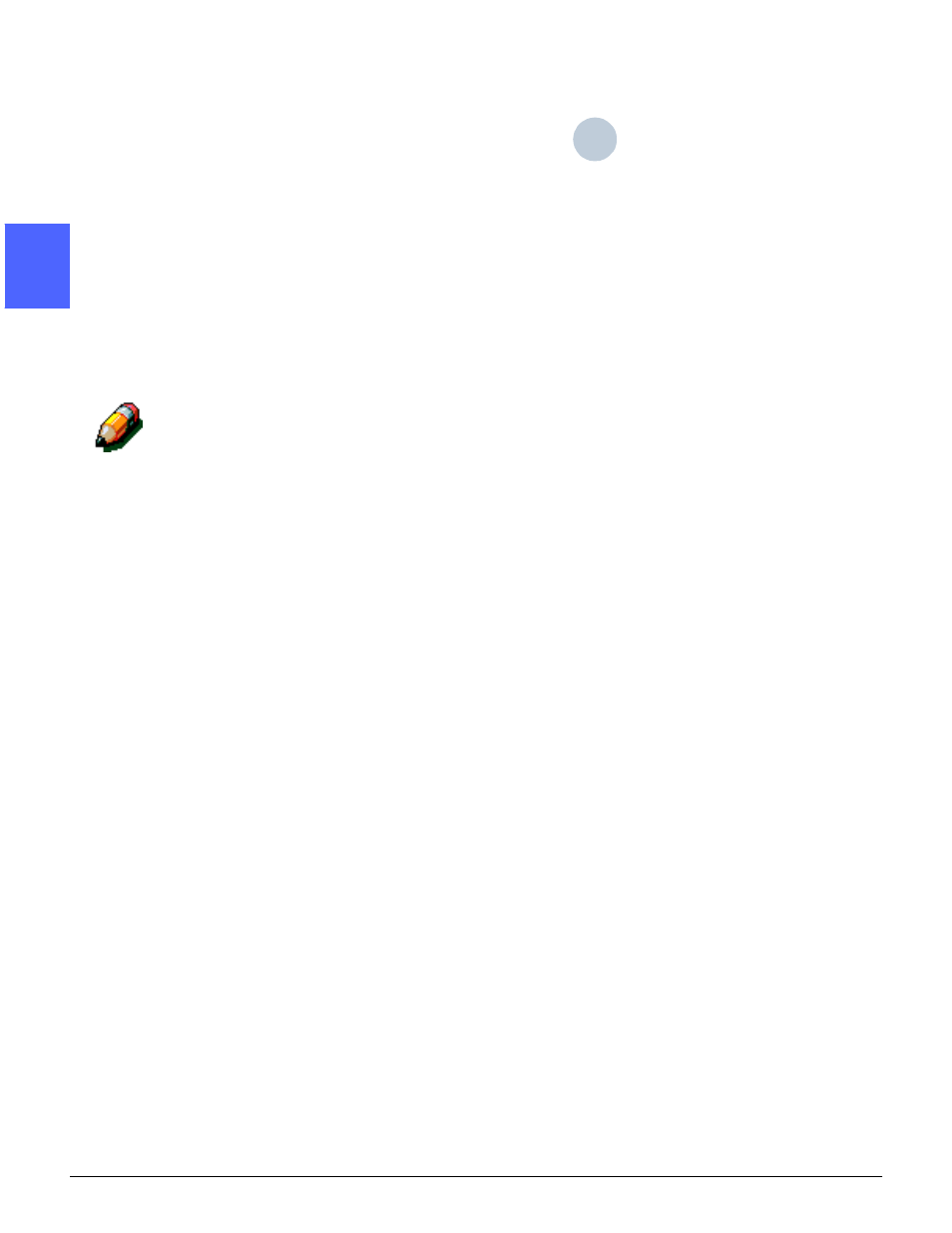
GETTING TO KNOW YOUR COPIER/PRINTER
2–6
DOCUMENT CENTRE CS 50 USER GUIDE
2
3
4
5
6
7
2
9
Clear (C) - Pressing the Clear (C) button, while
programming a job, will reset the number of
completed copies or sets back to 1. When the
Clear button has been pressed, all preselected
features remain and you may add or remove
features until the copier/printer times out. Use the
Clear button in the following cases:
•
To clear the copy quantity that was selected
and to reset the quantity to 1.
•
To restore the copier/printer to the
programming condition when a message
displays on the Touch Screen indicating you
should press (C) to clear a problem.
NOTE: Clear is not applied if the copier/printer is
displaying certain jam messages or an Interlock
Open screen.
•
To cancel all the information previously
entered and display blank fields ready for new
data entry on the Access Number Entry
screen.
When the Clear button is selected while the
copier/printer is in Interrupt mode, it is applied only
to the interrupting job.
When the Clear button is selected with the Stored
Jobs feature, it is applied only to the selected job.
C
