High capacity feeder, Acceptable media – Xerox 50 User Manual
Page 227
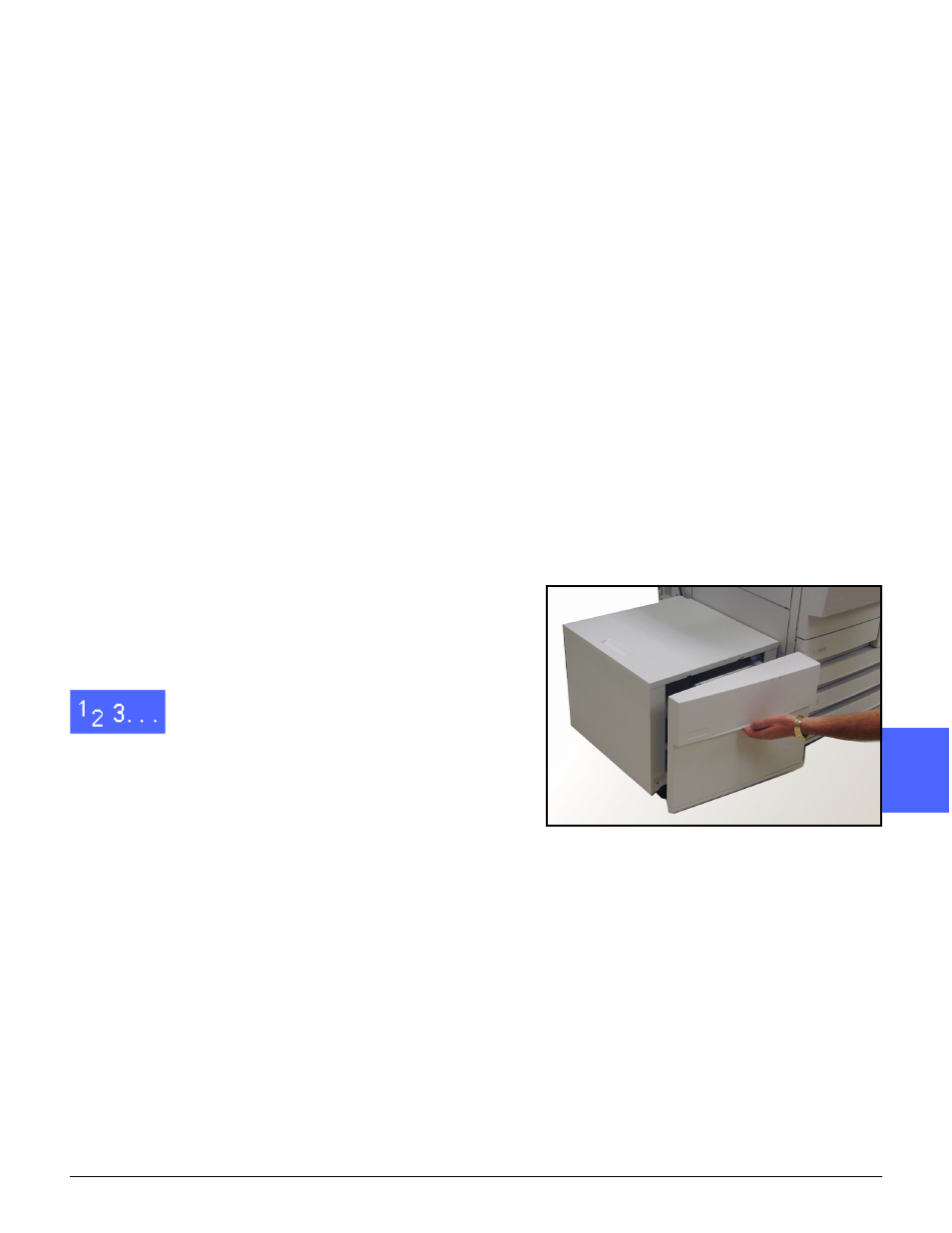
DOCUMENT CENTRE CS 50 USER GUIDE
12–3
ACCESSORIES
1
3
4
5
6
7
12
High Capacity Feeder
The HCF can be attached to and used with your
Document Centre ColorSeries 50 Copier/Printer.
Acceptable media
The HCF can feed paper from 16 lb. (64 gsm) –
28 lb. (105 gsm). It can hold a maximum of 2000
sheets of 20 lb. (80 gsm) paper.
The paper may be either 8.5 in. x 11 in. or A4 long
edge feed (LEF). Use the Paper Guide in the back
of the paper tray to adjust to the required size.
Refer to the Recommended Materials List and the
Color Materials Usage Guide for more detailed
information.
Loading paper
You can add paper to the HCF while printing from
any other tray. (Check the Touch Screen to see
what tray is in use to determine if the HCF is
available for loading.) When you close the HCF
paper drawer, the tray does not elevate
immediately, but waits for the copier/printer to
finish the current job.
1
Grasp the handle on the front of the HCF and pull
the paper tray open (Figure 4).
The elevator in the HCF lowers to the bottom of
the tray.
Figure 4: Opening the HCF tray
