Edge erase – Xerox 50 User Manual
Page 121
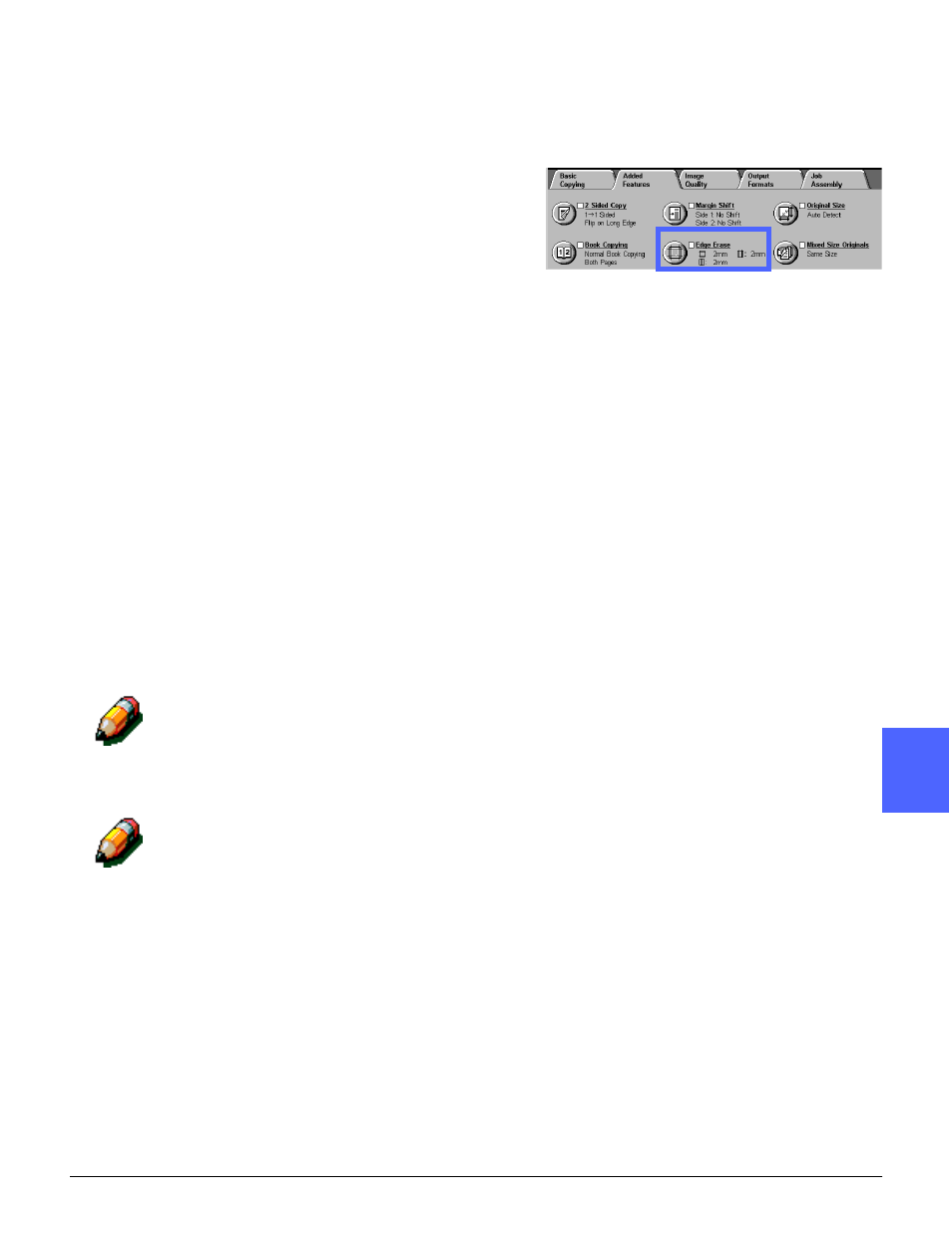
DOCUMENT CENTRE CS 50 USER GUIDE
5–25
ADDED FEATURES
1
2
3
4
6
7
5
Edge Erase
The Edge Erase feature (Figure 27) enables you
to eliminate unwanted marks near the edges of
the original from the output copy.
The Document Centre ColorSeries 50 is set up
with a factory default of 2 mm for the Edge Erase
feature. Although your System Administrator can
increase this default, the 2 mm factory setting can
not be eliminated.
For example, if the default Edge Erase set by your
System Administrator is 3 mm, all copies that do
not specify a different edge erase will reflect the 3
mm default setting. All copies specifying an edge
erase of 2 mm and above will reflect the specfied
edge erase. However, all copies that specify an
edge erase below 2 mm will automatically reflect
the 2 mm factory default setting.
The Edge Erase feature offers two options:
•
No Erase
•
Variable Erase
In order for the Edge Erase feature to function
correctly, the original must be registered on the
Document Glass against the registration arrow.
NOTE: When used with the Reduce/Enlarge
feature, edge erase settings will vary according to
the reduction/enlargment ratio set. For example,
at 30 mm edge erase is reflected as a 15 mm
edge erase when combined with a 50% image
reduction.
NOTE: When making 2-sided copies, edge erase
is applied to both sides of the output.
After you select an Edge Erase option, the Added
Features screen displays a check in the feature
check box beside the set values.
Figure 27: Edge Erase feature
