Changing transmission mode (type i only), Memory transmission as your first choice – Ricoh 170 / 180 User Manual
Page 57
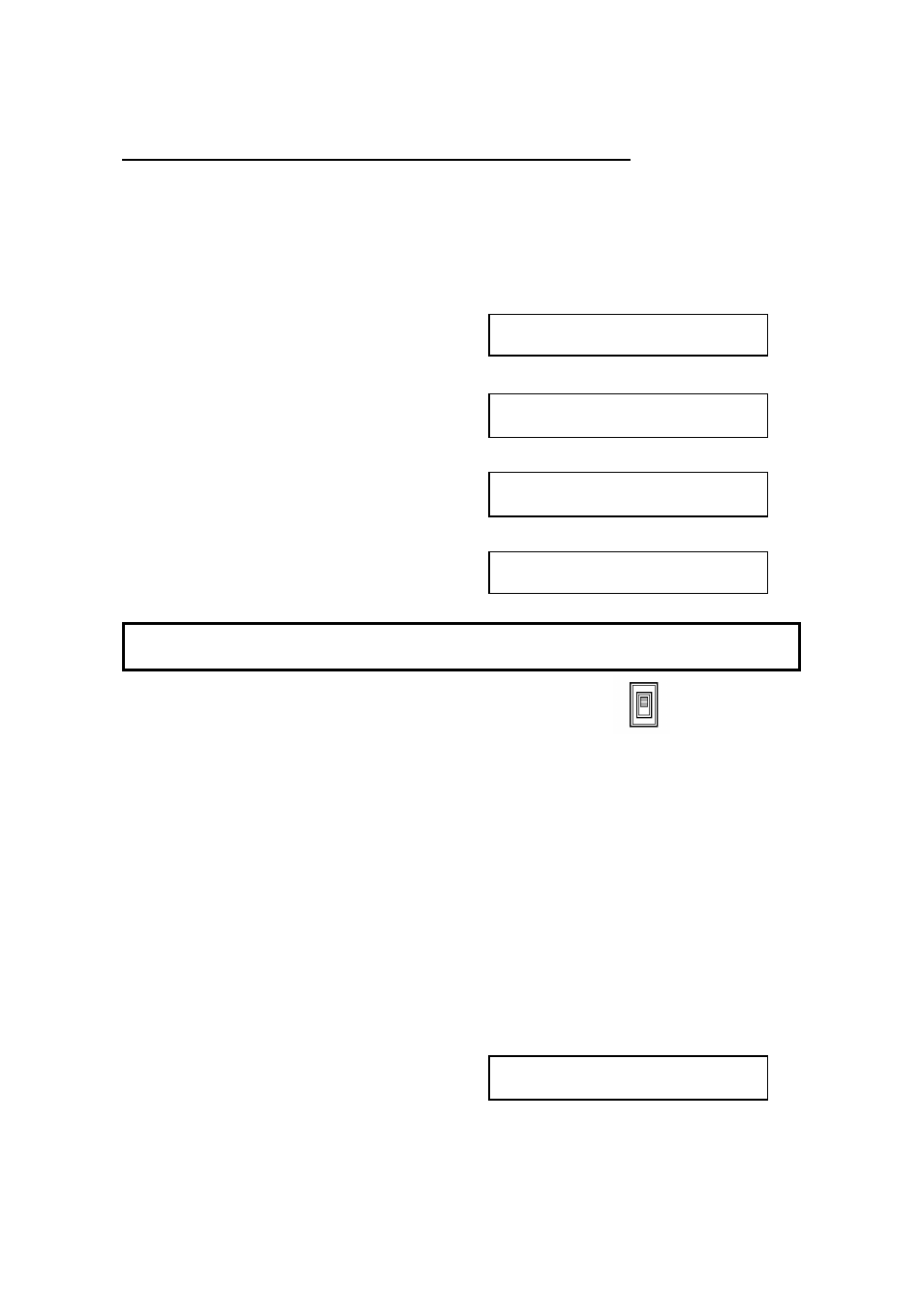
Sending Your Identification at the Top of Your Message
Normally, the TTI programmed in your machine is printed at the top of each of the
pages you transmit when they are received at the other end. The top of the image
will be overprinted if there is no margin at the top of the transmitted page.
NOTE: If you switch TTI off, the image received at the other end will be unmarked.
1. Press the
k
key until "
TTI PRINT?
"
is displayed.
SET OPTION Y/k
TTI PRINT?
2. Press the Yes key.
SET OPTION Y/j k
kON OFF
3. Press the
j
and the
k
keys until the dis-
played setting is correct.
SET OPTION Y/j k
ON kOFF
4. Press the Yes key.
TRANSMIT OPTION k
DIAL FAX NUMBER
Cross-reference
TTI: see page 19
Changing Transmission Mode (Type I Only)
Converting Immediate Transmission to Memory Transmission
If there is a message still waiting in the document feeder, you can convert it into
memory file. Press the Line Select key to make sure that the machine is in
Memory Transmission mode, then press the Start key. The document will be
scanned and stored into memory, leaving the document feeder free for others to
use.
Memory Transmission as Your First Choice
The default mode of your machine is Immediate Transmission. If you wish, you
can change this home position to Memory Transmission.
The procedure is as follows. If you need more information about the User
Parameter settings adjustment procedure, see page 102.
1. Press the Function key and
6,2,2,2,2,6,3 using the ten keypad, then
press the Yes key.
SETTING? Y/j
PRINT LISTj
❐
At this time, you can print a User Parameter List, if
you press the
j
key, then press the Yes key.
Changing Transmission Mode (Type I Only)
46
