Paradyne JetFusion Integrated Access Device User Manual
Page 8
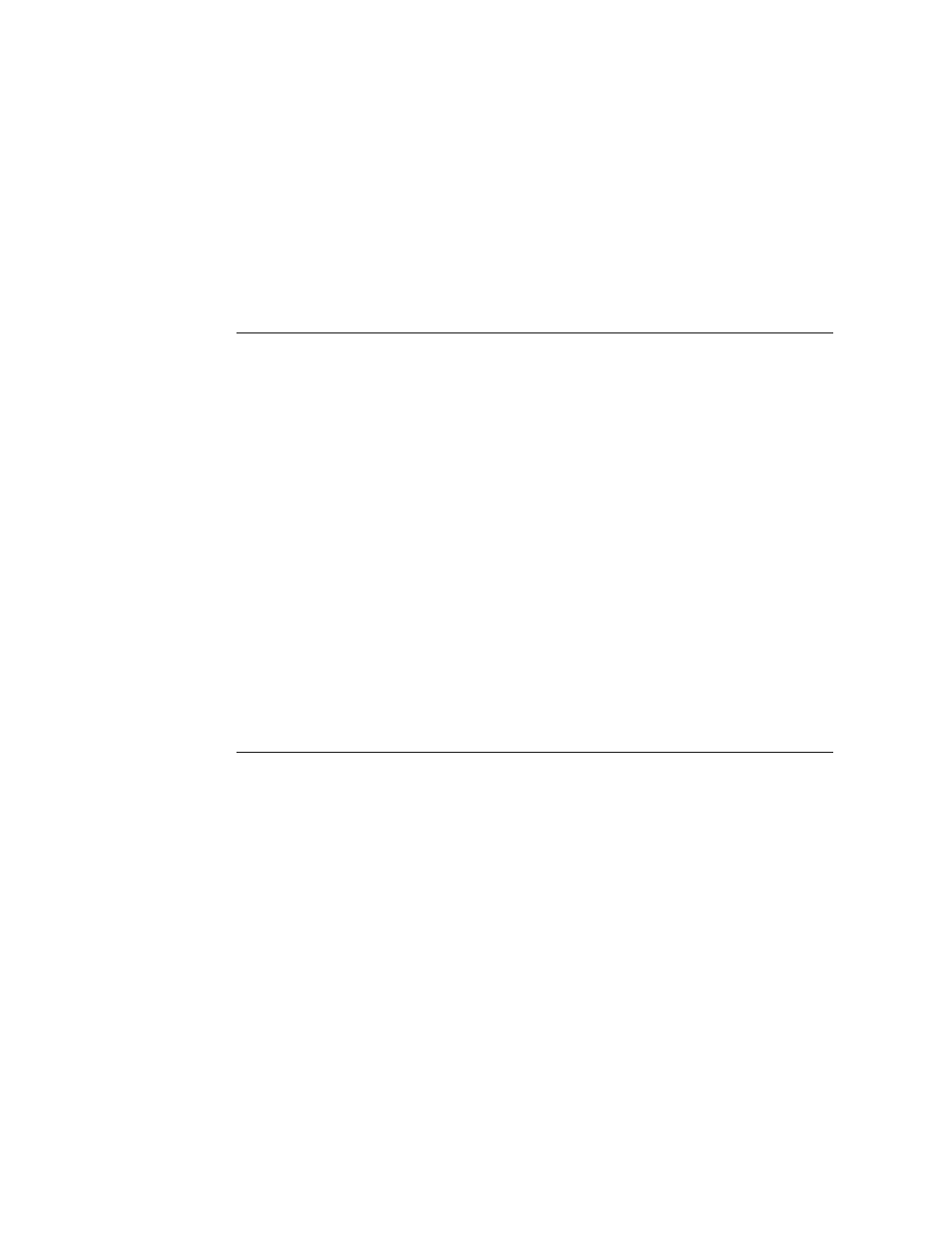
2000-A2-GB20-10
- vi -
February 2004
Configuring a DHCP Client Entry ......................................... 158
Displaying DHCP Server Details .......................................... 160
Displaying DHCP Server Statistics ....................................... 161
Displaying DHCP Server Assigned and Unassigned Addresses161
Displaying DHCP Entry Details ............................................ 162
Deleting a DHCP Client Entry............................................... 162
Deleting a DHCP Assign-ment Entry.................................... 162
Chapter 10 Multicast Configuration
Configuring Multicast ............................................................ 163
Enabling and Disabling Global IP Multicast.......................... 164
Configuring PIM—Dense Mode by Port ............................... 164
Managing Multicast Route Source........................................ 165
Adding a Multicast Routing Source ...................................... 165
Removing a Multicast Routing Source ................................. 166
Displaying the Multicast Routing Source .............................. 166
Displaying the IGMP Group.................................................. 166
Displaying the IGMP Querier................................................ 167
Displaying the Multicast Routing Table................................. 167
Displaying the PIM Neighbor ................................................ 168
Menu ............................................................................... 170
Enabling NAT Translation ..................................................... 171
NAT Local Server ............................................................ 172
NAT Timeouts.................................................................. 173
the NAT Port Range ........................................................ 174
the NAT Alias Entry ......................................................... 175
NAT Statistics ....................................................................... 176
