Table 12–25 – Paradyne JetFusion Integrated Access Device User Manual
Page 235
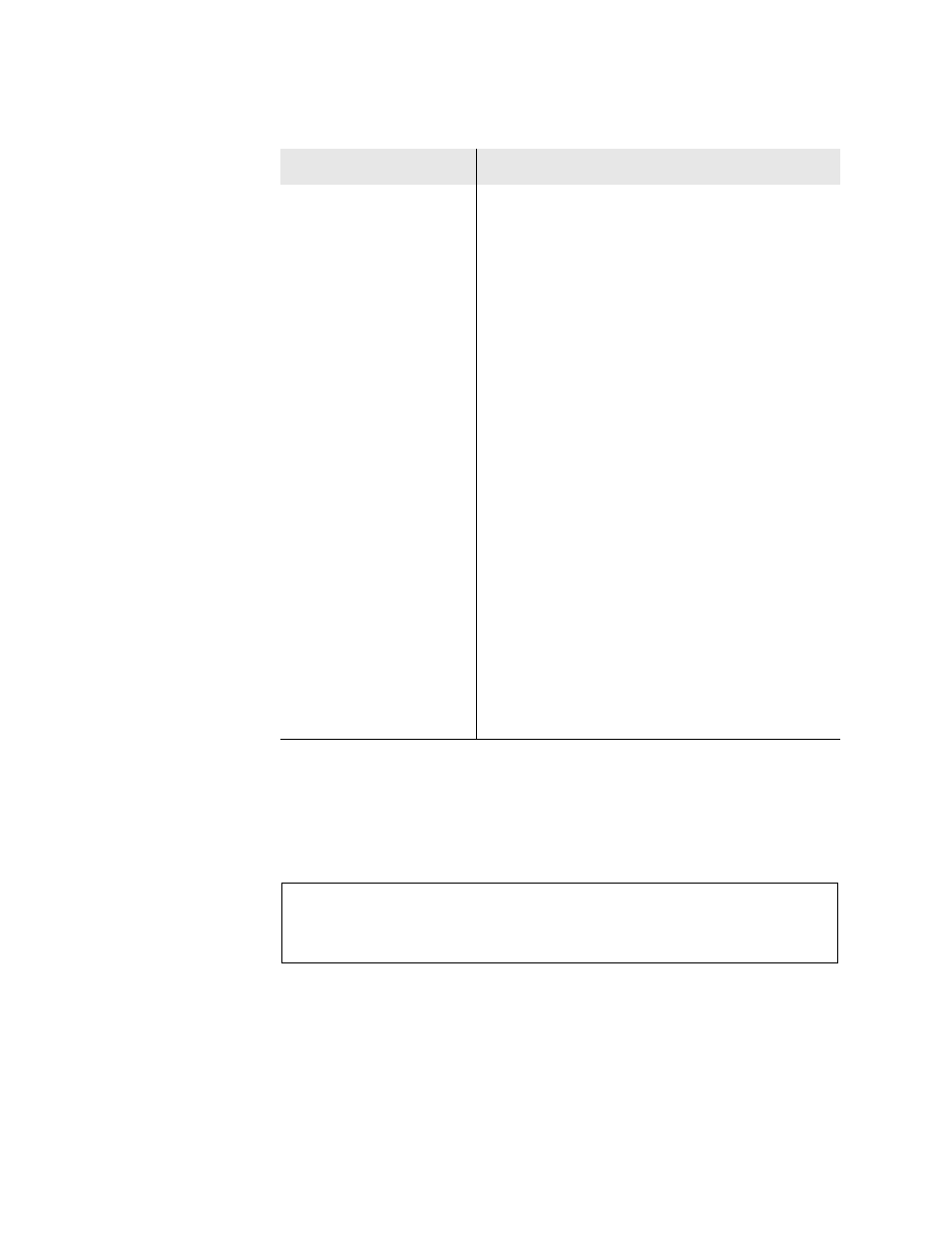
2000-A2-GB20-10
- 216 -
February 2004
BRI Statistics Report
Clearing Media Statistics
To clear network statistics, type Z on the Network Statistics menu. The IAD
displays the Clear Network Statistics menu:
Figure 12–7. Clear Network Statistics Menu (sample)
The statistics options shown depend on the ports and configuration of the
IAD. To permanently reset statistics for a specific protocol, type the option.
The IAD immediately resets all statistics for the specified protocol, and
displays the menu.
Continue resetting network statistics, or press Escape to return to the
Network Statistics menu.
Table 12–25.BRI Statistics Report
Parameter
Description
D Channel Active/Inactive
The status of this D Channel.
Active: The connection is up.
Inactive: The connection is down.
Frames Rcvd
No. of BRI frames received.
Frames Sent
No. of BRI frames sent.
Rx Overflow (RFO)
No. of Overrun errors. A consequence of data
arriving faster than it can be consumed.
Rx Invalid Frames
No. of invalid frames received.
Rx Overflow (RDO)
Received Overrun. Discarded received packets due
to the internal Received Packet Ring Pool are full
so that could not process any incoming packets.
Rx CRC Errors
No. of CRC errors received.
Rx Aborted
No. of Aborted of packets received.
Tx Underrun
Transmitted Underrun. Discarded transmitted
packets due to there are no packets waiting in the
Transmitted Packet Ring Buffer.
Tx Collision
No. of transmitted collision.
B Channel
Current status for the B channel connection.
Buffers Rcvd
No. of packets received.
Buffers Sent
No. of packets sent.
Discarded
No. of discarded transmitted packets. Jitter Buffer
Overruns. There is on available packet buffer from
the Transmitted Packet Buffer Pool.
Underrun
No. of Underrun occurs. There is no waiting packets
in the Transmitted packet Pool buffer.
1. Clear G2237 ADSL Statistics
2. Clear ATM Statistics
F. Clear Frame Relay DLCI Statistics
S. Clear Serial Statistics
