Enabling and dis abling glo bal ip multicast, Configur ing pim- dense mode by port, Enabling and disabling global ip multicast – Paradyne JetFusion Integrated Access Device User Manual
Page 183: Configuring pim—dense mode by port, Enabling and dis- abling glo- bal ip multicast, Configur- ing pim— dense mode by port
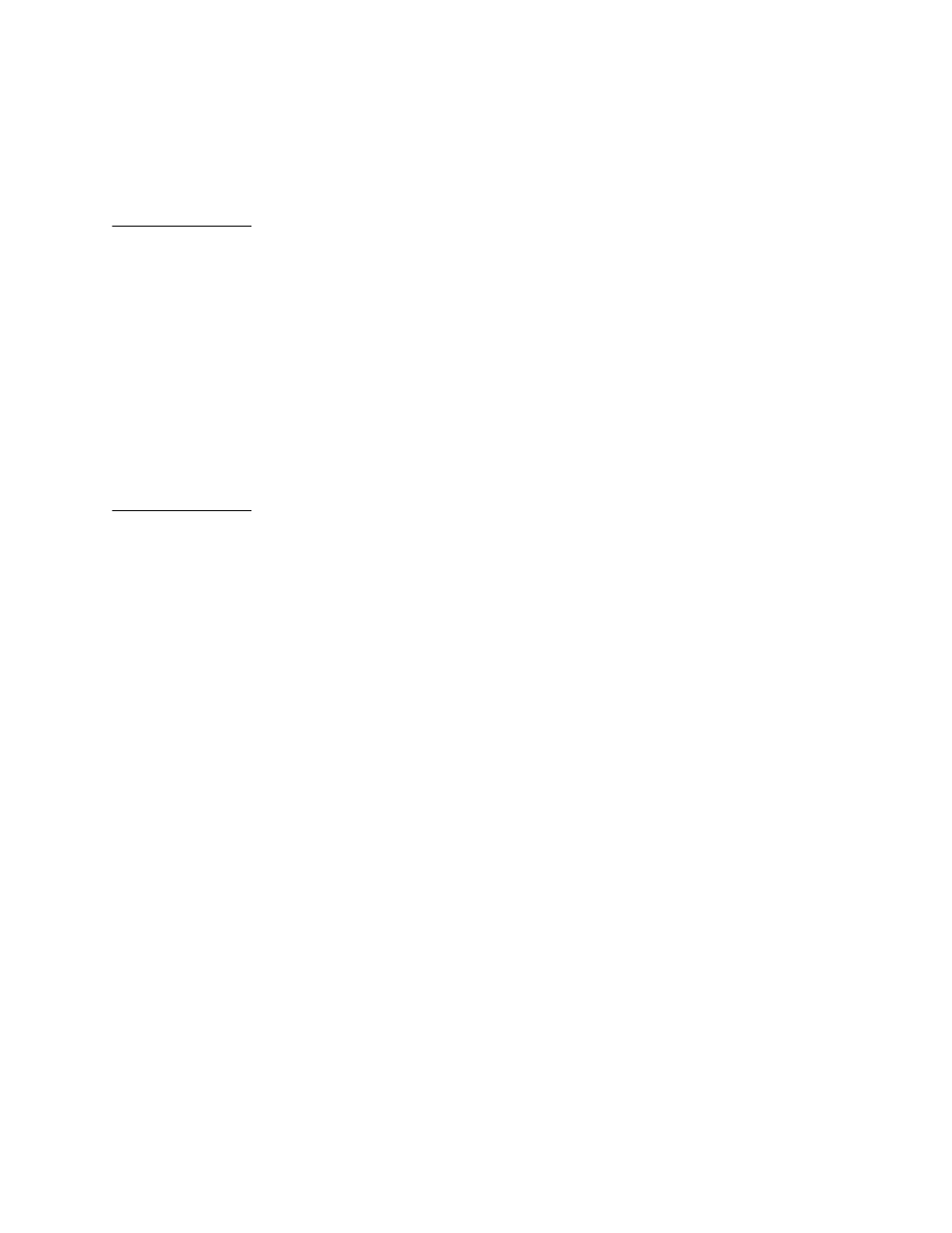
2000-A2-GB20-10
- 164 -
February 2004
The Multicast Configuration menu contains commands to configure IP
Multicast Routing. The IAD only displays the Multicast Configuration menu
when DHCP Server is enabled, and the IAD has been reset.
When you have completed multicast configuration, reset the IAD for the
changes to take effect.
Enabling
and Dis-
abling Glo-
bal IP
Multicast
To enable or disable global IP Multicasting, follow these steps:
1. Type E to select Enable/Disable Global IP Multicasting.
2. The IAD displays the status and prompt:
Multicast Router is currently DISABLED
Enter E to Enable, D to Disable:
Type E to enable IP multicasting, or type D to disable it.
3. The IAD saves the new configuration and displays the Multicast
Configuration menu.
4. Reset the IAD (page
) for changes to take effect.
You must enable Multicast Routing to send, receive and route IP multicast
packets. Otherwise, multicast packets are dropped automatically.
Configur-
ing PIM—
Dense
Mode by
Port
Type P to configure Protocol-Independent Multicast (PIM) version dense
mode by port and interface.
1. The IAD displays the available interfaces and a prompt:
Available Interfaces:
1. G2237 xDSL
2. 10/100BaseT Ethernet
0. (Abort)
Selection:
Type the option number to select the interface.
2. The IAD displays the port table for this interface and prompts for a port.
Port VPI VCI Encapsulation Type
PCR
Service
1
0
40 RFC 1483 (with LLC Encap)3641
UBR
Total = 3641 cps
Maximum PCR this interface can support = 3622 cps
Select Port: [1-8]
Type the port to configure and press Enter.
3. The IAD displays the PIM status for this port and a prompt:
PIM-DM over G2237 xDSL Port 1 is currently DISABLED
Enter E to Enable, D to Disable:
Type E to enable PIM on this port, or type D to disable it.
4. The IAD saves the new configuration and displays the Multicast
Configuration menu.
5. Reset the IAD (page
) for changes to take effect.
