Nat configuration, Chapter 11 nat configuration, 1$7 &rqiljxudwlrq – Paradyne JetFusion Integrated Access Device User Manual
Page 188
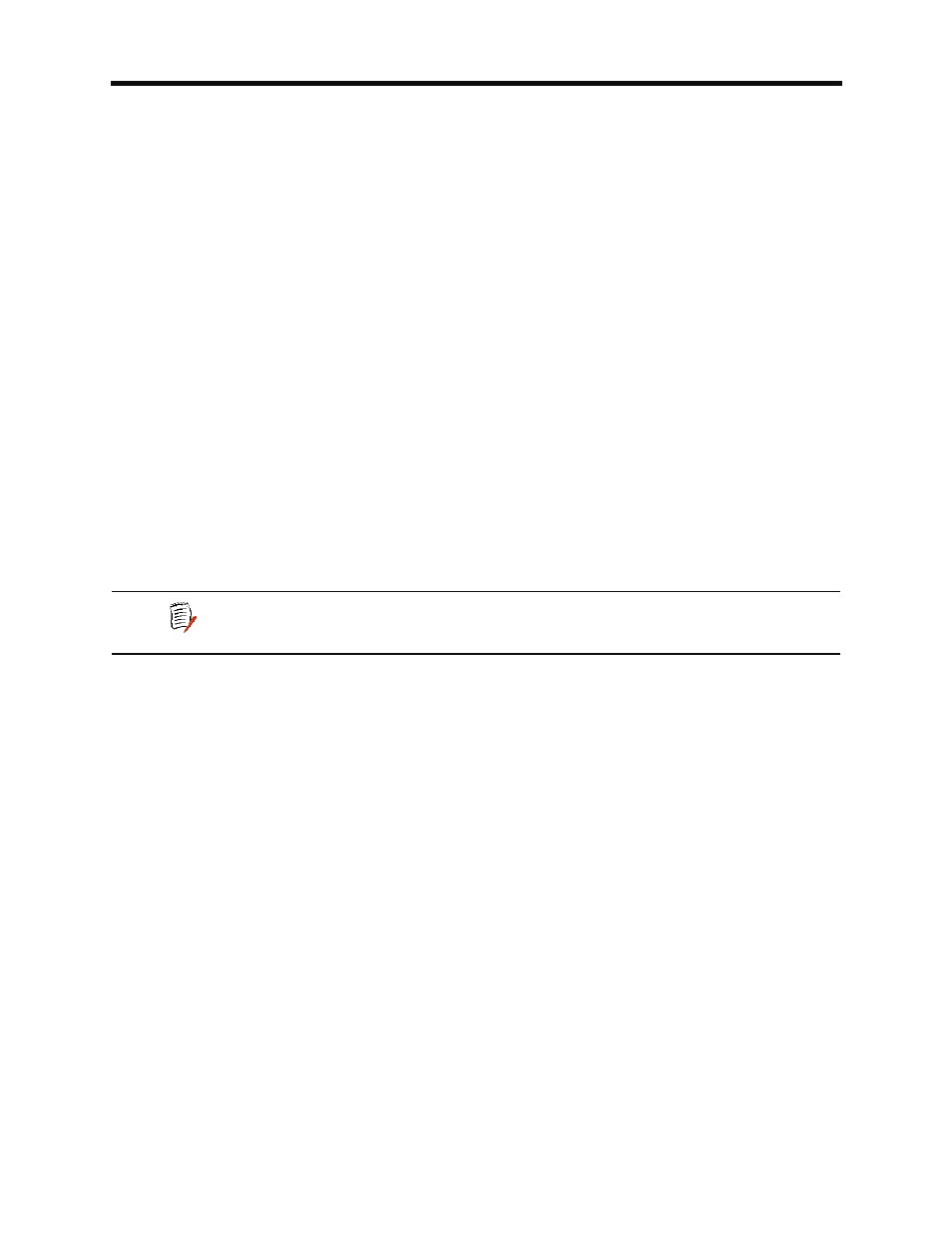
2000-A2-GB20-10
- 169 -
February 2004
This chapter describes the steps required to configure Network Address
Translation (NAT).
NAT multiplexes traffic from the internal network and presents it to the
Internet as if it is from a single source that has only one IP address.
The NAT Local Server may be configured with a range of both TCP and
UDP ports, which benefits applications including video conferencing and
multi-user games.
Setting up IP networks without NAT may be complex—each requires an IP
address, subnet mask, a DNS address and a default router.
NAT reduces this complexity by:
Modifying IP addresses and checksum without affecting traffic
Automatic network configuration when using DHCP
Packet-level filtering and routing
Traffic logging
This chapter contains the following topics:
Using the NAT Configuration menu (page
Enabling and Disabling Enabling NAT Translation (page
Configuring a NAT Local Server (page
Configuring NAT Timeouts (page
Configuring the NAT port range (page
)
Configuring the NAT Alias Entry (page
DIsplaying NAT Statistics (page
)
Displaying the NAT Connection Table (page
Displaying NAT Connection Details (page
)
Displaying the NAT Local Server Table (page
Displaying the NAT Alias Table (page
Deleting an IP Address from NAT Tables (page
Deleting a NAT Local Server Entry (page
Deleting a NAT Alias Entry (page
1$7 &RQILJXUDWLRQ
NOTE
If you enter an element of NAT information incorrectly, the
network connection will not function and there may be no
indication of what is wrong.
