Iad reports, The report menu, Chapter 12 iad reports – Paradyne JetFusion Integrated Access Device User Manual
Page 200: 5hsruwv
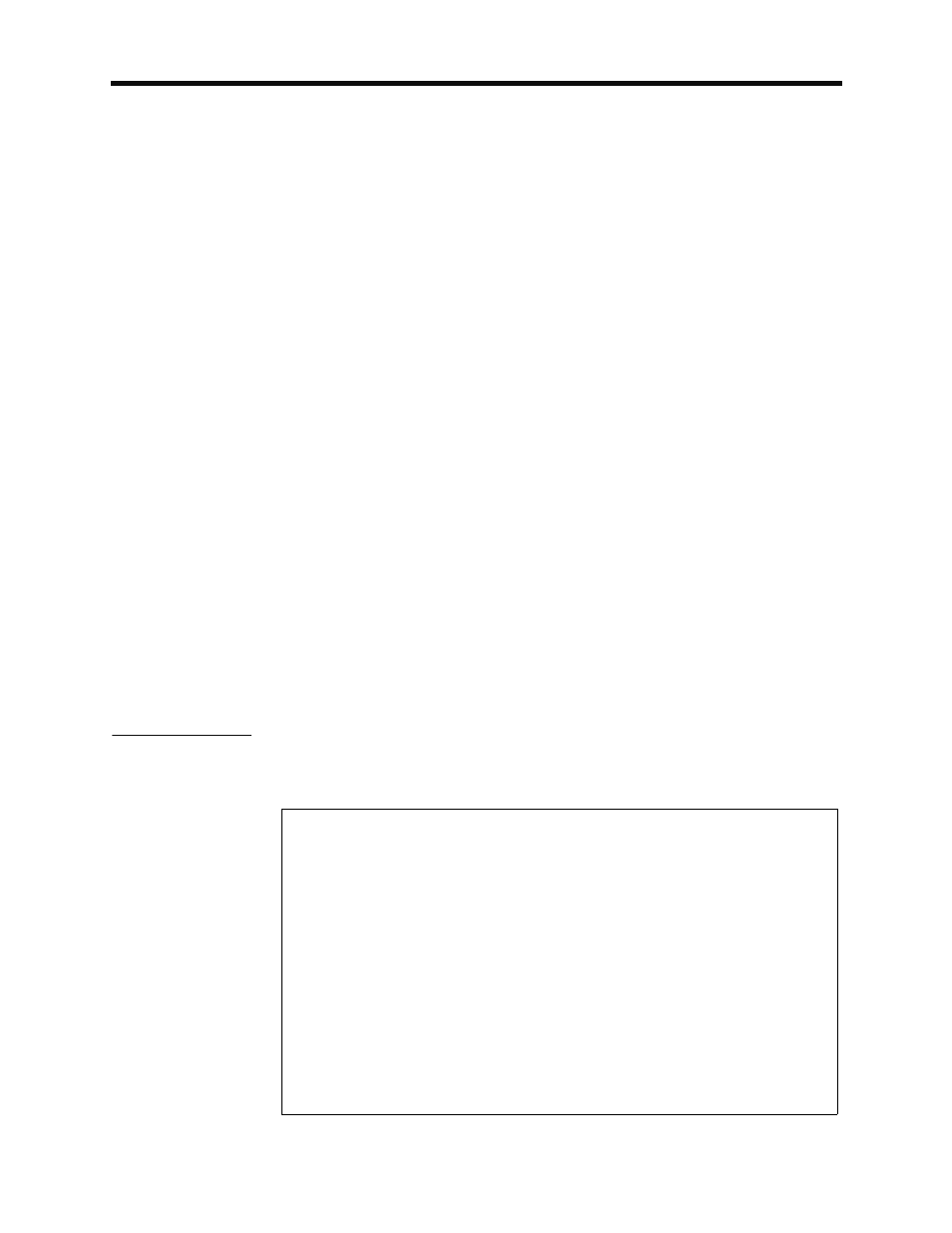
2000-A2-GB20-10
- 181 -
February 2004
This chapter describes the report subsystem in the IAD. The report
subsystem allows you to display information about the current
configuration of the IAD, and collect, display and clear statistics on various
network and media interfaces. You can also display reports about routing
and bridging, and other reports about the operation of the IAD.
These reports are often helpful when you are troubleshooting to help you
understand what settings may be incorrect, or to identify the source of a
voice or data network problem.
This chapter contains information about the following reports:
Current Configuration Report (page
)
Network Statistics Reports (page
)
Interface Statistics Reports (page
Media Statistics Reports (page
Routing Table Report (page
ARP Table Report (page
)
Bridge Forwarding Database Report (page
)
Bridge Status Report (page
PPP Authorization Entries Report (page
System Uptime Report (page
Memory Statistics Reports (page
The Report
Menu
To display the Reports menu, type 1 on the Main menu.
Figure 12–1. Reports Menu
,$' 5HSRUWV
*****************************************
Reports Menu
*****************************************
C. Display Current Configuration
N. Display Network Statistics
I. Display Interface Statistics
M. Display Media Statistics
R. Display Route Table
A. Display ARP Table
B. Display Bridge Forwarding Database
S. Display Bridge Status
P. Display PPP Authorization Entries
U. Display System Uptime
O. Display Memory Statistics
Z. Zero All Statistics
